Processing Student Financial Payments
This section provides an overview and discusses how to receive Student Financials payments as external awards.
Student Financial payments already posted to a customer account are not automatically recognized on a student's aid package. Payment transactions such as waivers, third-party credits, and direct payments must be accounted for and posted to a student's award package to ensure the true effect on a student's total financial aid package and financial need.
The Student Financial Award Feed process takes these steps:
Selects students based on the Population Selection query and aid year entered on run control page.
Evaluates payments or waivers from the (SF) PAYMENT_TABLE for the selected students.
Focuses on (Financial Aid) item types identified on the run control page.
Gathers (Student Financial) payments with external award attributes entered in the Item Type setup that are mapped to selected (Financial Aid) item types.
Sums all (Student Financial) payments, both new and changed, by terms applicable to the aid year.
Posts the summed term amount as an external award transaction to the appropriate (Financial Aid) item type.
Posts the external award with an Entry Code value of Replace because all new and changed (Student Financial) payments are summed.
|
Page Name |
Definition Name |
Navigation |
Usage |
|---|---|---|---|
|
SF External Award Feed |
SSF_RUNCTL_EXT_AWD |
|
Add external awards transactions based on Student Financial payments already posted to a student's account. |
Access the SF External Award Feed page ().
Image: SF External Award Feed page
This example illustrates the fields and controls on the SF External Award Feed page. You can find definitions for the fields and controls later on this page.
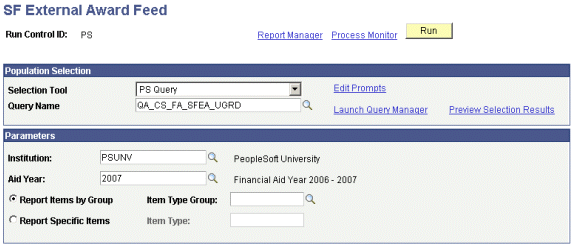
The Student Financial External Award Feed process sends payments, waivers, and third-party credits associated with the financial aid item type or item group on the run control, based on the aid year and institution. When more than one business unit maps to the same institution, all eligible credits stored on the PAYMENT_TBL are evaluated for each business unit to report back to financial aid as an external award transaction.
Only students with valid FA_TERM records are considered. Aid year is associated with a payment by comparing the payment's term with the student's FA term record. Financial aid item types are mapped to the payment through the (Student Financial) Item Type setup for the payment, third-party credit, or waiver. If any change occurs in the student's eligible credits, all student credits mapping to the same (Financial Aid) item type for the term and aid year are evaluated to derive the full amount to be sent to the External Award staging tables. Changes are determined by comparing the Payment table payment amount to SSF_PMT_AMT_SENT, which contains the amount that was last sent to Financial Aid.
Note: Because the Student Financial External Award Feed derives the full amount, when any change is identified in the student's eligible credits, each external award transaction posted is updated with an Entry Code value of Replace to present the most current status of payments mapped to the appropriate (Financial Aid) item type.
Population Selection
Population selection is a method for selecting the IDs to process for a specific transaction. The Population Selection group box is a standard group box that appears on run control pages when the Population Selection process is available or required for the transaction. Selection tools are available based on the selection tools that your institution selected in the setup of the Population Selection process for the application process and on your user security. Fields in the group box appear based on the selection tool that you select. If your institution uses a specific delivered selection tool (PS Query, Equation Engine equation, or external file) to identify IDs for a specific transaction, you must use it.
See Using the Population Selection Process.
|
Field or Control |
Definition |
|---|---|
| Selection Tool |
Select PS Query. Depending on your selection, other fields are displayed. |
| Query Name |
Appears only when you select PS Query. Select a PS Query that selects a population using the bind record SSF_EA_BIND. |
The Edit Prompt and Preview Selection Results links are available when you select PS Query and a query designated for the SF External Awards Feed process.
Note: Remember that the process runs more efficiently if you select the Distinct check box on the Query Properties page.
See PeopleTools: Query.
Parameters
|
Field or Control |
Definition |
|---|---|
| Report Items by Group |
Select to identify a range of (financial aid) item types to be evaluated. The Student Financial External Award process evaluates which Student Financial payments to include as an external award, based on the External Award Item Type Cross-Reference setup and the External Award attributes entered on the (Student Financial) item type setup. |
| Report Specific Items |
Select to identify a specific (Financial Aid) item type to be evaluated. The SF External Award process evaluates which SF payments to include as an external award, based on the External Award Item Type Cross-Reference setup and the External Award attributes entered on the (student financial) item type setup. |
| Item Type Group |
Select an item type group previously defined on the Item Type Group setup. Only item types in the Financial Aid category are considered and must be identified in the External Award Item Type Cross-Reference setup. |
| Item Type |
Select a financial aid item type. |
The following table shows three Student Financial waivers mapped to the same financial aid item type, 900000000470. The Financial Aid office determines how much detail it needs to provide in a student's award package and therefore how many FA item types to use and whether a one-to-one or many-to-one relationship is established.
Financial Aid Item Type Mapped to a Student Financial Payment Item Type
|
(FA) Item Type |
Description |
EA Type |
EA Source / Program Code |
(SF) Item Type |
Description |
|---|---|---|---|---|---|
|
900000000470 |
Waiver |
WVR |
SF |
350000010100 |
FA EA Waiver #1 |
|
900000000470 |
Waiver |
WVR |
SF |
350000010200 |
FA EA Waiver #2 |
|
900000000470 |
Waiver |
WVR |
SF |
350000010300 |
FA EA Waiver #3 |
|
900000000471 |
General |
TPC |
SF/C |
360000010010 |
FA EA TPC #1 |
|
900000000471 |
General |
TPC |
SF |
3600000101020 |
FA EA TPC #2 |
|
900000000472 |
TPC Army |
TPC |
SF/A |
360000010030 |
FA EA TPC #3 |
|
900000000473 |
Dept Scholarship |
SCH |
SF |
320000000100 |
FAEA Dept Aid #1 |
|
900000000473 |
Dept Scholarship |
SCH |
SF |
320000000200 |
FAEA Dept Aid #2 |
|
900000000473 |
Dept Scholarship |
SCH |
SF |
320000000300 |
FAEA Dept Aid #3 |
After you determine a high-level mapping strategy, update the External Award Cross-Reference setup and the (SF) Item Type-External Award tab with the correct values.
Example of Student Financial Payment
This example shows payments posted in Student Financials and then reported as an external award in the External Award staging tables.
|
Date |
Activity |
SF Item Type |
Term |
Amount |
FA Item Type |
Term |
Amount |
|---|---|---|---|---|---|---|---|
|
09/01/2006 |
Post Tuition Waiver in Student Financials to fall 2006 (0570) term |
350000010100 |
0570 |
510.00 USD |
|||
|
09/03/2006 |
Post Tuition Waiver in Student Financials to fall 2006 (0570) term. |
3500000010200 |
0570 |
100.00 USD |
|||
|
09/03/2006 |
Post Department Scholarship directly to Customer Account by Student Financials office. |
320000000100 |
0570 |
980.00 USD |
|||
|
09/15/2006 |
Run Process SF External Award to create External Award transactions in External Award Staging tables. |
900000000470 900000000473 |
0570 0570 |
610.00 USD 980.00 USD |
|||
|
12/01/2006 |
Post Tuition Waiver in Student Financials to spring 2007 (0580) term. |
350000010100 350000010200 |
0580 0580 |
522.00 USD 100.00 USD |
|||
|
12/15/2006 |
Run Process SF External Award to create External Award transactions in External Award Staging tables. |
900000000470 |
0570 0580 |
610.00 USD 622.00 USD |
On September 15, 2006, the SF External Award process is run and two external award transactions are posted:
External award transaction for the financial aid item type 900000000470 is based on combining the two different waiver items (350000010100 510.00 USD and 350000010200 100.00 USD), which are combined as a total 0570 term amount of 610.00 USD.
External award transaction for the financial aid item type 900000000473 is based on the SF posted department scholarship (320000000100 980.00 USD), which is posted as a total 0570 term amount of 980.00 USD.
On December 15, 2006, the SF External Award process is run and one external award transaction that represents the prior 0570 term amounts now contains the 0580 term Waivers Items.
External award transaction for the financial aid item type 900000000470 is based on combining the two different waiver items (350000010100 510.00 USD and 350000010200 100.00 USD), which are combined as a total 0570 term amount of 610.00 USD.
External award transaction for the financial aid item type 900000000470 is based on combining the two different waiver items (350000010100 522.00 USD and 350000010200 100.00 USD), which are combined as a total 0580 term amount of 622.00 USD.