Reviewing Anticipated Aid
When each financial aid item type is defined, one of the decisions that you make is whether this aid should be reflected on a student's account in PeopleSoft Student Financials as anticipated aid before the actual disbursement of the aid. The pages that are discussed in this section enable you to view the awards that have been designated as anticipated aid. You can also use these pages to determine whether financial aid awards have been disbursed to students for any term in the aid year.
This section discusses how to:
Review anticipated aid by term.
Review anticipated aid by item type.
|
Page Name |
Definition Name |
Navigation |
Usage |
|---|---|---|---|
|
Anticipated Aid by Term |
ANTICIPTD_AID_SUMM |
|
Review the anticipated aid for a student by term. |
|
Anticipated Aid by Item Type |
ANTICIPATED_AID |
|
Review the anticipated aid for a particular award financial aid item type. |
Access the Anticipated Aid by Term page ().
Image: Anticipated Aid by Term page
This example illustrates the fields and controls on the Anticipated Aid by Term page. You can find definitions for the fields and controls later on this page.
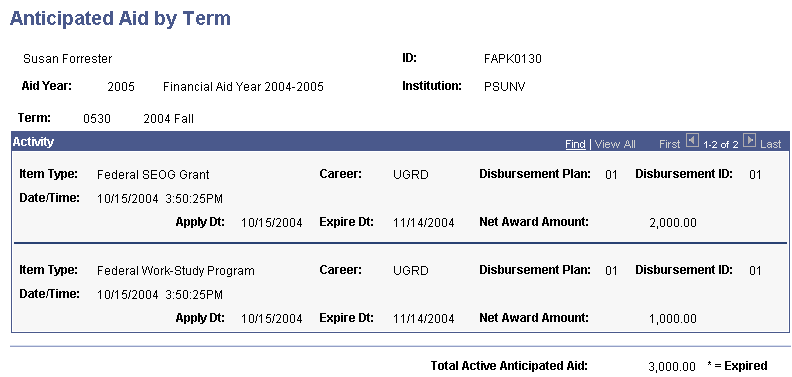
Only financial aid item types that are designated as anticipated aid are displayed on this page. Use the scroll arrows to view additional anticipated aid awards for the term.
|
Field or Control |
Definition |
|---|---|
| Apply Dt (apply date) |
Displays the date on which the award can be applied to the student's account as anticipated aid. This date is based on the disbursement date of the disbursement ID. |
| Expire Dt (expire date) |
Displays the last date that the award is applied as anticipated aid to the student's account. When this date has passed, the award does not count as anticipated aid for the term unless you change the expire date by modifying the Anticip Aid Expiration Days (anticipated aid expiration days) field on the FA Item Type 3 page. |
| Net Award Amount |
Displays the net amount to be disbursed to the student for the term for this financial aid item type. If this amount is zero, the award has been disbursed. |
| Total Active Anticipated Aid |
Displays the total amount of anticipated aid that is still active for the student for the term. This is the sum of the net award amounts for any financial aid item type that has not expired. |
Access the Anticipated Aid by Item Type page ().
Image: Anticipated Aid by Item Type page
This example illustrates the fields and controls on the Anticipated Aid by Item Type page. You can find definitions for the fields and controls later on this page.
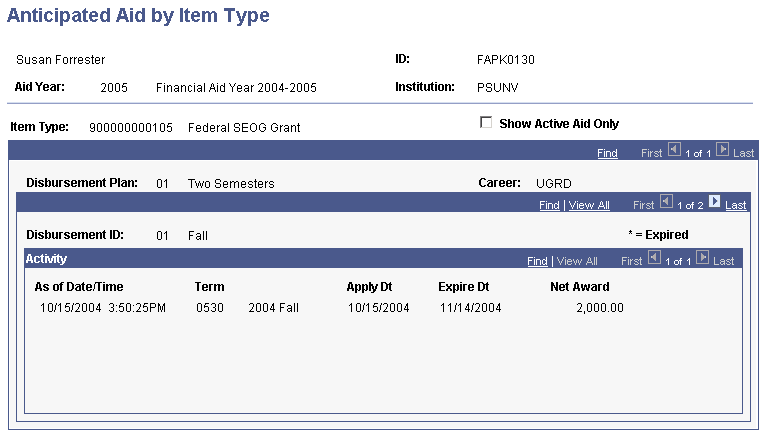
Only financial aid item types that are designated as anticipated aid are displayed on this page.
|
Field or Control |
Definition |
|---|---|
| Show Active Aid Only |
Select this check box to view active anticipated aid awards only. Clear to view all anticipated aid awards (active and expired). When you first access this page, this check box is cleared. |
| Career |
Displays the career that is associated with this disbursement plan. If the student is a multicareer student, use the scroll arrows to view other disbursement plan and career combinations for this financial aid item type. |
| Disbursement ID |
Displays the individual disbursement ID for this anticipated aid award. The page displays award information by disbursement ID, instead of by term or aid year. Use the scroll arrows to view other disbursement IDs for this financial aid item type. |
| As of Date/Time |
Displays the date and time when the anticipated aid was last updated. As changes are made, new rows are added with different dates and times. Use the scroll arrows to view additional changes to this award. |
| Apply Dt (apply date) |
Displays the date on which the award can be applied to the student's account as anticipated aid. This date is based on the disbursement date of the disbursement ID. |
| Expire Dt (expire date) |
Displays the last date that the award is applied as anticipated aid to the student's account. When this date has passed, the award does not count as anticipated aid for the term unless you change the expire date by modifying the Anticip Aid Expiration Days field on the FA Item Type 3 page. |
| Net Award |
Displays the net amount to be disbursed to the student for the term for this financial aid item type. If this amount is zero, the award has been disbursed. |