Reviewing COD Data
The View COD Data component is used to view all COD data for all COD award programs supported by the system: Pell Grant, Direct Loan, ACG, and SMART. The View COD Data component presents both inbound and outbound COD data.
This section discusses how to:
View COD document information.
View document response information.
View COD school information.
View reporting school summary information.
View reporting school response.
View attended school response.
View student biographical and demographic information.
View student address information.
View student phone number information.
View student response data.
View a student's award information.
View responses to award rejections and corrections.
View additional loan information.
View loan response information.
View borrower information.
View borrower address information.
View borrower phone number information.
View borrower response data.
View disbursement information.
View responses to disbursement rejections and corrections.
|
Field or Control |
Definition |
|---|---|
| Document ID |
Displays the date and time stamp with the Source Entity ID. |
| Document Type |
Displays the type of document being returned from COD. Values are: BN: Booking Notification CO: Credit Decision Override EC: Entrance Counseling ND: Negative Disbursement PS: Payment to Servicing PN: Promissory Note RC: Receipt RS: Response SG: System Generated SP: PLUS Application Acknowledgement SU: SULA Calculation Acknowledgement (system generated) WB: Web Initiated |
| Processing Status |
Displays the status of the batch: Outbound and Generated for outbound files Processed and Loaded for inbound files |
| Reset |
Available when you outbound a file to allow you to regenerate the XML file. When you select Reset, the system opens the File Path and Name field and updates the processing status from Generated to Outbound. You can correct and update the path if necessary. You must save the page before exiting to save the status change. Then when you rerun PELLOUT, DLOUT or ASGOUT, the system regenerates an XML file using the same Document ID. Running this process only calls the Application Engine section of the outbound process (PELLOUT/DLOUT/ASGOUT). The system creates an XML file only for records with the same Document ID associated with the reset process. You can update the File and Name path in the run control if you are certain that these are the only records to be picked up by the PELLOUT/DLOUT/ASGOUT process. Note: You must use a unique file path and name when you run the PELLOUT, DLOUT, or ASGOUT process. If they are not unique, the new records overwrite the reprocessed records in the XML file creation. File names must include '.xml' at the end of the filename. |
| Receipt Date |
Displays the date and time stamp indicating receipt of the document at COD. |
| Document Status |
Displays the status of the processed document on COD. Values are: A: Accepted R: Rejected D: Duplicate |
| Process Date |
Displays the date the document information was processed at COD. |
| ID |
Displays the student's unique identification. |
| Reporting School ID |
Displays an identification that provides a logical grouping of elements related to Reporting School Entity Information. |
| Attending School ID |
Displays an identification that provides a logical grouping of elements related to Attending School Entity Information. |
| Response Indicator |
Displays the result of processing the COD. Values are: A: Accepted R: Rejected D: Duplicate C: Corrected |
| Address Sequence |
Identifies the order in which address updates occurred. Values are 1 and 2. |
| Phone Sequence |
Identifies the order in which phone number updates occurred. Values are 1, 2, and 3. |
| Response Sequence Number (error code sequence) |
Identifies the order in which error codes were received. Values are 1 through 999. |
|
Page Name |
Definition Name |
Navigation |
Usage |
|---|---|---|---|
|
COD Document |
SFA_COD_DOCUMENT |
|
View information at the COD document level on your outbound and inbound XML record transmissions. |
|
Document Response |
SFA_COD_DOC_RSP |
Click the Response Information link on the COD Document page. |
View document level response rejection or correction information from COD. |
|
COD School Information |
SFA_COD_SCHOOL_INF |
|
View summary and response information at the reporting and attending school level. |
|
Reporting School Summary |
SFA_COD_RPRTSCHL_SUM |
Click the Reporting School Summarylink on the COD School Information page. |
View document summary totals by award type. |
|
Reporting School Response |
SFA_COD_REPORT_RSP |
Click the Reporting School Response link on the COD School Information page. |
View reporting school level response rejection or correction information. |
|
Attended School Response |
SFA_COD_ATTEND_RSP |
Click the Response Information link on the COD School Information page. |
View attending school level response rejection or correction information. |
|
COD Student |
SFA_COD_STUDENT |
|
View a student's biographical and demographic information. |
|
Student Address |
SFA_COD_ADDRESS |
Click the Address Information link on the COD Student page. |
View student address information. |
|
Student Phone |
SFA_COD_PHONE |
Click the Phone Number Information link on the COD Student page. |
View student phone number information. |
|
Student Response |
SFA_COD_STU_RSP |
Click the Response Information link on the COD Student page. |
View response data for rejections or corrections. |
|
COD Award |
SFA_COD_AWARD |
|
View a student's award information. |
|
Award Response |
SFA_COD_AWARD_RSP |
Click the Response Information link on the COD Award page. |
View responses to award rejections and corrections. |
|
Loan Information |
SFA_COD_LOANINFO |
Click the Additional Loan Information link on the COD Award page. |
View additional loan information. |
|
Loan Response |
SFA_COD_LN_RSP |
Click the Response Information link on the Loan Information page. |
View loan level response rejection or correction information. |
|
Counseling Information |
SFA_COD_AWARD |
Click the Counseling Information section. |
View data provided on the CRECMYOP message class or document type = EC. |
|
Borrower Information |
SFA_COD_BORROWER |
Click the Borrower Information link on the COD Award page. |
View borrower information. |
|
Borrower Address |
SFA_COD_BORR_ADDR |
Click the Address link on the Borrower Information page. |
View borrower address information. |
|
Borrower Phone |
SFA_COD_BORR_PHONE |
Click the Phone Number Information link on the Borrower Information page. |
View borrower phone information. |
|
Borrower Response |
SFA_COD_BORR_RSP |
Click the Response Information link on the Borrower Information page. |
View borrower level response rejection or correction information. |
|
COD Disbursement |
SFA_COD_DISB |
|
View disbursement information, including disbursement amount and disbursement date. |
|
Disbursement Response |
SFA_COD_DSB_RSP |
Click the Response Information link on the COD Disbursement page. |
View responses to disbursement rejections and corrections. |
Access the COD Document page ().
Image: COD Document page
This example illustrates the fields and controls on the COD Document page. You can find definitions for the fields and controls later on this page.
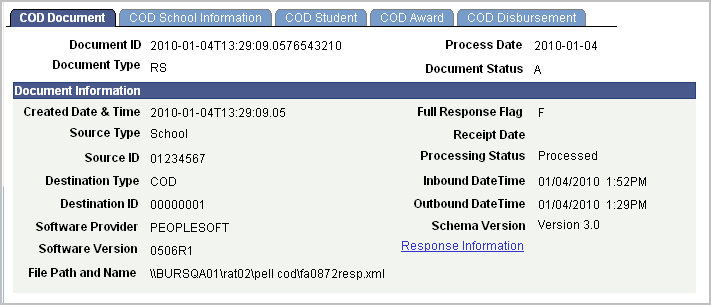
This page displays information at the COD document level on your outbound and inbound XML record transmissions. Refer to your COD Full Participant technical reference for field definitions not described below.
|
Field or Control |
Definition |
|---|---|
| Inbound Date Time |
Indicates the date and time that the file was loaded into your system. |
| Outbound Date Time |
Indicates the date and time that the file was created for outbound transmission to the COD system. |
| Response Information |
Click this link to access the Document Response page to review document level response rejection or correction information. |
Access the Document Response page (click the Response Information link on the COD Document page).
Image: Document Response page
This example illustrates the fields and controls on the Document Response page.
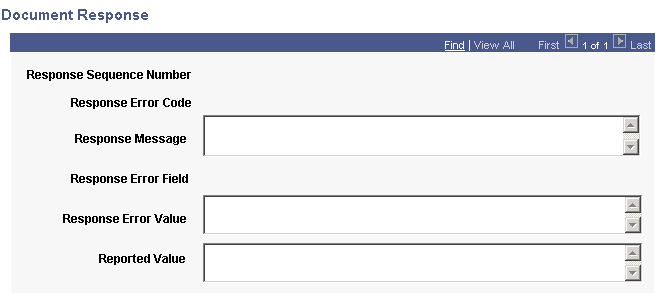
This page displays rejection or correction information from COD.
Access the COD School Information page ().
Image: COD School Information page
This example illustrates the fields and controls on the COD School Information page. You can find definitions for the fields and controls later on this page.
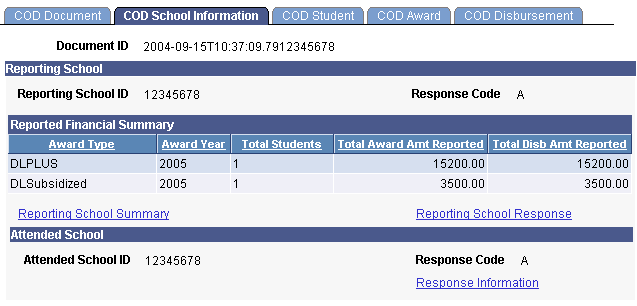
This page displays summary and response information at the reporting and attending school level.
|
Field or Control |
Definition |
|---|---|
| Reporting School Summary |
Click this link to access the Reporting School Summary page to review document summary totals. |
| Response Information |
Click this link to access the Attended School Response page to review attending school level response rejection or correction information. |
| Reporting School Response |
Click this link to access the Reporting School Response page to review reporting school level response rejection or correction information. |
Access the Reporting School Summary page (click the Reporting School Summary link on the COD School Information page).
Image: Reporting School Summary page
This example illustrates the fields and controls on the Reporting School Summary page.
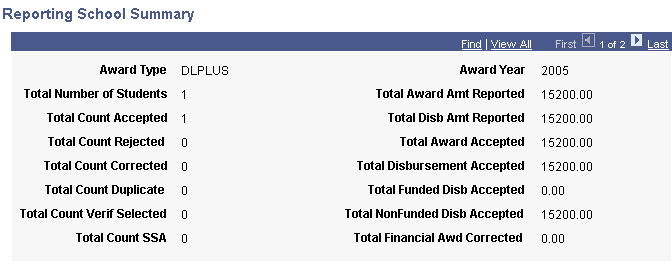
This page displays document summary totals by award type.
Access the Reporting School Response page (click the Reporting School Response link on the COD School Information page).
Image: Reporting School Response page
This example illustrates the fields and controls on the Reporting School Response page.
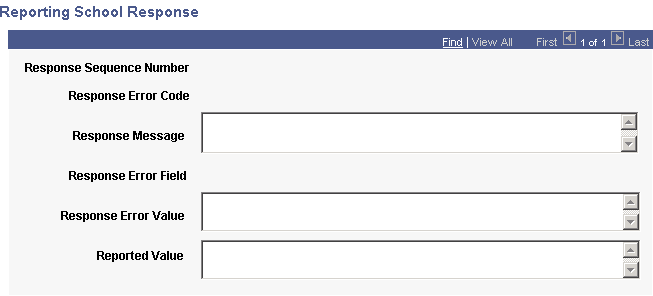
This page displays reporting school level response rejection or correction information.
Access the Attended School Response page (click the Response Information link on the COD School Information page).
Image: Attended School Response page
This example illustrates the fields and controls on the Attended School Response page.
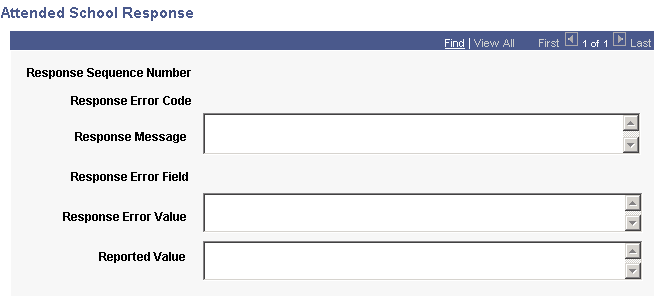
This page displays attended school level response rejection or correction information.
Access the COD Student page ().
Image: COD Student page
This example illustrates the fields and controls on the COD Student page. You can find definitions for the fields and controls later on this page.
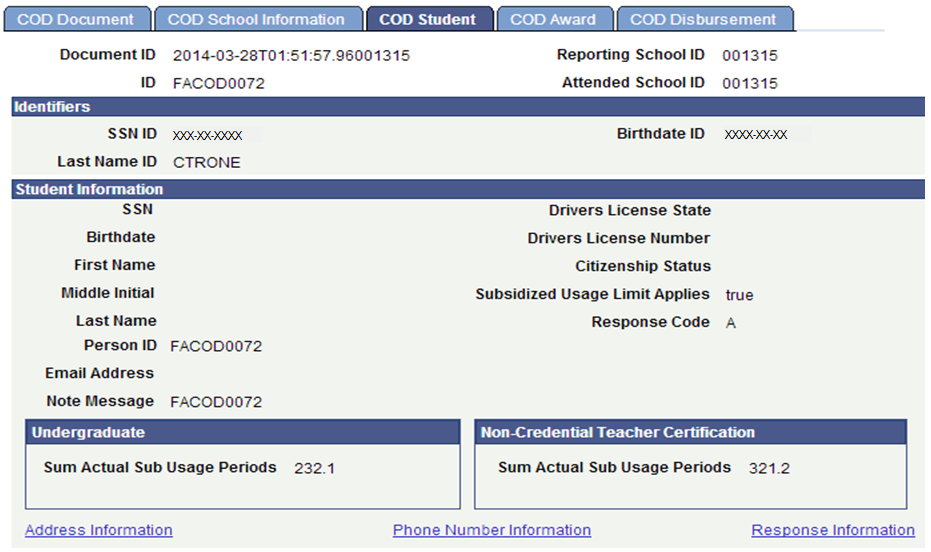
|
Field or Control |
Definition |
|---|---|
| Undergraduate Sum Actual Sub Usage Periods |
Displays a borrower's Subsidized Usage for undergraduate Subsidized Usage with values at a student level. Displayed values are actual values. meaning that at least one actual disbursement has taken place. |
| Non-Credential Teacher Certification Sum Actual Sub Usage Periods |
Displays a borrower's Subsidized Usage for non-credential teacher certification Subsidized Usage with consumption values at a student level. Displayed values are actual values. meaning that at least one actual disbursement has taken place. |
| Address Information |
Click this link to access the Student Address page to review student address information. |
| Phone Number Information |
Click this link to access the Student Phone page to review student phone number information. |
| Response Information |
Click this link to access the Student Response page to review response data for rejections or corrections. |
Access the Student Address page (click the Address Information link on the COD Student page).
Image: COD Student Address page
This example illustrates the fields and controls on the COD Student Address page.
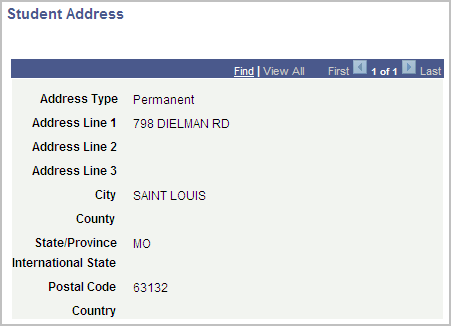
This page displays address information that you report for the student.
Access the Student Phone page (click the Phone Number Information link on the COD Student page).
Image: Student Phone page
This example illustrates the fields and controls on the Student Phone page.
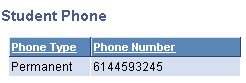
This page displays phone number information that you report for the student.
Access the Student Response page (click the Response Information link on the COD Student page).
Image: Student Response page
This example illustrates the fields and controls on the Student Response page.
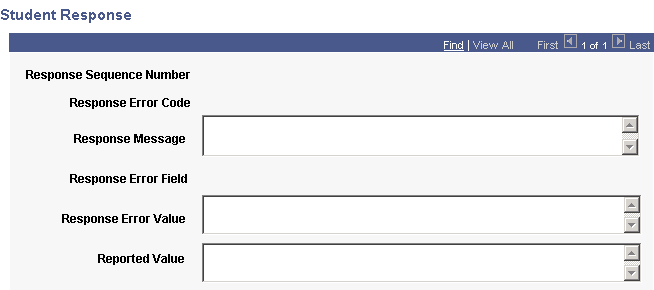
This page displays student level response rejection or correction information.
Access the COD Award page ().
The COD Award tab provides detailed data for each COD award program: Pell Grant, Direct Loans, ACG, and SMART. Each COD award program has its own separate information section.
Note: The system does not process COD web-initiated response files (document type WB) or the System-Generated PLUS Application Acknowledgment files (document type SP). The COD import process only loads the COD XML data from these document types into the COD staging tables to view and query.
The system does import Entrance Counseling records (Document Type EC) from COD which are processed by the Process COD Counseling Data process to update the Loan Counseling application table (SFA_LN_CNSL_TBL).
The system does import the SULA Calculation Acknowledgement file (Document Type SU) from COD.
See Managing Loan Counseling Data.
Image: COD Award page (1 of 3)
This example illustrates the fields and controls on the COD Award page (1 of 3). You can find definitions for the fields and controls later on this page.

Image: COD Award page (2 of 3)
This example illustrates the fields and controls on the COD Award page (2 of 4). You can find definitions for the fields and controls later on this page.
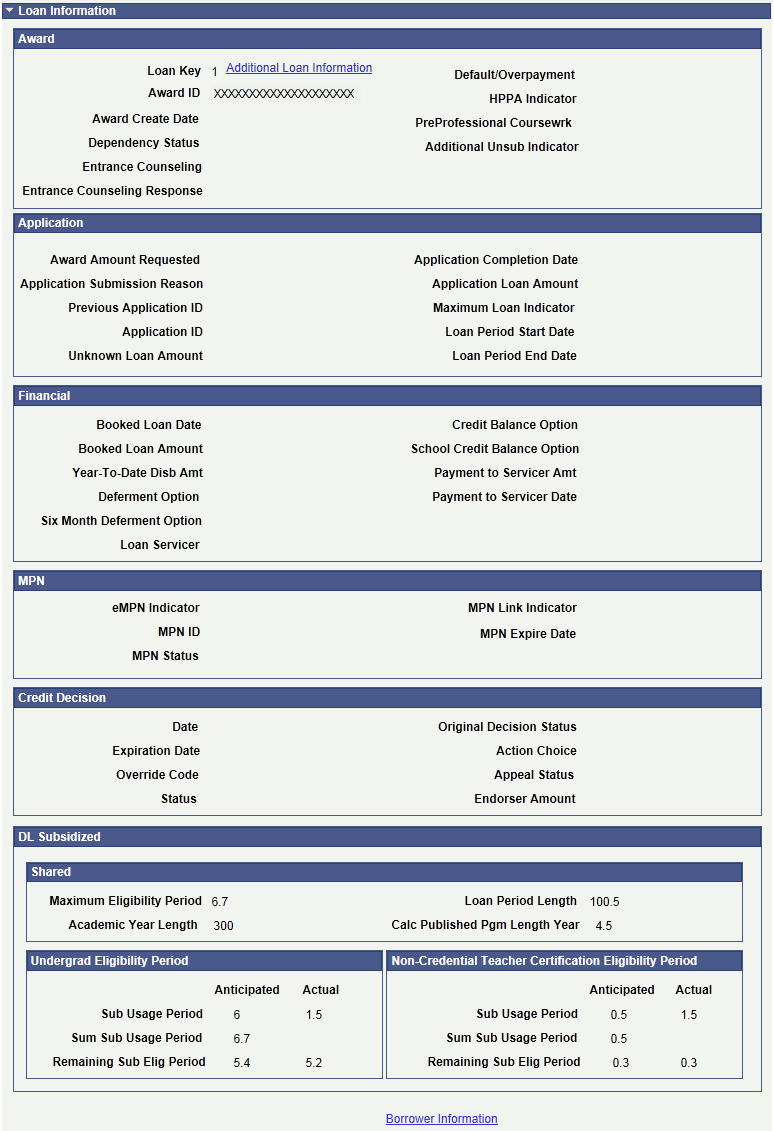
Image: COD Award page (3 of 3)
This example illustrates the fields and controls on the COD Award page (3 of 3). You can find definitions for the fields and controls later on this page.

Links
|
Field or Control |
Definition |
|---|---|
| Additional Loan Information |
Click this link to access the Loan Information page to review additional loan information. |
| Borrower Information |
Click this link to access the Borrower Information page to review borrower information. |
DL Subsidized
COD calculates a borrower's Subsidized Usage for two categories of usage: Undergraduate Subsidized Usage and Non-Credential Teacher Certification Usage. Depending upon whether the Special Programs tag equals T (Non-Credential Teacher Certification), one or both of these categories may be populated with duration, consumption, and remaining eligibility values. Also displayed is either anticipated and/or actual values, depending upon whether at least one actual disbursement has taken place (driven by Disbursement Release Indicator equaling true or false).
Access the Award Response page (click the Response Information link on the COD Award page).
Image: Award Response page
This example illustrates the fields and controls on the Award Response page.
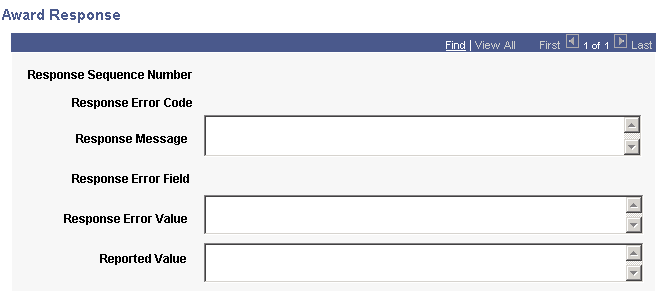
This page displays student award level response rejection or correction information.
Access the Loan Information page (click the Additional Loan Information link on the COD Award page).
Image: Loan Information page
This example illustrates the fields and controls on the Loan Information page. You can find definitions for the fields and controls later on this page.
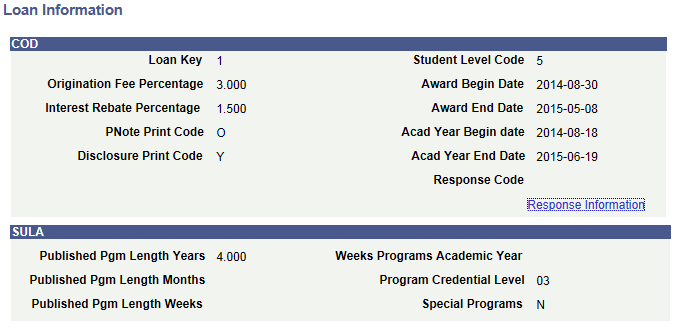
|
Field or Control |
Definition |
|---|---|
| Response Information |
Click this link to access the Loan Information Response page to review rejection or correction information. |
Access the Loan Response page (click the Response Information link on the Loan Information page).
Image: Loan Response page
This example illustrates the fields and controls on the Loan Response page.
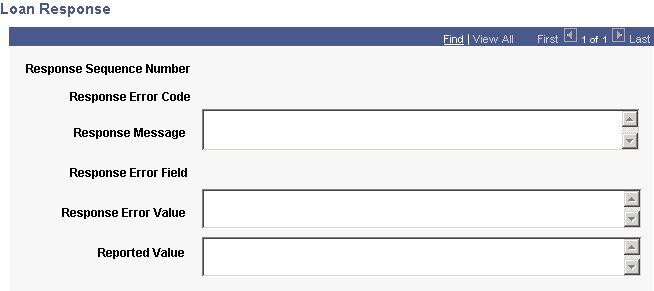
This page displays student loan award level response rejection or correction information.
Access the Borrower Information page (click the Borrower Information link on the COD Award page).
Image: COD Borrower Information page
This example illustrates the fields and controls on the COD Borrower Information page. You can find definitions for the fields and controls later on this page.
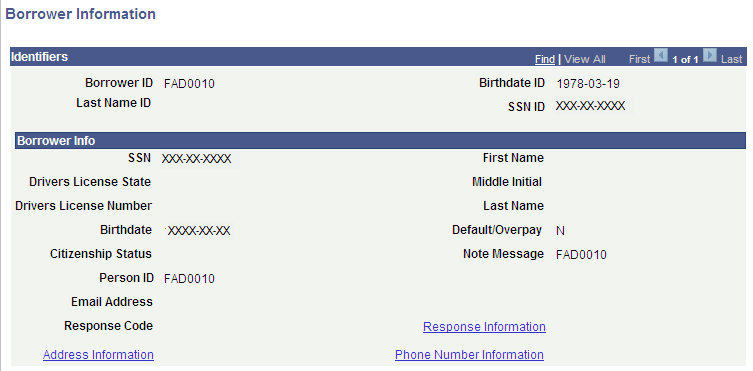
This page displays borrower information and provides access to the borrower's address, telephone number, and response information.
|
Field or Control |
Definition |
|---|---|
| Address Information |
Click this link to access the Borrower Address page to view the borrower's address. |
| Response Information |
Click this link to access the Borrower Response page to view the borrower's response information. |
| Phone Number Information |
Click this link to access the Borrower Phone Number page to view the borrower's telephone number. |
Access the Borrower Address page (click the Address link on the Borrower Information page).
Image: COD Borrower Address page
This example illustrates the fields and controls on the COD Borrower Address page.
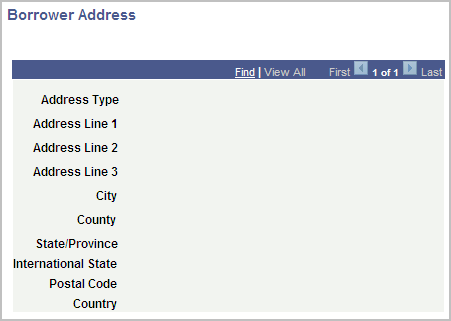
Image: Borrower Address page
This example illustrates the fields and controls on the Borrower Address page.
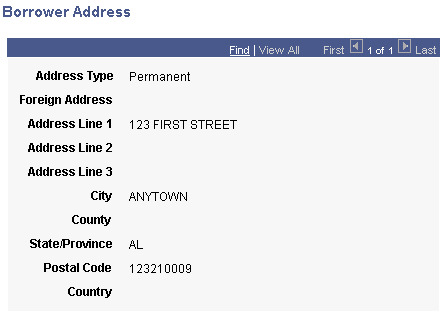
This page displays the borrower's address information.
Access the Borrower Phone page (click the Phone Number Information link on the Borrower Information page).
Image: Borrower Phone page
This example illustrates the fields and controls on the Borrower Phone page.
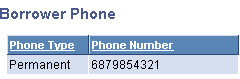
This page displays the borrower's telephone information.
Access the Borrower Response page (click the Response Information link on the Borrower Information page).
Image: Borrower Response page
This example illustrates the fields and controls on the Borrower Response page. You can find definitions for the fields and controls later on this page.
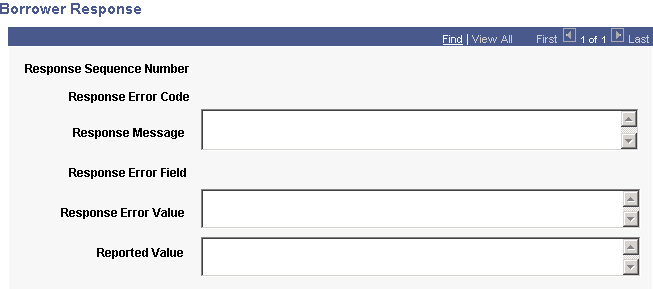
This page displays the borrower's response to rejection or correction information.
Access the COD Disbursement page ().
Image: COD Disbursement page
This example illustrates the fields and controls on the COD Disbursement page. You can find definitions for the fields and controls later on this page.
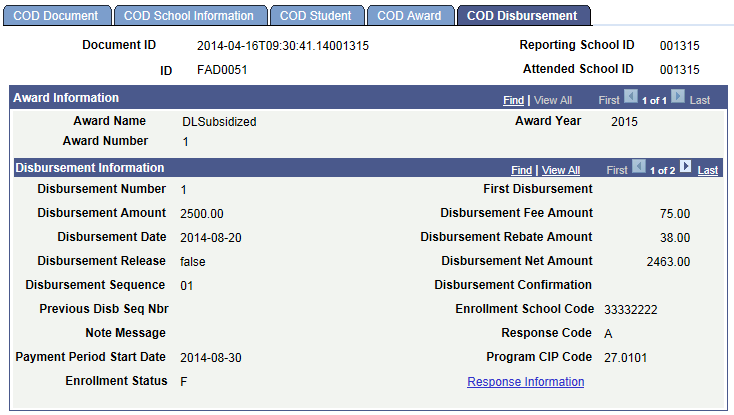
|
Field or Control |
Definition |
|---|---|
| Response Information |
Click this link to access the Disbursement Response page to view responses for disbursement rejections and corrections. |
Access the Disbursement Response page (click the Response Information link on the COD Disbursement page).
Image: Disbursement Response page
This example illustrates the fields and controls on the Disbursement Response page.
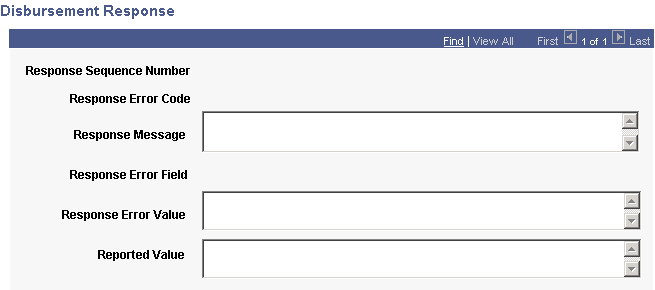
This page displays student disbursement level response rejection or correction information.