Reviewing Mass Packaging Results
You can use these pages to view detailed information regarding the student's financial aid eligibility, need information, and specific award information. You can also view a list of students who were not packaged because they did not meet the selection criteria for any of the packaging plans used in the Mass Packaging process.
This section discusses how to:
Review Mass Packaging summary information.
Review student eligibility and need information.
Review student award information.
Review Mass Packaging errors.
|
Page Name |
Definition Name |
Navigation |
Usage |
|---|---|---|---|
|
Mass Packaging Summary |
PKG_BATCH_SUMM |
|
Review the number of students selected for each packaging plan and those students packaged by the Mass Packaging process. |
|
Eligibility/Need |
PKG_BATCH_STDNT |
|
Review a student's financial aid eligibility and need information based on the results of the packaging plan. This page displays information for a single packaging plan. |
|
Awards Detail |
PKG_BATCH_AWD |
|
Review detailed information about the awards that were packaged for a student as a result of the Mass Packaging process. |
|
Mass Packaging Award Message |
PKG_BATCH_MSG_SEC |
Click the Message link on the Awards Detail page. |
View the reason why the student did not receive this award. |
|
Mass Packaging Disbursement |
PKG_BATCH_DISB_SEC |
Click the Disbursement link on the Awards Detail page. |
View scheduled disbursement detail for an award. |
|
Mass Packaging Errors |
PKG_BATCH_ERR |
|
Review students who were not packaged by any packaging plan and an explanation of why they were not packaged. |
|
Mass Packaging Error Detail |
PKG_BATCH_ERR_SEC |
Click the Detail link on the Mass Packaging Errors page. |
View the error message associated with the error code displayed on the Mass Packaging Errors page. |
Access the Mass Packaging Summary page ().
Image: Mass Packaging Summary page
This example illustrates the fields and controls on the Mass Packaging Summary page. You can find definitions for the fields and controls later on this page.
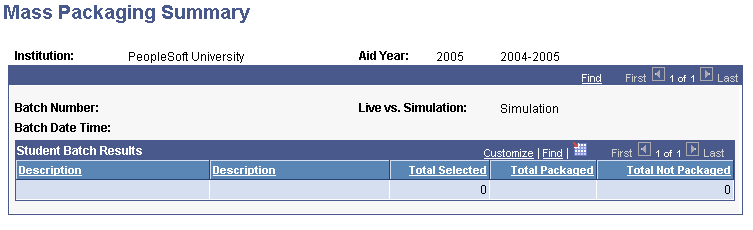
|
Field or Control |
Definition |
|---|---|
| Batch Number |
The number assigned to the batch of students when you run the Mass Packaging process. |
| Batch Date Time |
The date and time you ran the Mass Packaging process or Institutional Mass Packaging process for this batch of students. |
| Live vs. Simulation |
Indicates whether you ran the Mass Packaging process in live or simulation mode. Live: The Mass Packaging process updated all award-related tables. Simulation: You can review the results of the Mass Packaging process, but award-related tables were not updated. |
| Packaging Plan ID |
Identifies the packaging plan used in the Mass Packaging run. |
| Total Selected |
The total number of students assigned this packaging plan. |
| Total Packaged |
The total number of students who were successfully packaged using this packaging plan. |
| Total Not Packaged |
The total number of students who were assigned this packaging plan but did not receive any awards because of one or more errors. |
Access the Eligibility/Need page ().
Image: Eligibility/Need page
This example illustrates the fields and controls on the Eligibility/Need page. You can find definitions for the fields and controls later on this page.
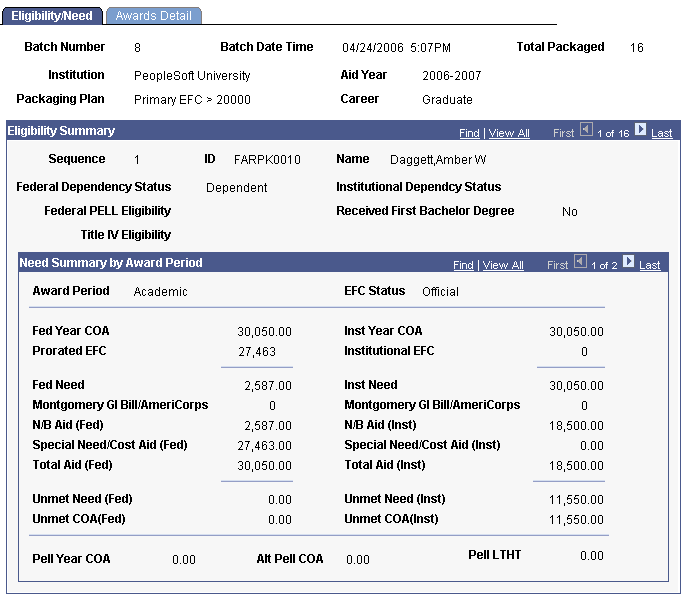
This page displays information for a single packaging plan. To see other students packaged using the selected packaging plan, use the top set of scroll arrows. Use the bottom set of scroll arrows to view the information for each student by award period.
|
Field or Control |
Definition |
|---|---|
| Sequence |
The sequence number indicates the order in which students were packaged during Mass Packaging. |
| Federal Dependency Status |
Indicates whether the student is dependent or independent under federal methodology. |
| Institutional Dependency Status |
Indicates whether the student is dependent or independent under institutional methodology. |
| Federal PELL Eligibility |
Indicates whether the student is eligible to receive a Pell Grant. |
| Received First Bachelor Degree |
Indicates whether the student has already received his or her first bachelor's degree. |
| Title IV Eligibility |
Indicates whether the student is eligible to receive federal Title IV aid. |
Access the Awards Detail page ().
Image: Awards Detail page
This example illustrates the fields and controls on the Awards Detail page. You can find definitions for the fields and controls later on this page.
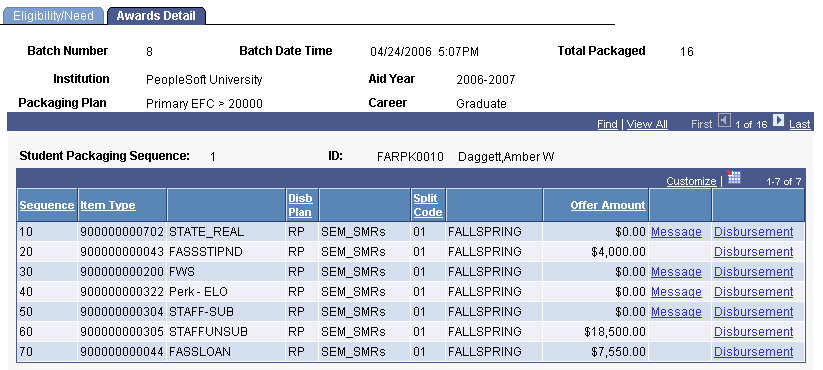
All awards in the packaging plan are displayed for each student. The page displays zero and nonzero awards—nonzero awards display the scheduled disbursements.
|
Field or Control |
Definition |
|---|---|
| Student Packaging Sequence |
The sequence number indicates the order in which students were packaged during Mass Packaging. |
| Sequence |
The sequence number automatically assigned in increments of ten when awards are entered. |
| Item Type |
The financial aid item type of the student's award. |
| Disbursement Plan |
The disbursement plan assigned to the student's award. |
| Split Code |
The split code of the student's award, which indicates how the award is split for disbursement to the student. |
| Offer Amount |
If the Offer Amount for an award is 0.00, then the student was not eligible for that particular award or it was an unlocked, preexisting award which was set to 0.00 by Mass Packaging. The awards with a zero Offer Amount are no longer visible after the student's award package is posted. |
| Message |
Click to access the Mass Packaging Award Message page and view the reason why the student did not receive this award. |
| Disbursement |
Click to access the Mass Packaging Disbursement page and view scheduled disbursement detail for an award. |
Access the Mass Packaging Errors page ().
Image: Mass Packaging Errors page
This example illustrates the fields and controls on the Mass Packaging Errors page. You can find definitions for the fields and controls later on this page.
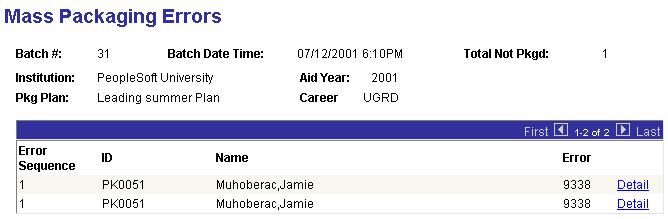
Only students who had serious errors (such as students who had their Financial Aid Term deleted) during the actual Mass Packaging run are in this list. Generally, no students should be listed on this page. If students are listed, look beyond the packaging plan for the reasons for the error.
|
Field or Control |
Definition |
|---|---|
| Batch # (batch number) |
The batch number identifies the particular Mass Packaging session. |
| Batch Date Time |
The date and time the Mass Packaging session was run. |
| Total Not Pkgd (total not packaged) |
The total number of students who were assigned to the packaging plan but were not packaged due to an error. |
| Pkg Plan (packaging plan) |
The packaging plan with which the system tried to package the listed students. |
| Error Sequence |
Key by which the error data is sorted. |
| ID |
The ID of the student who was not packaged. |
| Error |
The message number that identifies the error that prevented the student from being packaged. |
| Detail |
Click to access the Mass Packaging Error Detail page and view the error message associated with the displayed error code. |
Mass Packaging Error Messages
The following table lists and explains possible Mass Packaging posting error messages:
|
Message Number |
Message Text |
Message Explanation |
|---|---|---|
|
108 |
The Disbursement ID Table entries have no terms associated with them. |
The disbursement plan's Disbursement ID Table either has no entries or the entries do not have terms specified. Enter Disbursement ID table entries or update the existing entries with valid terms. |
|
111 |
There is no Student Award Period record for the awarded period. |
The student does not have a Student Award Period record for the period being awarded. |
|
112 |
The maximum number of Term records is exceeded. |
The limit to the number of Term records that can be associated with an award period is exceeded by this disbursement plan. Either reduce the number of terms or contact your technical resource to increase the maximum number of term records permitted in an award period. |
|
113 |
The maximum number of Student Award Period records is exceeded. |
The limit to the number of Student Award Period records that can be associated with a student for the award period is exceeded by this student. Either eliminate some of the Student Award Period records or contact your technical resource to increase the maximum number of Student Award Period records permitted. |
|
114 |
There is no Set ID for this Institution's item types. |
The institution does not have an "Item Type" Set ID in the Set Control Group Table. The Set ID is used to determine which group of item types is valid for this institution. Determine the correct Set ID for this institution's item types and create an Item Type record in the Set Control Group Table for this institution. |
|
115 |
The Item Type is Invalid. |
The transaction's financial aid item type is not valid. |
|
132 |
The Transaction has a custom split code but no Award Disbursements. |
The transaction has a custom split code of 'XX' which requires award disbursement records to be associated with the transaction, but there are none. Either supply the missing disbursement records or specify an existing disbursement plan. |
|
140 |
The existing Student Award has no disbursement records. |
The existing Student Award has no disbursement records. All Student Awards are required to have disbursement records. Contact technical support and report this error. |
|
141 |
The existing Student Award's Disbursement Records maximum is exceeded. |
The existing Student Award has more Disbursement Records than are supported by the FAPAWPST program. The FAPAWPST program can be modified to support more Distribution Records; this transaction cannot post until the program is modified. |
|
152 |
No CPS school code for this Institution. |
There is no CPS school code specified for this transaction's Institution, Aid Year, Academic Career combination. Either the combination is invalid or the CPS school code needs to be added to the database for this Institution, Aid Year, Academic Career combination. |
|
155 |
No Student Aid Attribute Record was found for this transaction. |
No Student Aid Attribute Record was found for this transaction. |
|
156 |
No Award Summary Information was found for this transaction. |
No Award Summary Information was found for this transaction. |
|
158 |
An error was encountered when processing aggregates for this student. |
An error was encountered when processing aggregates for this student. |
|
159 |
No Student Award information was found for this student. |
No Student Award Information was found for this student. |
|
160 |
No Student Award Summary was found for this transaction. |
No Student Award Summary was found for this transaction. |
|
161 |
No Disbursement Information was found for this transaction. |
No Disbursement Information was found for this transaction. |
|
162 |
No Disbursement Summary information was found for this transaction. |
No Disbursement Summary information was found for this transaction. |
|
163 |
Disbursement ID was not found in Disbursement Plan for this transaction. |
Disbursement ID was not found in disbursement plan for this transaction. |
|
165 |
Maximum number of Disbursement Plans was exceeded. |
Maximum number of disbursement plans was exceeded. |
|
166 |
Term not found in Disbursement Plan for this transaction. |
Term not found in disbursement plan for this transaction. |
|
9328 (Generic Message) |
Student failed the batch Posting process. The Awards were not posted. |
Student failed the batch Posting process. The Awards were not posted. |
|
9330 |
Student failed Batch Posting. Awards not posted. Multiple Disb Plans for Non-Canceled Item Type. |
Student's package contains multiple instances of the same financial aid item type that have not been canceled where the disbursement plans are different. |
|
9331 |
Student failed Batch Posting. Awards not posted. Multiple Disb Plans - Loan in transit. |
Student's package contains multiple instances of the same loan financial aid item type in transit that have not been canceled where the disbursement plans are different. |
|
9332 |
Student failed Batch Posting. Awards not posted. Multiple Disb Plans - Loan was originated. |
Student's package contains multiple instances of the same loan financial aid item type (at least one originated) that have not been canceled where the disbursement plans are different. |
|
9333 |
Failed Batch Posting. Awards not posted. Multiple Disb Plans - Auth/Disb balances greater than 0. |
Student's package contains multiple instances of the same financial aid item type that have not been canceled where the disbursement plans are different. Authorization/disbursement has occurred and the authorization/disbursement amount is greater than zero. |
|
9334 |
Student failed Batch Posting. Awards not posted. Offer available is negative (Item Type Fiscal). |
Award offer amount can never be negative on the Assign Fiscal Limits page. |
|
9335 |
Student failed Batch Posting. Awards not posted. Accept available is negative (Item Type Fiscal). |
Award accept amount can never be negative on the Assign Fiscal Limits page. |
|
9336 |
Failed Batch Posting. Awards not posted. Multiple Aggregate Levels for same Career & Item Type. |
Student cannot have multiple aggregate levels for the same financial aid item type and same career |
|
9337 |
Student failed Batch Posting. Awards not posted. Unable to update Award Aggregates data. |
Error detected while trying to update aggregate information for this student. Batch Posting process failed; award not posted. |