Reviewing and Managing CRC XML Files
Two components assist in the management of generated and loaded CRC XML files.
This section discusses how to:
View CRC loan file transactions.
Monitor CRC award load status.
|
Page Name |
Definition Name |
Navigation |
Usage |
|---|---|---|---|
|
CRC Document Management |
SFA_CRC_FILE_REV |
|
Review generated XML files, outbound to stage files, XML loaded to stage files, or XML processed files. |
|
CRC Award Management |
SFA_CRC_LOAD |
|
View process status and loan information. |
|
Loan Status Codes |
SFA_CRC_AWD_ST_SEC |
Click the Loan Status Codes link on the CRC Award Management page. |
View loan status codes and descriptions. |
Access the CRC Document Management page ().
Image: CRC Document Management page: Document Info tab
This example illustrates the fields and controls on the CRC Document Management page: Document Info tab. You can find definitions for the fields and controls later on this page.
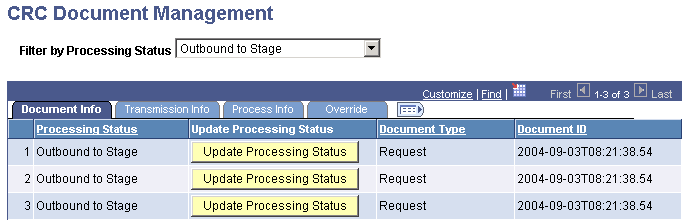
This page displays information for all CRC loan files loaded in the CRC staging tables. Each row in the grid represents an XML document (file). You can view documents generated by the system and documents received from the loan servicers on this page. Use the component to monitor and control the processing of CRC XML files. This is similar to the EC Queue Review component used for CommonLine 4.
|
Field or Control |
Definition |
|---|---|
| Filter by Process Status |
The page is designed to view only CRC documents of a specific process status. The process status is the current state of the XML document. Select from: Generated XML: Loan request documents generated by the CRC Outbound process where the XML file has already been created. Outbound to Stage: Loan request documents generated by the CRC Outbound process where the XML file has not yet been created. XML Loaded to Stage: Loan response documents received from the loan servicers and recently loaded into the staging tables that have not yet been processed by the CRC Inbound process. XML Processed: Loan response documents received from the loan servicers, loaded into the staging tables that have already been processed by the CRC Inbound process. |
| Processing Status |
Displays the processing status. |
| Update Processing Status |
Click to update the processing status. Use as the Update Status button in the EC Queue Review page for CommonLine 4 loans. For rows with document type request, you can modify the processing status between Generated XML and Outbound to Stage. You can modify the processing status to regenerate an XML file or to prevent a file from being created. For rows with document type response, you can modify the processing status between XML Loaded to Stage and XML Processed.You can set the status to XML Processed to prevent the file from being processed by the CRC Inbound. |
| Document Type |
Indicates a request (outbound) or response (inbound) file. |
| Document ID |
Displays the unique identifier of the file. Sometimes referred to as the CommonLine Batch ID. |
Transmission Info Tab
Select the Transmission Info tab.
Image: CRC Document Management page: Transmission Info tab
This example illustrates the fields and controls on the CRC Document Management page: Transmission Info tab. You can find definitions for the fields and controls later on this page.
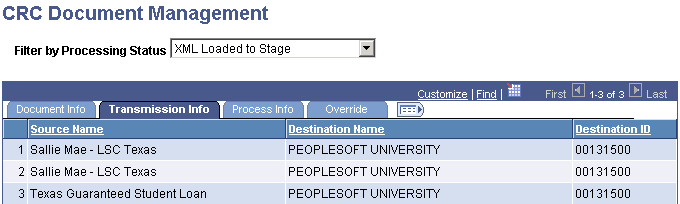
View the source and recipient of the CRC documents on this page.
Process Info Tab
Select the Process Info tab to view when the CRC document was loaded or created.
Image: CRC Document Management page: Process Info tab
This example illustrates the fields and controls on the CRC Document Management page: Process Info tab. You can find definitions for the fields and controls later on this page.
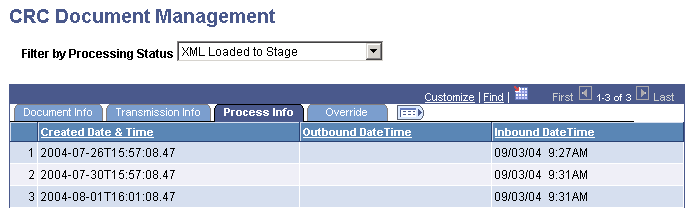
The fields indicate when the CRC document was created and when the document file was loaded into the staging tables (Response) or when the XML file was created (Request).
Override Tab
Select the Override tab.
Image: CRC Document Management page: Override tab
This example illustrates the fields and controls on the CRC Document Management page: Override tab. You can find definitions for the fields and controls later on this page.
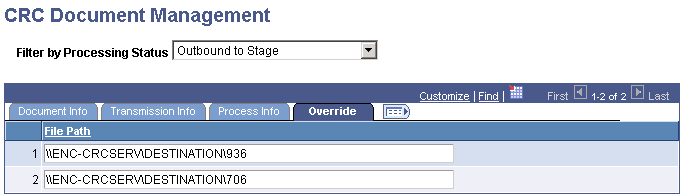
When a document row has a processing status of Outbound to Stage, the File Path field can be edited. This allows you to correct the physical destination of the outgoing XML file that is generated.
Access the CRC Award Management page ().
Image: CRC Award Management page: Process Status tab
This example illustrates the fields and controls on the CRC Award Management page: Process Status tab. You can find definitions for the fields and controls later on this page.
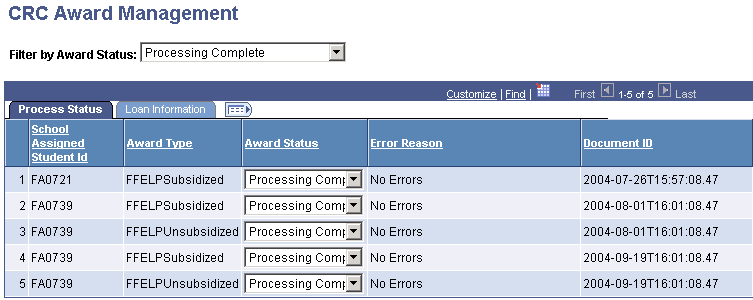
Use this page to monitor the status of XML response files that have been loaded into the database. In particular, monitor those response records that have not yet been loaded or have an error status after the CRC Inbound process has been run.
|
Field or Control |
Definition |
|---|---|
| Filter by Award Status |
Select the award status for filtering loan award records. Award status values are: Error: The record failed to be processed. Check the error reason. Processing Complete: The record was successfully processed and the loan has been updated. Skipped Record: Manually set by the user to indicate that the record should no longer be processed. Unprocessed: Initial value assigned when the record is first loaded into the staging tables. |
| Award Status |
The values are: Error, Processing Complete, Skipped Record, and Unprocessed. |
| Error Reason |
The following are descriptions of why the award record has an error status. The values are: Award Disbursement Discrepancy Loan Certification Rqst (loan certification request) Destination Not Found Processing Error Loan On Hold Loan Not Found No Errors Process Not Supported Source Data Corruption Loan Tolerance Amt Exceeded (loan tolerance amount exceeded) Unknown or Invalid Loan Type Uninitiated Change |
See Reviewing CL 4 Status and Phase Codes.
Loan Information Tab
Select the Loan Information tab.
Image: CRC Award Management page: Loan Information tab
This example illustrates the fields and controls on the CRC Award Management page: Loan Information tab. You can find definitions for the fields and controls later on this page.
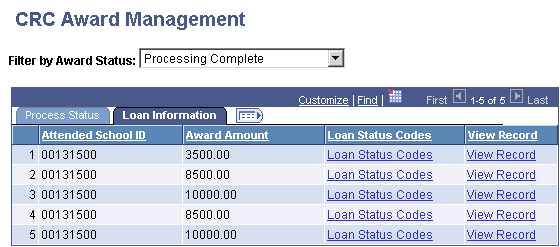
|
Field or Control |
Definition |
|---|---|
| Loan Status Codes |
Click to review the guarantor, lender, promissory note, and credit status codes. |
| View Record |
Click to access the CRC inquiry pages to view the complete application record that was received. |