Setting Up Award Messages
To set up award messages, use the Award Messages component (AWARD_MESSAGES).
Award messages can be linked to financial aid item types and then included on Financial Aid Notification (FAN) letters to students. The delivered setID MODEL provides many of the basic award messages needed. However, you can add new messages or modify existing messages.
This section discusses how to define award messages.
|
Page Name |
Definition Name |
Navigation |
Usage |
|---|---|---|---|
|
Award Messages |
AWRD_MESSAGE_TBL |
|
Define award messages that can be linked to financial aid item types. |
|
Copy Award Messages |
AWD_MESSAGE_COPY |
Click the Copy button on the Award Messages page. |
Copy award messages from one setID and aid year combination to another. |
Access the Award Messages page ().
Image: Award Messages page
This example illustrates the fields and controls on the Award Messages page. You can find definitions for the fields and controls later on this page.
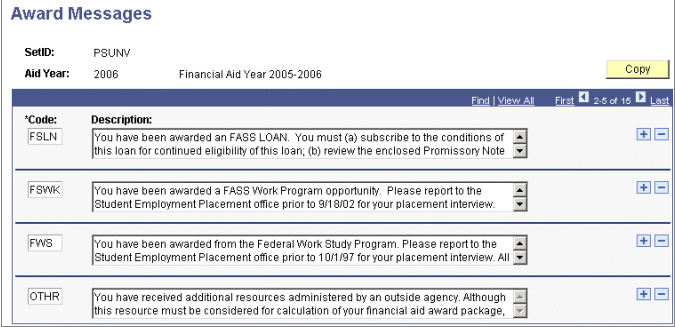
For your setID and current processing aid year, create a financial aid message code of OTHR with a description that specifies that the item type be printed as part of Other Resources and to check the Estimate of Resources section of the notification.
|
Field or Control |
Definition |
|---|---|
| Code |
Enter the four-character code that identifies the award message. This field is alphanumeric, and you can use less than four characters for the code. |
| Description |
Enter the text of the award message. The message in this field is printed on the student's FAN letter. |