Viewing Loan Disbursement Activity
This section provides common elements and discusses how to:
Review loan disbursement activity.
Review loan disbursement actions.
Review loan disbursement changes.
Review cancelled and reinstated loans.
Review loan award disbursement information.
Review loan award transmission status.
|
Page Name |
Definition Name |
Navigation |
Usage |
|---|---|---|---|
|
Origination Loan Disbursement |
LOAN_DISBURSEMENT |
|
Review activity related to each disbursement record for a student's loan including current payment information. |
|
Loan Application Summary |
LOAN_ORIG_SUMM_DTL |
Click the Appl Data link on the Origination Student Summary page. |
View one originated loan for a student in a particular aid year. |
|
Loan Disbursement Action |
LOAN_DISBACTN_SEC |
Click the Detail link on the Origination Loan Disbursement page. |
Review secondary loan disbursement action information. |
|
Loan Disbursement Change |
LN_CL_DISB_CHG_SEC |
Click the Disbursement Action Detail button on the Loan Disbursement page. |
Review loan disbursement level changes of transaction record type that was calculated by the loan adjustment program. |
|
Cancel/Reinstate Loan |
LN_CL_DISB_CHG_09 LN_CL_DISB_CHG_10 |
Click the Change link on the Loan Disbursement Change page. |
View the disbursement related change record information. |
|
Disbursement Message Information |
LOAN_DISB_MSG_SEC |
Click the Message link on the Loan Disbursement page. |
View loan disbursement error messages received on the CommonLine change response record. |
|
Loan Award Disbursement Inquiry |
LN_AWRD_DISB_INQ |
|
Review loan disbursement information as it relates to the student's packaged loan awards. |
|
Loan Transmission Status |
LOAN_ORIG_TRNS_INQ |
|
Review loan award transmission status as well as all loan and disbursement level activity. |
Access the Origination Loan Disbursement page (click the Disbursement Status link on the Loan Application Summary page).
Image: Origination Loan Disbursement page
This example illustrates the fields and controls on the Origination Loan Disbursement page. You can find definitions for the fields and controls later on this page.
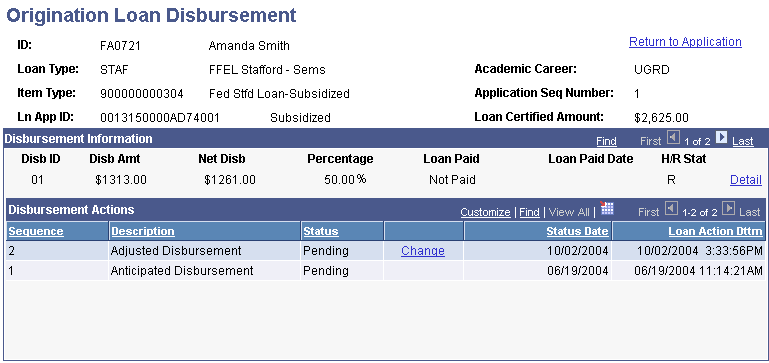
Disbursement Information
|
Field or Control |
Definition |
|---|---|
| Percentage |
Indicates the percentage of the total loan award the disbursement represents. |
| Loan Paid |
Indicates whether the first disbursement has been credited to the student's account in Student Financials. |
| H/R Stat (hold/release status) |
Indicates whether the disbursement is on hold (H) or release (R) status. |
Disbursement Actions
As changes to the disbursement occur, a new row of disbursement information is inserted. The information is sorted in reverse chronological order so that the most recent action appears first.
|
Field or Control |
Definition |
|---|---|
| Sequence |
Displays the most recent action. |
| Return to Application |
Click to access the Loan Application Summary page. |
| Detail |
Click to access the Loan Disbursement Action page to view secondary disbursement action data. |
| Change |
Click to view the disbursement level CommonLine 4 Change transaction record type that is required to be sent to the loan servicer. |
| Message |
Click to view loan disbursement error messages received. |
Note: The Change and Message links are available only when a change or message is associated with the record.
Access the Loan Disbursement Action page (click the Detail link on the Origination Loan Disbursement page).
Image: Loan Disbursement Action page
This example illustrates the fields and controls on the Loan Disbursement Action page. You can find definitions for the fields and controls later on this page.
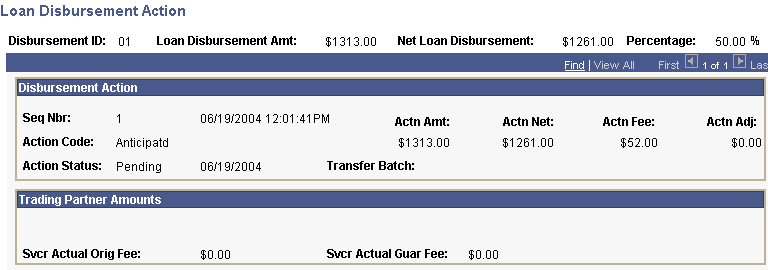
View secondary disbursement action information.
|
Field or Control |
Definition |
|---|---|
| Loan Disbursement Amt (loan disbursement amount) |
Displays the gross loan amount. This is the same value that displays on the parent page. |
| Net Loan Disbursement |
Displays the net loan amount after fees are subtracted. This is the same value that displays on the parent page. |
| Seq Nbr (sequence number) |
Displays the sequence number of the disbursement action. This is the same value that displays on the parent page. You can view all disbursement actions by pressing the View All link. |
| Action Code |
Displays a code that represents a disbursement action message. |
| Actn Amt (action amount) |
Displays the gross disbursement amount. |
| Actn Net (action net) |
Displays the net disbursement amount after subtracting fees. |
| Actn Fee (action fee) |
Displays the loan fee amount for the disbursement. |
| Actn Adj (action adjustment) |
Displays the adjusted disbursement amount reported. This field is only populated if applicable. |
| Transfer Batch |
Displays the number generated by the institution to uniquely identify a specific batch of records. |
Access the Loan Disbursement Change page (click the Disbursement Action Detail button on the Loan Disbursement page).
This page is only available for approved loans that have been adjusted by the loan origination process.
|
Field or Control |
Definition |
|---|---|
| Change |
Click to access the Cancel/Reinstate Loan page and view any errors reported by the loan servicers when the change record is processed. |
| Message |
Click to access the Disbursement Message Information page and view disbursement related change information that is sent to the loan servicer. |
Access the Cancel/Reinstate Loan page (click the Change link on the Loan Disbursement Change page).
Image: Cancel/Reinstate Loan page
This example illustrates the fields and controls on the Cancel/Reinstate Loan page. You can find definitions for the fields and controls later on this page.
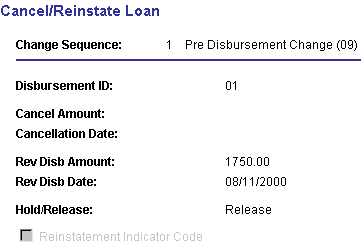
In this example, the system displays the fields changed for the 09 record. The system displays a different page for each of the following change record types:
Pre Disbursement Change (09)
Post Disbursement Change (10)
Access the Loan Award Disbursement Inquiry page ().
Image: Loan Award Disbursement Inquiry page
This example illustrates the fields and controls on the Loan Award Disbursement Inquiry page. You can find definitions for the fields and controls later on this page.
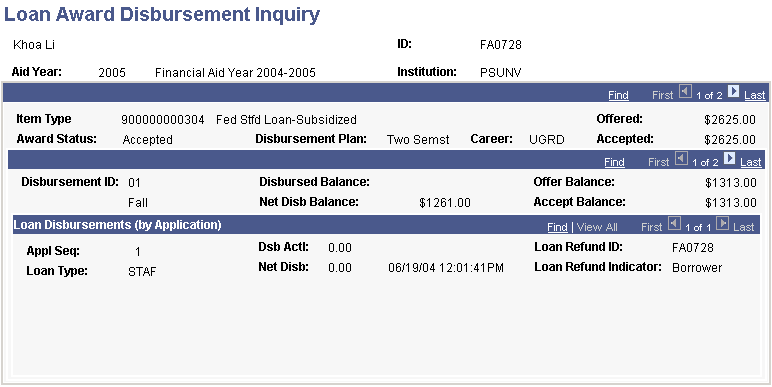
Use the upper scroll area to view the student's different loan awards. This information is derived from the Award Summary component.
|
Field or Control |
Definition |
|---|---|
| Award Status |
Displays the current status of the student's loan item type from the Award Summary page. |
| Disbursement Plan |
Displays the disbursement distribution rule applied when the loan item type is awarded to the student. |
| Offered and Accepted |
Indicates the current offered and accepted loan amounts in the student's award summary. |
Use the middle scroll area to view the status of each disbursement for the loan award. This information is derived from the disbursement level information on the Award Summary component.
|
Field or Control |
Definition |
|---|---|
| Disbursed Balance |
Displays the disbursement amount that has been applied to the student's financial account. |
| Net Disbursed Balance |
Displays the net balance of the disbursement amount calculated at the time the loan was awarded to the student. |
The section in the lowermost scroll area displays loan disbursement information for any loans originated for the loan item type shown in the upper scroll areas.
|
Field or Control |
Definition |
|---|---|
| Loan Refund ID (loan refund ID) |
Displays the ID of the person who receives any refunds on the loan. Student Financials uses this ID to generate refund checks. |
| Loan Refund Indicator |
Displays the person who receives any refunds on the loan. Values are Student and Borrower. |
Access the Loan Transmission Status page ().
Image: Loan Transmission Status page
This example illustrates the fields and controls on the Loan Transmission Status page. You can find definitions for the fields and controls later on this page.
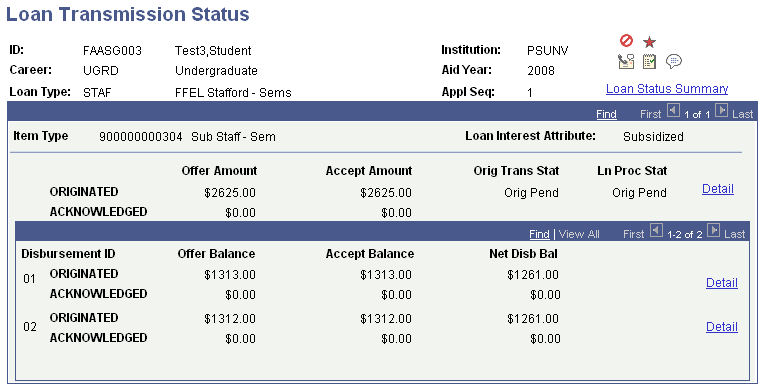
|
Field or Control |
Definition |
|---|---|
| Loan Status Summary |
Click this link to access the Loan Status Summary Information page. |