Viewing Pell Disbursement Data
This section discusses how to:
Review Pell disbursement results.
Review Pell disbursement action detail.
|
Page Name |
Definition Name |
Navigation |
Usage |
|---|---|---|---|
|
Pell Disbursement |
PELL_DISB_2 |
|
Review Pell disbursement results. |
|
Pell Disb Action Detail (Pell disbursement action detail) |
PELL_DISB_SEC |
Click the Disbursement Detail link on the Pell Disbursement page (Other Information tab). |
Review Pell disbursement action detail. |
Access the Pell Disbursement page ().
Image: Pell Disbursement page: Disbursement Detail tab
This example illustrates the fields and controls on the Pell Disbursement page: Disbursement Detail tab. You can find definitions for the fields and controls later on this page.
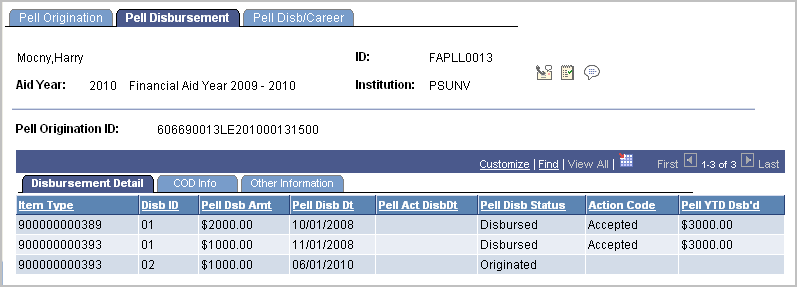
Disbursement Detail
|
Field or Control |
Definition |
|---|---|
| Item Type |
Displays the code for the financial aid item type. |
| Disb ID (disbursement ID) |
Indicates the ID number assigned to the disbursement record. |
| Pell Dsb Amt (Pell disbursement amount) |
Displays the amount of the disbursement. |
| Pell Act DisbDt (Pell actual disbursement date) |
Displays the actual date that Pell was disbursed to the student's account. |
| Pell Disb Status (Pell disbursement status) |
Displays the Pell disbursement status, based on origination, disbursement, or any other outbound process. Values are: Originated, Disbursed, and Transmitted. |
| Action Code |
Displays the action. The value is a result of the acknowledgment record. Values are: Accepted: All fields accepted. Corrected: One or more fields corrected. Duplicate: Duplicate record or field. Rejected: Record was rejected. |
| Pell YTD Dsb'd (Pell year-to-date disbursed) |
Displays the total year-to-date number of disbursements received and accepted by your institution. |
COD Info
Select the COD Info tab.
Image: Pell Disbursement page: COD Info tab
This example illustrates the fields and controls on the Pell Disbursement page: COD Info tab. You can find definitions for the fields and controls later on this page.
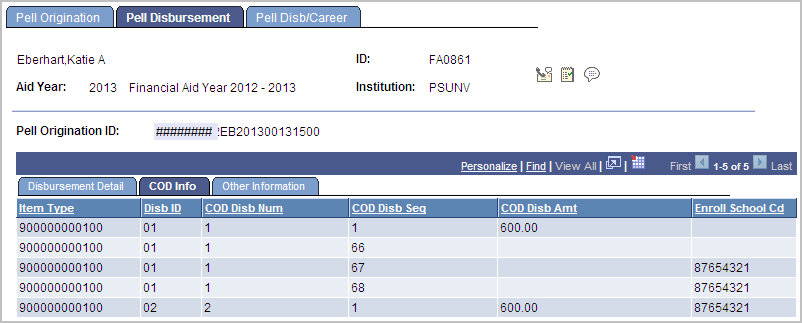
|
Field or Control |
Definition |
|---|---|
| Item Type |
Displays the code for the financial aid item type |
| Disb ID (disbursement ID) |
Indicates the ID number assigned to the disbursement record. |
| COD Disb Num (common origination and disbursement number) |
Displays the disbursement number reported for a particular disbursement sequence. |
| COD Disb Seq (common origination and disbursement sequence) |
Displays the number that determines the order in which transactions must be processed for a particular disbursement number. |
| COD Disb Amt(common origination and disbursement amount) |
Displays the amount of funds credited or expected to be credited to a student's account. |
| Enroll School Cd (enrollment school code) |
The Enrollment School Code represents the physical location of the student at the disbursement level. The Enrollment School Code reported is the OPEID of the Campus of the Financial Aid Term associated with the disbursement ID.
|
Other Information
Select the Other Information tab.
Image: Pell Disbursement page: Other Information tab
This example illustrates the fields and controls on the Pell Disbursement page: Other Information tab. You can find definitions for the fields and controls later on this page.
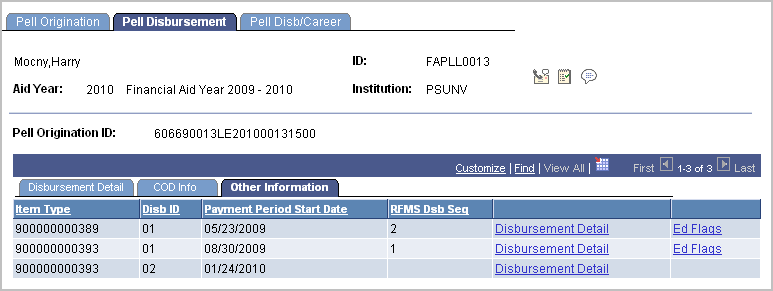
|
Field or Control |
Definition |
|---|---|
| Item Type |
Displays the code for the financial aid type. |
| Disb ID (disbursement ID) |
Indicates the ID number assigned to the disbursement record. |
| Payment Period Start Date |
Displays the beginning date of the payment period. This is not a required field. The system displays this field if you select the Payment Period Start Date Req option on the Pell Institution Address setup page. |
| Disbursement Detail |
If available, click to view Pell disbursement action detail, such as the origination ID, disbursement amount, date of the action, and batch number. |
| Ed Flags (education flags) |
If available, click to view the education use flags from the inbound record. These are set to inform you of modifications that were made to your database. Education use flags are also activated when the record is rejected, and they require immediate action. |
Access the Pell Disb Action Detail page (click the Disbursement Detail link on the Pell Disbursement page (Other Information tab).
Image: Pell Disb Action Detail page
This example illustrates the fields and controls on the Pell Disb Action Detail page. You can find definitions for the fields and controls later on this page.
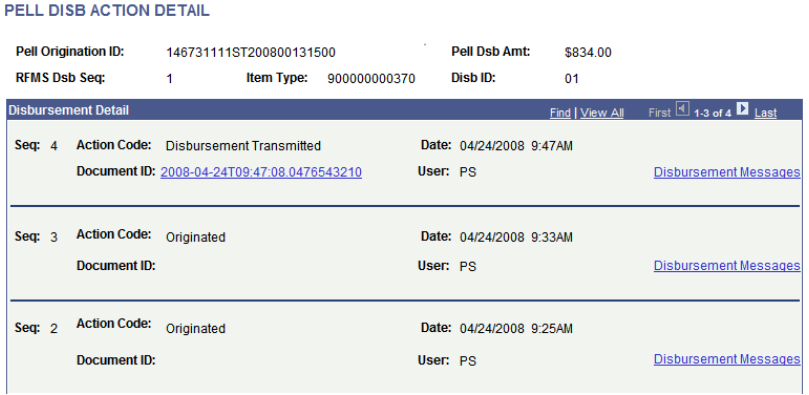
|
Field or Control |
Definition |
|---|---|
| Document ID |
Displays the document identification that the system assigns to each student receiving a Pell Grant. |
| Disbursement Messages |
Click to view the Pell Disbursement Message Detail page. |