Modifying CIP and HEGIS Codes
To set up CIP and HEGIS codes, use the CIP Code Table component (CIP_CODE_TABLE) and the HEGIS Code Table component (HEGIS_CODE_TABLE). Use the SSR_CIP_CODE_TABLE and SSR_HEGIS_CODE_TABLE component interfaces to load the data into the tables for these component interfaces.
CIP and HEGIS codes are delivered with the system. You can modify descriptions of the codes and add new codes through the CIP Code Table page and the HEGIS Code Table page. This section discusses how to modify CIP and HEGIS codes.
|
Page Name |
Definition Name |
Navigation |
Usage |
|---|---|---|---|
|
CIP Code Table |
CIP_CODE_TABLE |
|
Modify descriptions of the CIP codes shipped with Campus Solutions. |
|
HEGIS Code Table |
HEGIS_CODE_TABLE |
|
Modify descriptions of the HEGIS codes shipped with Campus Solutions. |
Access the CIP Code Table page ().
|
Field or Control |
Definition |
|---|---|
| Alternative CIP Code (alternative classification of instructional programs code) |
Some states derive their own coding schemes from the CIP code. If applicable, enter the alternative CIP code of the state. |
| Valid SEVIS CIP Code |
Select Yes to indicate that the code is the valid SEVIS CIP code for the area of study. Select No if either the code is not the valid SEVIS CIP code or you are unsure if it is the valid SEVIS CIP code. When Valid SEVIS CIP Code is set to Yes for a code, the Validate SEVIS CIP Code process available from within the SEVIS Alerts process, can compare the CIP code in an event to the valid code and if the codes do not match, the process can generate and display an error message in the alerts. When the Valid SEVIS CIP Code is set to No for a code, the validation process generates an error message that appears in the alerts. |
Access the HEGIS Code Table page ().
Image: HEGIS Code Table page
This example illustrates the fields and controls on the HEGIS Code Table page. You can find definitions for the fields and controls later on this page.
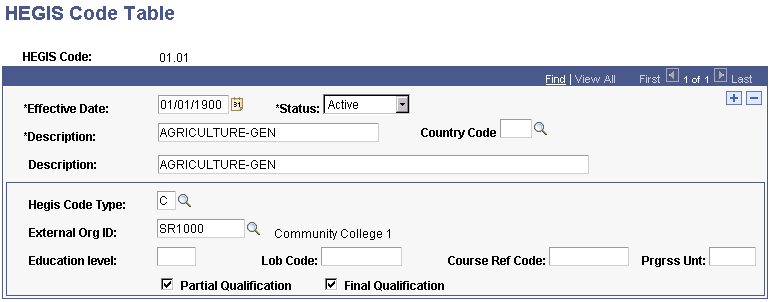
(NLD) HEGIS Code Information
|
Field or Control |
Definition |
|---|---|
| Hegis Code Type |
Enter a code type. Two types of code are available, one for a training program and one for a training course. |
| External Org ID (external organization ID) |
Enter an ID. This value is used for MBO codes. |
| Education level |
Enter the level of education for which the code is offered. |
| Lob Code (line of business) |
Enter the internal code of a national institution for the subqualification. |
| Course Ref Code (course reference code) |
Enter the course to which the code is linked. |
| Partial Qualification |
Select whenever the code is being used for a subqualification or a course. |
| Final Qualification |
Select whenever the code is being used for a qualification or a training program. |