(NLD) Defining Dutch Academic Structure
To set up Dutch academic structure, use these components: Cluster Code Table NLD (SSR_CLUST_CD_NLD), GBA Country Code Table (SSR_COUNTRY_NLD), MBO Code Table NLD (SSR_MBO_CD_NLD), BRINcode Table NLD (SCC_BRINCODE_NLD), SUB-BRINCODE Table (SCC_SUBBRIN_NLD), GBA Nationality Code Table (SSR_NATIONAL_NLD), and Prior Education Table NLD (SSR_PRE_EDU_NLD).
This section lists the pages used to define values that set up academic structures in the Netherlands.
|
Page Name |
Definition Name |
Navigation |
Usage |
|---|---|---|---|
|
Cluster Codes Table |
SSR_CLUSTER_CD_NLD |
|
Define cluster codes, which can be registered for Prior Education table entries. These codes provide a higher level of aggregation that combines multiple forms of education into one educational cluster. During the admissions process, entering a cluster detail code for a specific student prior to education entry can refine this aggregation. |
|
GBA Country |
SSR_COUNTRY_NLD |
|
Register GBA country codes, which are supplied by the Dutch Ministry of Internal Affairs. These codes are linked to the Country Code table. |
|
MBO Code Table |
SSR_MBO_CD_NLD |
|
Define MBO codes, which are used to register for specific forms of education on the Dutch Education table. |
|
BRINcode Table |
SCC_BRINCODE_NLD |
|
Define and maintain BRINcodes. The Dutch Ministry of Higher Education assigns BRINcodes to institutions and several interfaces such as CBAP, Studielink, and BRON use BRINcodes. Use BRINcodes to communicate with the Ministry. You can link BRINcodes to academic programs, campuses, and academic organizations. |
|
SUB-BRINCODE Table |
SCC_SUBBRIN_NLD |
|
Define and maintain Sub BRINcodes for each unique BRINcode location. A Sub BRINcode can be a location of your institution, location of a Prior Education School, or a location of an external organization certified for internship placements. |
|
GBA Nationality |
SSR_NATIONAL_NLD |
|
Register GBA nationality codes, which are supplied by the Dutch Ministry of Internal Affairs. Registration of a student's nationality is mandatory in the Netherlands. This official country code is necessary for use with CBAP functionality and BRON. |
|
Prior Education Table |
SSR_PRE_EDU_NLD |
|
Define previous education codes, which are used to note a specific level of education attained by students. This information is relevant for the current admission to a specific academic program. |
Access the BRINcode Table page ().
Image: BRINcode Table page
This example illustrates the fields and controls on the BRINcode Table page. You can find definitions for the fields and controls later on this page.
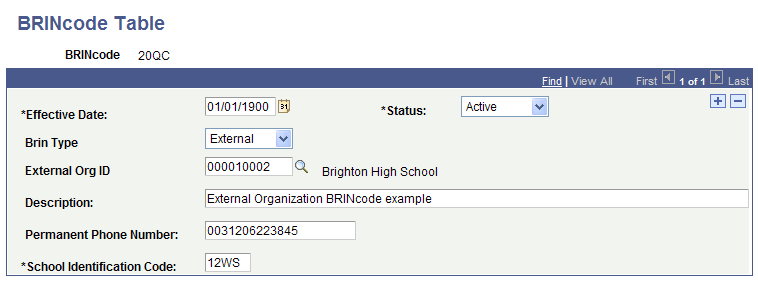
|
Field or Control |
Definition |
|---|---|
| Brin Type |
Select External if you want to define a BRINcode for an external organization such as a Prior Education School or an Internship Organization. Select Internal if you want to map the BRINcode to an academic program. |
| External Org ID |
This field appears when you select External in the Brin Type field. To add external organizations, select Campus Community, Organization, Create/Maintain Organizations, Organization Table. |
Access the SUB-BRINCODE Table page ().
Image: SUB-BRINCODE Table page
This example illustrates the fields and controls on the SUB-BRINCODE Table page. You can find definitions for the fields and controls later on this page.
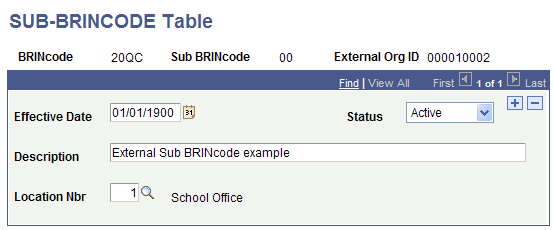
|
Field or Control |
Definition |
|---|---|
| Location Nbr(location number) |
This field appears for a BRINcode that has an External Brin Type. To add organization locations, select Campus Community, Organization, Create/Maintain Organization, Organization Locations. |
Note: A Sub BRINcode can be alphanumeric.