Setting Security for Program Actions
To set up program action security, use the Program Action Security component (SCRTY_PROG_ACTION).
This section lists a prerequisite and discusses how to define program action security.
Before you can set up program action security, set up the program actions on the Program Action Table page.
|
Page Name |
Definition Name |
Navigation |
Usage |
|---|---|---|---|
|
Program Action Security |
SCRTY_PROG_ACTION |
|
Define program action security by assigning a user ID to specific program actions. If you do not give the user ID access to program actions on this page, the user ID cannot perform any program actions. |
Access the Program Action Security page ().
Image: Program Action Security page
This example illustrates the fields and controls on the Program Action Security page. You can find definitions for the fields and controls later on this page.
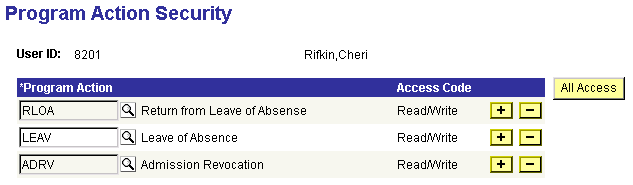
|
Field or Control |
Definition |
|---|---|
| Program Action |
Enter a program action that the user ID can access. The access code is set to Read/Write. |
| All Access |
Click to assign access to all program actions for the user ID. |