Setting Security for Transcript Types
To set up transcript type security, use the Transcript Type Security component (SCRTY_TSCRPT_TYPE).
This section lists a prerequisite and discusses how to define transcript type security.
Before you can define transcript type security, set up transcript types in the Transcript Type component.
Note: Transcript type security does not affect access to transcript types in PeopleSoft Learner Services or PeopleSoft Learning Management self-service applications.
|
Page Name |
Definition Name |
Navigation |
Usage |
|---|---|---|---|
|
Transcript Type Security |
SCRTY_TSCRPT_TYPE |
|
Set transcript type security for a user ID and a particular institution. |
Access the Transcript Type Security page ().
Image: Transcript Type Security page
This example illustrates the fields and controls on the Transcript Type Security page. You can find definitions for the fields and controls later on this page.
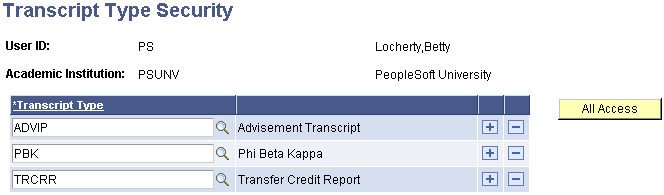
When a user attempts to process a transcript using the Request Transcript Report (SSR_TSCRPT_RQST) or Process Transcripts (SSR_RUNCTL_TSRPT) components, the user can select only those transcript types for which the user has security access.
|
Field or Control |
Definition |
|---|---|
| Transcript Type |
Enter a transcript type for which the combination of user ID and academic institution has processing access. |
Note: You should not define a transcript type of ALL because the system uses this value to grant users access to all transcript types.