Setting Up Enrollment Security for User IDs
To set up user ID enrollment security, use the Enrollment Security component (OPR_SA_ACCESS).
This section lists prerequisites and discusses how to define enrollment security for user IDs.
Before you can create enrollment security for user IDs, you must set up enrollment access IDs and enrollment access groups.
|
Page Name |
Definition Name |
Navigation |
Usage |
|---|---|---|---|
|
Enrollment Security |
OPR_SA_ACCESS |
|
Define enrollment security for user IDs by assigning either an enrollment access group or an enrollment access ID to a specific user ID. Also, assign additional default enrollment overrides. |
Access the Enrollment Security page ().
Image: Enrollment Security page
This example illustrates the fields and controls on the Enrollment Security page. You can find definitions for the fields and controls later on this page.
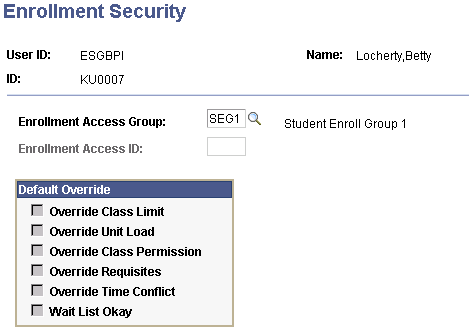
You can grant a user ID enrollment access by enrollment access group or by enrollment access ID, but not both.
|
Field or Control |
Definition |
|---|---|
| Enrollment Access Group |
Enter an enrollment access group to grant the user ID access to enrollment for specific groups of students. The Default Override group box is not available if you enter an enrollment access group. Note: When a user's enrollment security is controlled by an enrollment access group, override security is enforced when an enrollment request is processed by the enrollment engine. |
| Enrollment Access ID |
Enter an enrollment access ID to grant the user ID access to enrollment functions during specific time periods within the session. When you enter an enrollment access ID and exit the field, the system checks against the ENRMT_OVRD_TBL and makes available the overrides allowed for the selected enrollment access ID. Note: When a user's enrollment security is controlled by enrollment access ID, only authorized overrides are available for use on the Enrollment Request page and the Quick Enroll page. |
Default Override
If you are granting the user ID access by enrollment access ID, select the override options that you want to set as default overrides for the user ID. You can select only those default overrides that are allowed for the enrollment access ID. The override defaults are available on enrollment pages.