Setting Up Time Periods
To set up time periods, use the Time Period Table component (TIME_PERIOD_TABLE).
This section discusses how to define time periods.
|
Page Name |
Definition Name |
Navigation |
Usage |
|---|---|---|---|
|
Time Period Table |
TIME_PERIOD_TABLE |
|
Define the time periods, or critical points in time, that are valid for each academic career within a setID. |
Access the Time Period Table page ().
Image: Time Period Table page
This example illustrates the fields and controls on the Time Period Table page. You can find definitions for the fields and controls later on this page.
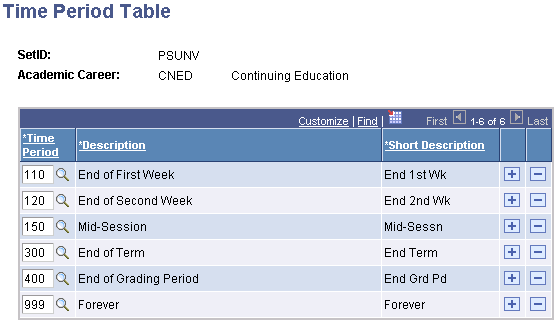
Time periods identify landmark session dates (on the Session Time Period Table page), secure access to various enrollment functions by enrollment access ID (on the Enrollment Functions page), and define how enrollment action reasons relate to the dropping of classes (on the Enrollment Action Reason Table page).
|
Field or Control |
Definition |
|---|---|
| Time Period |
Enter a time period that is valid for the academic career and setID. You can add more time period translate values, provided that you attach your own coding to them. |
| Description |
This field is populated by the translate table when you enter a time period. |
| Short Description |
This field is populated by the translate table when you enter a time period. |