Understanding GL Interface Processing
The PeopleSoft Student Financials General Ledger Interface (GL Interface) records the effect of Student Financials transactions (for example, charges, payments, and cash receipts) against a general ledger chart of accounts.
A chart of accounts represents how an organization gathers, stores, combines, and uses financial information in its operations. For example, an organization may want to track student receivables, third-party receivables, payments, financial aid disbursements, cash receipts, or refunds disbursed for the balance sheet and other financial statement reporting requirements.
Student Financials integrates with PeopleSoft General Ledger and Oracle General Ledger. The Student Financials GL Interface:
Loads setup information from the PeopleSoft General Ledger or Oracle General Ledger application that is used in the creation of accounting information.
Validates the chart of accounts (ChartFields) on various Student Financials setup tables against data from PeopleSoft General Ledger or Oracle General Ledger to ensure that Student Financials reflects an institution's current chart of accounts.
For Oracle General Ledger, validation is always real-time.
Creates and sends accounting information to an institution's general ledger, enabling the institution's accounting office to track revenue, expenses, receivables, and liabilities.
Accounting office staff should perform the majority of the setup that is required to record information in the general ledger. This section focuses on how to process and review the information that is transferred to the general ledger.
For integration with PeopleSoft Financials, before you run the GL Interface, you can run the Chartfield Audit report to review the existing chartfield setup and ensure that the chartfield combinations are still valid as on a specific GL Run Date.
You can run the GL Interface at any appropriate interval. When you define an item type, a course in a course catalog, a class, or tender keys and target keys in your cashiering office, you complete a GL Interface-related page. The GL Interface and Cashiering GL interface processes use the information that you enter on these GL Interface-related pages to create accounting entries. You transfer these accounting entries to the PeopleSoft General Ledger application using Application Messaging—a feature of PeopleTools Integration Technology. After you transfer the accounting entries to the PeopleSoft General Ledger database, your PeopleSoft General Ledger staff creates the journal entries and posts the information to the general ledger.
Here is a user task flow for integration with Oracle Financials:
Image: User task flow for integration with Oracle Financials
user task flow for integrating GL with Oracle Financials
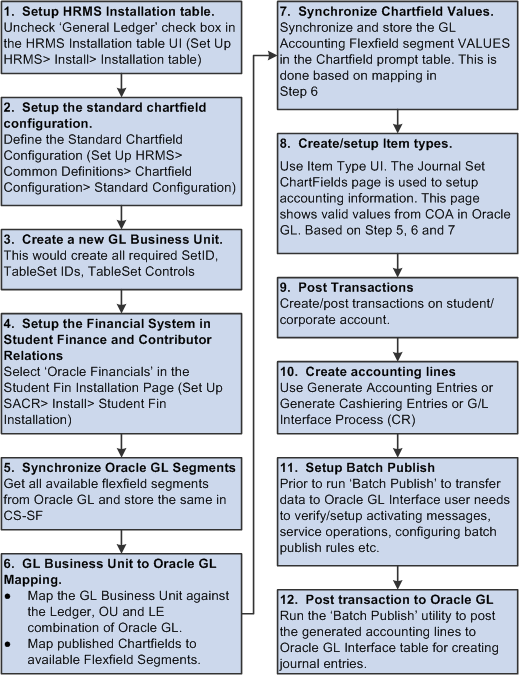
See:
CS90 to EBS GL Integration Developer's Reference Guide in My Oracle Support
PeopleSoft General Ledger