Approving Refunds
Depending on your business unit setup, a refund might require approval by up to three separate approvers. When approval is required, you cannot create a paysheet for a refund (payroll method only), complete a refund, or print a refund until it has been approved. This section discusses:
|
Page Name |
Definition Name |
Navigation |
Usage |
|---|---|---|---|
|
Batch Refund Approval |
RUNCTL_RFND_APPR |
|
Route batch refunds requiring approval to appropriate worklists. |
|
Refund Approval |
REFUND_SF_APPR |
Note: This page can only be accessed through the worklist. From the worklist, click a refund for a student requiring approval. |
Approve student refunds. |
|
Corp Refund Approval |
REFUND_ORG_APPR |
Note: This page can only be accessed through the worklist. From the worklist, click a refund for an organization requiring approval. |
Approve corporate refunds. |
|
Refund Approvals |
REFUND_SF_APPR_INQ |
|
View the progress of a student refund requiring approval. |
|
Corp Refund Approvals |
REFUND_ORG_APP_INQ |
|
View the progress of an organization refund requiring approval. |
Access the Batch Refund Approval page ().
Before batch refunds can be approved, they must be routed to worklists.
|
Field or Control |
Definition |
|---|---|
| Business Unit |
Select the business unit of the batch refunds to approve. |
| Refund Batch ID |
Enter the batch ID of the group of refunds to approve. |
Access the Corp Refund Approval page through the worklist ().
Image: Corp Refund Approval page
This example illustrates the fields and controls on the Corp Refund Approval page. You can find definitions for the fields and controls later on this page.
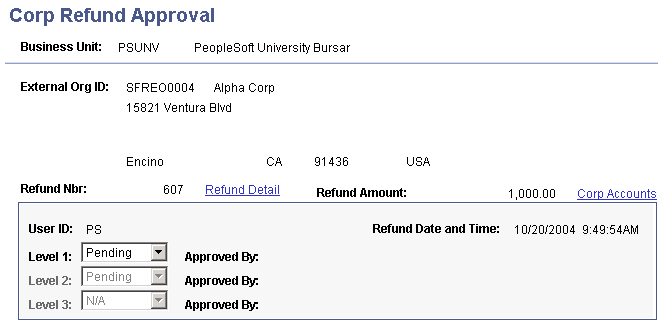
|
Field or Control |
Definition |
|---|---|
| ID |
Displays the ID, name, and address of the entity (student or corporation) receiving the refund. |
| Academic Information |
Click to access the Academic Information page. |
| Refund Detail |
Click to access details about the refund. |
| Student Accounts or Corp Accounts |
Click to access the Student Accounts or the Corp Accounts page. |
| View Anticipated Aid |
Click to access the Anticipated Aid Details page. |
| User ID |
Displays the user ID of the person who created the refund. |
| Date/Time |
Displays the date and time that the refund was created. When you approve a refund, a date and time appear under the original date and time to indicate when the refund was approved for a given level. |
| Level 1, Level 2, and Level 3 |
Change the approval status from Pending to either Denied or Approved. If a certain level of approval is not required, that field has a value of N/A. |
| Approved By |
When you approve the refund and save the page, the user ID of the approver appears here. |