Assigning Collection Items to Collectors and Worklists
This section discusses:
|
Page Name |
Definition Name |
Navigation |
Usage |
|---|---|---|---|
|
Process Collections |
RUNCTL_COLLECT_SF |
|
Assign collection items to collectors. |
|
Assign Collections Worklist |
RUNCTL_COLLECT |
|
Assign collection items to worklist. |
Access the Process Collections page ().
Image: Process Collections page
This example illustrates the fields and controls on the Process Collections page. You can find definitions for the fields and controls later on this page.
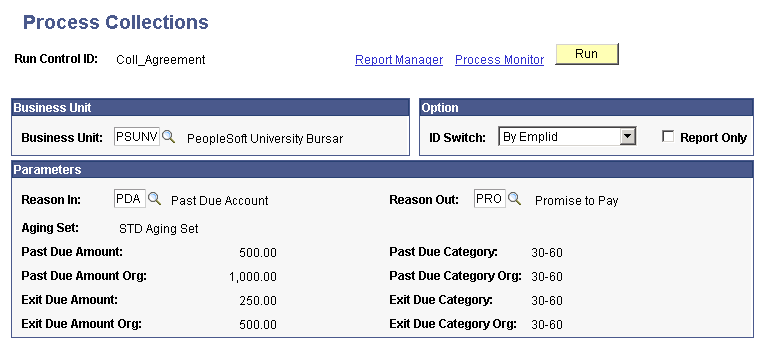
Option
|
Field or Control |
Definition |
|---|---|
| ID Switch |
Select whether to assign collection items for students or for organizations. The two valid values for this field are By Emplid and By Org ID. |
| Report Only |
The Assign Collector process normally generates a report of the collection items that it assigns to collectors. If you want to generate the report of what assignments the system will make without actually making them, select this check box. |
Parameters
|
Field or Control |
Definition |
|---|---|
| Reason In |
Enter the reason in code that the system attaches to each item that the Assign Collector process moves into the collection system. |
| Reason Out |
Enter the reason out code that the system attaches to each item that the Assign Collector process moves out of the collection system. |
The Assign Collector (SFCOLLEC) process assigns each receivable that is eligible for collection to a collector based on the collection criteria that you established during your collections setup. It creates new collection records for items moved into collections for the first time. In addition, it updates the collection records for items that have been resolved or modified since the last time the process was run.
Access the Assign Collections Worklist page ().
The Collections (SSF_ASGNWORK) process (if you assign collection items by user ID) or the Collections Role SSF_ASGNWORK process (if you assign collection items by role) routes collection items to the worklist of the appropriate collector.
Note: If you access this page using the Assign Org Worklist component, you can choose to run the Process Org Collections process (if you assign collection items by user ID) or the Process Org Role Collections process (if you assign collection items by role) when you click Run. These processes route organization collection items to worklists rather than student collection items.