Creating and Processing Third-Party Contract Change Requests
To create and process third-party contract change requests, use the Contract Node Change Request component (SSF_TP_NODE_REQ) and the Process Node Change Request component (SSF_RUNCTL_TPCREQ).
This section discusses:
|
Page Name |
Definition Name |
Navigation |
Usage |
|---|---|---|---|
|
Third Party Change Request |
SSF_TP_NODE_REQ |
|
Create a change request to modify tree node details of a third-party contract. |
|
Process Node Change Request |
SSF_RUNCTL_TPCREQ |
|
Finalize tree node changes to the third-party contract. |
Access the Third Party Change Request page ().
Image: Third Party Change Request page
This example illustrates the fields and controls on the Third Party Change Request page. You can find definitions for the fields and controls later on this page.
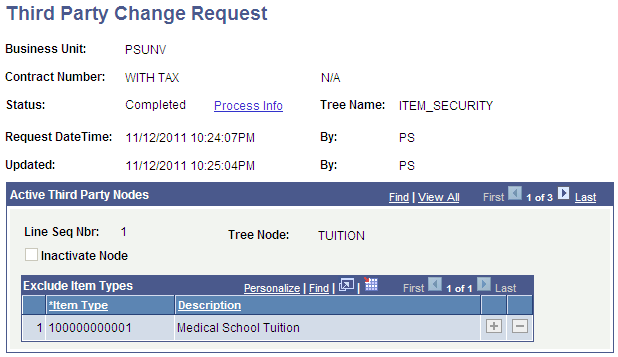
|
Field or Control |
Definition |
|---|---|
| Contract Number |
This field is populated when a request is created. Only active third party contracts are available for processing. |
| Status |
Select a status:
|
| Process Info |
Click this link to view additional details for requests with a status of Completed or Error. |
| Tree Node |
All active tree nodes in the associated tree are displayed. |
| Inactivate Node |
Select this check box to inactivate the entire node. All associated item types are excluded. For example, if housing charges are not to be paid by the third party, inactive the HOUSING node. You can inactivate a node at any time, unless it is the only active node. If the Inactivate Node check box is selected, the Exclude Item Types scroll is hidden. |
| Item Type |
Enter the item type that you want to exclude. For example, if a third party does not want to pay the Internship Tuition, exclude the item type 100000000016 from the TUITION node. In this case, charges for the specific item type will not be paid by third party. |
Note: The change request is stored in a staging table. After you make a request, you must run the Process Node Change Request (SFPTPREQ.CBL) process.
Access the Process Node Change Request page ().
Image: Process Node Change Request page
This example illustrates the fields and controls on the Process Node Change Request page. You can find definitions for the fields and controls later on this page.
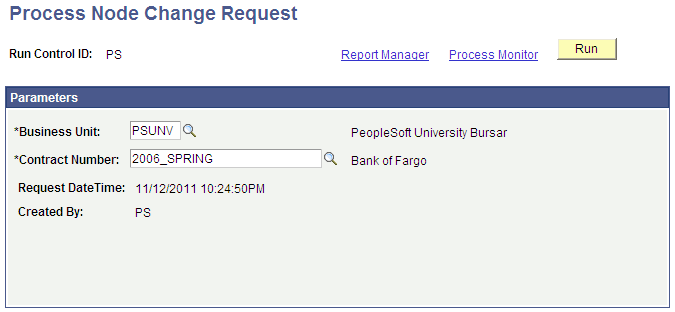
|
Field or Control |
Definition |
|---|---|
| Contract Number |
Select a contract number for which you want to process a change request. Only contracts with an Open change request status are available. |
Process Logic
The Process Node Change Request process is used to finalize node changes to a third party contract. This process must be used in combination with the Third Party Change Request page, which you use to request the node changes to a third party contract. You can inactivate an entire node or exclude specific item types from a node. These exclusions will be used to identify which charges should not be paid by the third party.
See Creating and Processing Third-Party Contract Change Requests.
The is how the Process Node Change Request process works:
The process selects a request from the staging table in which the Third Party Change Requests are stored.
The Status field on the Request page is set to Submitted.
If the Inactivate Node check box is selected on the Request page, the Node status is set to Inactive.
For Active nodes, Excluded item types are inserted in to the Exclusion table (SSF_TPC_CHGEXCL).
The Audit trail for each exclusion is created in the exclusion table.
The Recalc Third Party Contracts process (SFPTPPRC.CBL) is invoked to recalculate based on the node changes.
If the process completes successfully, the Request page Status is set to Completed. If errors occurred, the Request page Status is set to Error.
You can review the details on the Third Party Change Request page.