Posting Delayed Receipts
If you select the Delay posting option during the setup of your cashiering office, you must use the Post Receipts page to select and post your payment receipts periodically throughout the day.
|
Page Name |
Definition Name |
Navigation |
Usage |
|---|---|---|---|
|
Post Receipts |
CSH_POST_RCPT |
|
Post delayed payment receipts. |
Access the Post Receipts page ().
Image: Post Receipts page
This example illustrates the fields and controls on the Post Receipts page. You can find definitions for the fields and controls later on this page.
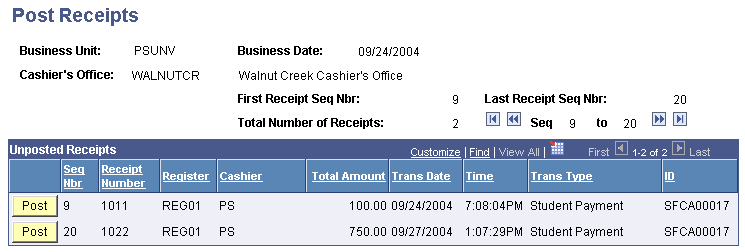
Posting Receipts
|
Field or Control |
Definition |
|---|---|
| Post |
Click next to the unposted receipt that you want to post. When you click the button, the system posts the receipt and makes the button unavailable. |