Reviewing Self-Service Agreements
This section discusses how to review self-service agreements.
An administrative user can use the Review Self Service Agreements page to review the various self-service agreements that a student has signed.
|
Page Name |
Definition Name |
Navigation |
Usage |
|---|---|---|---|
|
Review Self Service Agreements |
SSF_AGREE_INQ |
|
View self-service agreements text and authentication. |
Access the Review Self Service Agreements page ().
Image: Review Self Service Agreements page
This example illustrates the fields and controls on the Review Self Service Agreements page. You can find definitions for the fields and controls later on this page.
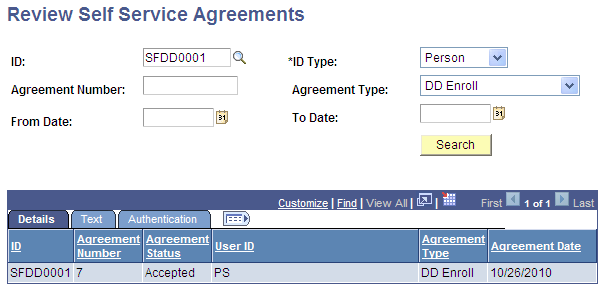
|
Field or Control |
Definition |
|---|---|
| ID |
Enter the student or organization ID. |
| ID Type |
Select Person or Organization. |
| Agreement Number |
Enter the agreement number that is automatically assigned when the agreement is transacted during the self-service activity. |
| Agreement Type |
Select an agreement type. Values are 1098_T, Electronic Check, Payment Plan Enrollment, Student Permission, Bank Account, DD Enroll, and DD Change. To include all agreement types, leave this field blank. |
| From Date and To Date |
Enter the date of the processed agreements. |
| Search |
Click to display the search results in the Details, Text, and Authentication pages. |
Details
|
Field or Control |
Definition |
|---|---|
| Agreement Status |
Displays the status of the agreement. Values are Accepted and Revoked. |
Text
Select the Text tab.
Image: Review Self Service Agreements page: Text tab
This example illustrates the fields and controls on the Review Self Service Agreements page: Text tab. You can find definitions for the fields and controls later on this page.
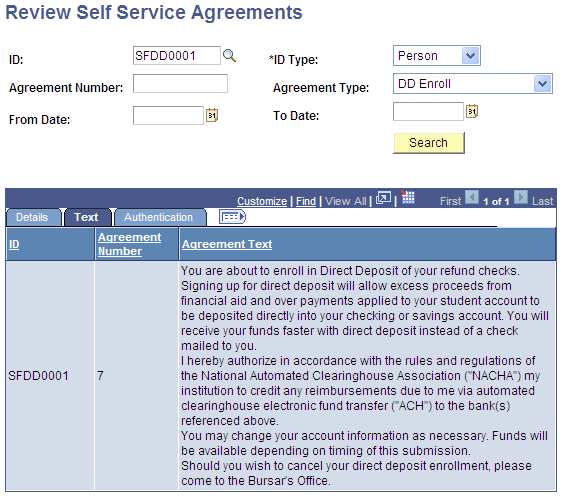
|
Field or Control |
Definition |
|---|---|
| Agreement Text |
Displays the text that the student agreed to when performing the self-service activity. Note: The text in this field varies according to the agreement type used by the student. |
Authentication
Select the Authentication tab.
Image: Review Self Service Agreements page: Authentication tab
This example illustrates the fields and controls on the Review Self Service Agreements page: Authentication tab. You can find definitions for the fields and controls later on this page.
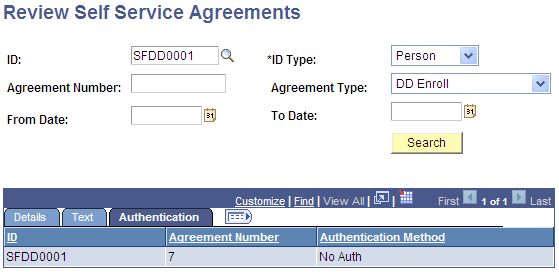
|
Field or Control |
Definition |
|---|---|
| Authentication Method |
Displays the method by which the student authenticated his or her identity. Values are NID (national id), Birthdate, PIN (personal identification number) and No Auth (no authentication). |