Reviewing Totals by Deposit ID
When you open your cashiers and registers using the Open Registers and Open Cashiers pages, you can designate a deposit ID for each type of tender that you select for a cashier or register. If you use the optional Deposit ID field to track your cashiering transactions, you can view your totals by deposit ID.
In addition, when you use the Student Post, Corp Post, Group Data Entry, or Group Corp Data Entry components to post payments, you can assign a deposit ID to each posting. The Totals By Deposit page enables you to see totals for these payments in addition to the totals associated with cashiering transactions. This is useful if you reconcile all of your bank deposits through your cashiering office.
|
Page Name |
Definition Name |
Navigation |
Usage |
|---|---|---|---|
|
Totals By Deposit ID |
CSH_RCPT_DEPOSITID |
|
Review cashiering office balance totals by deposit ID. |
Access the Totals By Deposit ID page ().
Image: Totals By Deposit ID page
This example illustrates the fields and controls on the Totals By Deposit ID page. You can find definitions for the fields and controls later on this page.
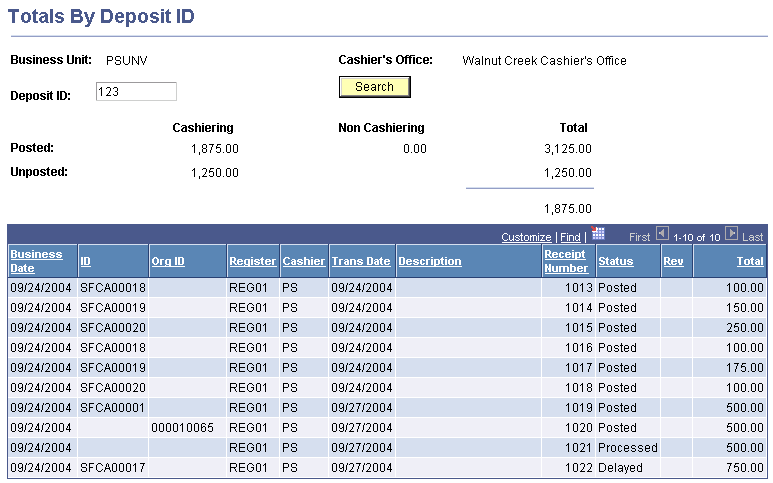
|
Field or Control |
Definition |
|---|---|
| Deposit ID |
Enter the deposit ID for which you want to view totals. |
| Search |
Click to display all of the payments that are associated with the selected deposit ID. |