Synchronizing ChartField Values
The Synchronize Chartfield Values component is used for integration with Oracle Financials only.
Use the Synchronize Segment Values (SSF_SYNSEGVL) batch process to insert/update segment values into appropriate ChartField prompt tables based on the values that you mapped in the ChartFields to Segments group box on the ChartFields Mapping page.
Note: Synchronization of Oracle GL segments must be performed and chartfields must be mapped to segments before you run the Synchronize Segment Values process.
See:
Setting Up Installation Parameters and Keywords, ChartField Display Options
CS90 to EBS GL Integration Developer's Reference Guide
|
Page Name |
Definition Name |
Navigation |
Usage |
|---|---|---|---|
|
Synchronize Chartfield Values |
SSF_RUNCTL_CFSYNC |
|
Insert/update segment values into appropriate ChartField prompt tables based on the ChartFields to Segments mapping. |
Access the Synchronize Chartfield Values page ().
Image: Synchronize Chartfield Values page
This example illustrates the fields and controls on the Synchronize Chartfield Values page. You can find definitions for the fields and controls later on this page.
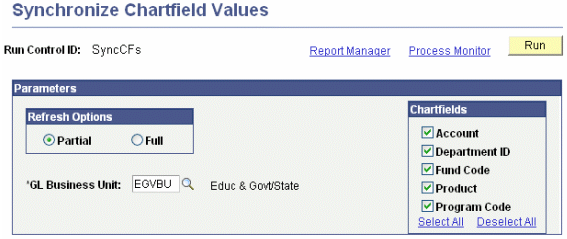
Note: To use this batch process, ensure that you have selected the Oracle Financials check box in the Financial System group box on the SF Installation page.
Refresh Options
|
Field or Control |
Definition |
|---|---|
| Partial |
This option is selected by default. Use this option to run an incremental update of the prompt tables. Student Financials data is updated only if there has been a change to Oracle GL data since the last time that the process was run. |
| Full |
Select this option to run a complete refresh of the prompt tables. You would usually select this option for first time installation only. Note: If you select the Full option, all prompt tables except the Department Chartfield (DEPT_TBL) prompt table are truncated and existing data is purged before the full synchronization happens. The Department Chartfield prompt table is not truncated. Unlike other chartfield prompt tables that are truncated based on an inactive status of chartfields on the HRMS Standard Chartfield Configuration page, new values are added to the Department Chartfield table and the existing values remain intact. |
When you click Run:
Ledger details associated with the GL Business Unit are retrieved based on the setup on the ChartFields Mapping page.
SetID and Segment details for the specified GL Business Unit are retrieved from the Chartfields to Segments Mapping table— this information is required to insert data into the ChartField prompt tables.
A Web Service call to Oracle GL is made with the Ledger and Segment details.
The SSF_GL_SEGMENT_VAL_SYNC message is invoked for both Partial and Full options. For the Partial option, the business unit that is selected on this page is used and the related setID and segment details are retrieved from the mapping setup. For the Full option, all business units that are mapped to Oracle GL in the mapping setup are used.
Returned data is inserted into the appropriate prompt tables along with the derived SetID and Effective Date is updated with the LAST_UPDATE_DATE from Oracle Financials.