Testing Payment and Hosted Payment Transactions
The Electronic Payment Test component allows testing of ePayment and hosted payment transactions. This page also serves as a run control page for the batch testing component (SCC_EPAY_TST – Epayment Batch Test).
|
Page Name |
Definition Name |
Navigation |
Usage |
|---|---|---|---|
|
Electronic Payment Test |
SCC_EPAYMENT_TEST |
|
Test ePayment and hosted payment transactions. |
Access the Electronic Payment Test page ().
Image: Electronic Payment Test page (1 of 4)
This example illustrates the fields and controls on the Electronic Payment Test page (1 of 4). You can find definitions for the fields and controls later on this page.
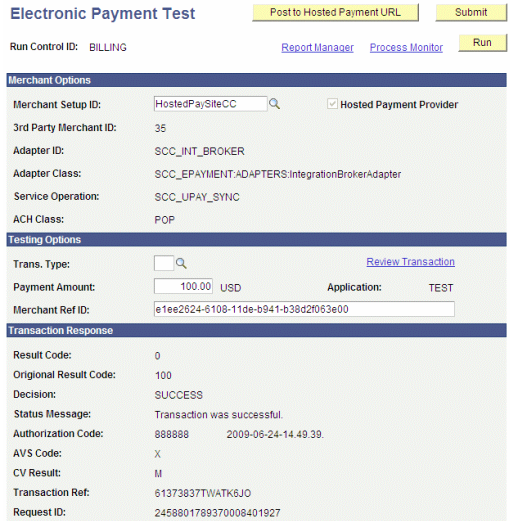
Image: Electronic Payment Test page (2 of 4)
This example illustrates the fields and controls on the Electronic Payment Test page (2 of 4). You can find definitions for the fields and controls later on this page.
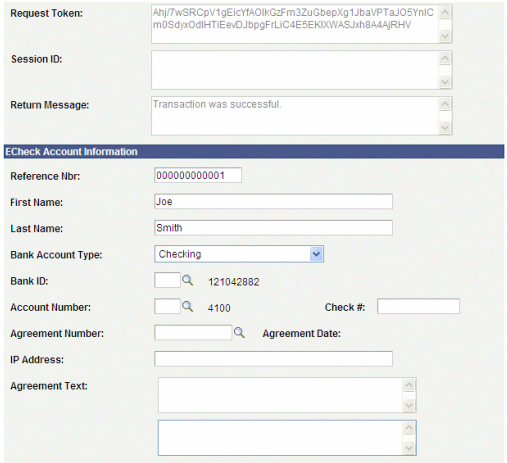
Image: Electronic Payment Test page (3 of 4)
This example illustrates the fields and controls on the Electronic Payment Test page (3 of 4). You can find definitions for the fields and controls later on this page.
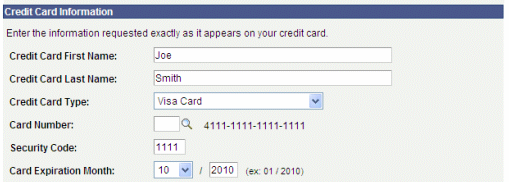
Image: Electronic Payment Test page (4 of 4)
This example illustrates the fields and controls on the Electronic Payment Test page (4 of 4). You can find definitions for the fields and controls later on this page.
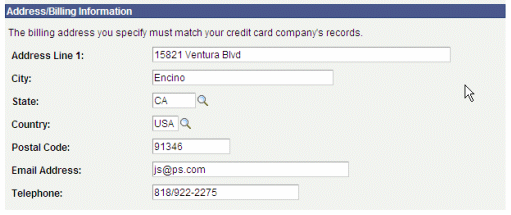
|
Field or Control |
Definition |
|---|---|
| Post to Hosted Payment URL |
Click this button to cause a redirect to the third party URL where a sample payment can be made. The third party site should redirect you back to this page after the payment is made. You can then authorize the payment by using the Trans. Type field to select the Authorize Only (92) transaction. Note: The Session ID field should be updated after you select either Authorize Only (92) or Credit Only (93) transaction. This button is available only for payment merchants who are hosted payment providers. |
| Submit |
Click this button to submit the transaction using the Electronic Payment API. |
| Run |
Click this button to run the batch electronic payment test program. This program tests credit card and eCheck transactions (Authorize and Debit) to make sure that these transactions function correctly in a batch environment (this is more relevant when using the Business Interlink adapter). When you initiate the batch run job, be sure to select only Transaction Type 1 – Authorize Only (CC) or Transaction Type 5 – Make a Payment (ACH). |
Merchant Options
|
Field or Control |
Definition |
|---|---|
| Merchant Setup ID |
Select a Merchant Setup ID. Values are defined in the Payment Merchant setup component (Set Up SACR, Common Definitions, Electronic Payments, Payment Merchant, Payment Merchant). |
Note: The remaining fields in this section are informational only and appear based on the setup in the Payment Merchant setup component and the Adapter Type Table and Adapter Table setup components.
Testing Options
|
Field or Control |
Definition |
|---|---|
| Trans. Type (transaction type) |
Select the type of transaction to be processed. The valid values for this field are defined in the Supported Transactions section of the Payment Merchant setup page (Set Up SACR, Common Definitions, Electronic Payments, Payment Merchant, Payment Merchant). |
| Merchant Ref ID |
Enter a value that uniquely identifies the transaction that is sent to the third party processor. If this field is left blank it is programmatically populated with a uniquely generated ID. |
Transaction Response
This section of the page contains the results of the transaction request. The fields all appear based on properties of the Transaction Response class that is returned from the Electronic Payment Manager class.