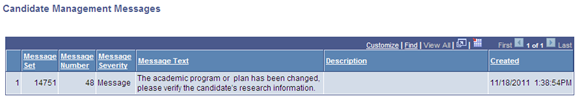Managing Candidate Eligibility Edit Messages
This section provides an overview of candidate eligibility edits and discusses how to review and override candidate information.
Research candidates are determined to be research-eligible based on their participation in an eligible academic program or academic plan. When a candidate changes his or her academic program or plan, edits reevaluate the candidate's research eligibility. These edits are triggered by the components in which a modification of the candidate's academic program or academic plan can be made.
When a change to the candidate's academic program or academic plan warrants a review of the candidate's records, two things occur:
Every time the candidate’s records are viewed in the Candidate Management component, a warning message appears. The warning message continues until the conditions that caused the warning are removed.
A Candidate Review Required message appears on the top of the Candidate Management component.
Use the Candidate Management Override component to resolve both conditions.
|
Page Name |
Definition Name |
Navigation |
Usage |
|---|---|---|---|
|
Candidate Management Override |
SSR_RS_CAND_OVRD |
|
Review records that have been flagged for review due to program or plan discrepancies. |
|
Candidate Management Messages |
SSR_RS_MSGS_SEC |
Click the Messages link on the Candidate Management Override page. |
Read the messages that indicate why the candidate's records must be reviewed. |
Access the Candidate Management Override page ().
Image: Candidate Management Override page
This example illustrates the fields and controls on the Candidate Management Override page. You can find definitions for the fields and controls later on this page.
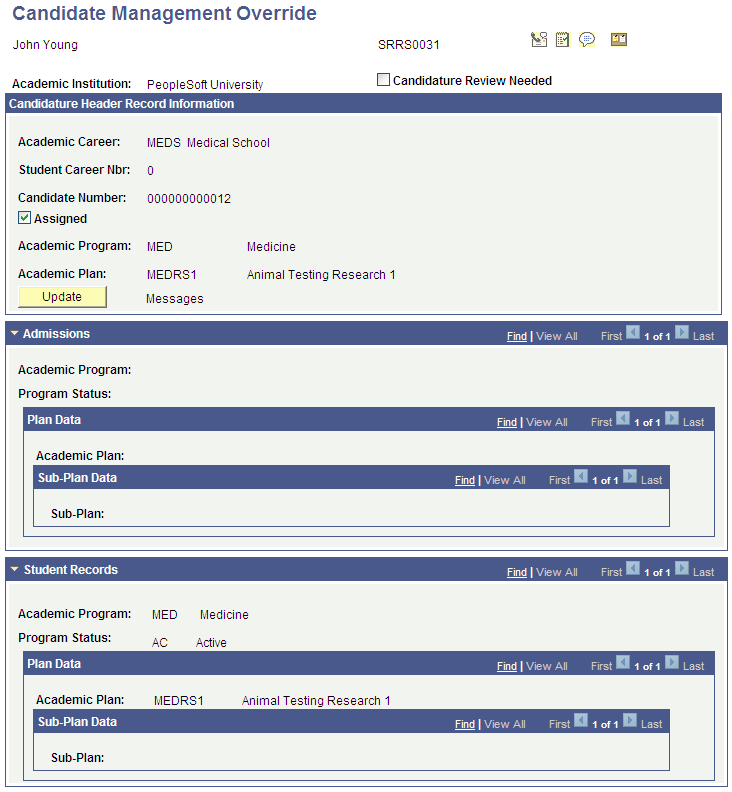
Use this page to review records that have been flagged for review due to program or plan discrepancies. The page includes three sections: information from the Candidate Header Record (the main identifying record in the research data structure), information from Admissions, and information from Student Records.
When a candidate makes a change to his or her academic program or academic plan, the change does not automatically update the candidate section after matriculation. The main reason for this is that the impact of the change (on the research topic, supervisors, and thesis submission dates) cannot be determined by the system. The administrator must make the appropriate adjustments to the candidate's information and then, if the candidate remains eligible, update the Candidature Header information so that the academic program and plans now match the Student Record values.
You can override the Candidate Header Academic Program or Academic Plan values in order to sync with the admissions or program information.
|
Field or Control |
Definition |
|---|---|
 |
For information about the Send Notification button, |
Candidature Header Record Information
The fields displayed in this section contain the main research candidate records: Academic Career, Student Career Number, Candidate Number, Academic Program, and Academic Plan. Additional fields include the following:
|
Field or Control |
Definition |
|---|---|
| Assigned |
If this check box is selected, it indicates that the research candidate information on display is assigned to the candidate and is considered active. If the check box is deselected, it indicates that the information is unassigned, meaning that this represents an inactive set of candidature information. For example, if a research candidate changes his or her academic program or academic plan and no longer is research eligible, the Assigned check box is deselected and the student is no longer treated as a research candidate. If this occurs during the admissions process, the Candidate page on the admissions components will no longer be visible. |
| Messages |
This becomes a link if any edit messages have been triggered. The link opens Candidate Management Messages page where you can read the messages which indicate why the candidate's records must be reviewed. |
| Update |
Click this button to make the Academic Program, Academic Plan, and Student Career Nbr fields editable. |
Reviewing Messages
Access the Candidate Management Messages page (click the Messages link on the Candidate Management Override page).
Image: Candidate Management Messages page
This example illustrates the fields and controls on the Candidate Management Messages page.