Rolling Over a Student's Benefit Summary Information
This section discusses how to roll over a benefit summary.
|
Page Name |
Definition Name |
Navigation |
Usage |
|---|---|---|---|
|
Rollover Benefit Summary |
SSR_VB_RUN_SUMM |
|
Transfer a student's benefit information from one term to another. |
Access the Rollover Benefit Summary page ().
Image: Rollover Benefit Summary page
This example illustrates the fields and controls on the Rollover Benefit Summary page. You can find definitions for the fields and controls later on this page.
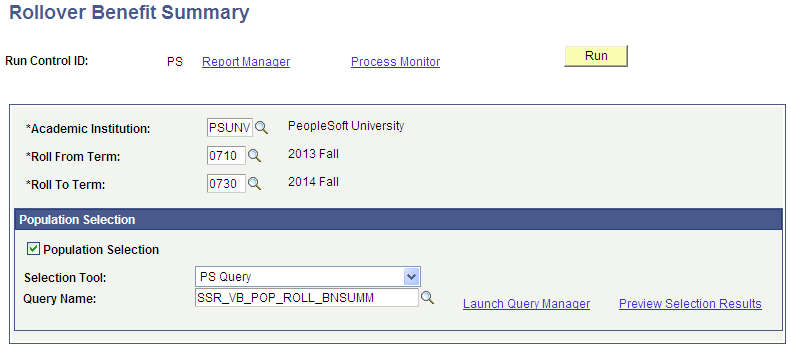
|
Field or Control |
Definition |
|---|---|
| Selection Tool |
Select PS Query. |
| Query Name |
The SSR_VB_POP_ROLL_BNSUMM query is delivered. If you create your own query, you must use the following bind record: SSR_VB_ROLL_BND. |