Setting Up Enrollment Cohorts
This section provides an overview of enrollment cohorts and discusses how to define program enrollment cohorts.
The AIR feature allows you to define programs without regard to term, using stages or years for example. For enrollment purposes, the requirements that a student must take for a phase, year, or stage (or whatever type of item designation might be used) must be mapped to a Campus Solutions term (STRM). The Enrollment Cohort feature provides this link, attaching a student to a list of terms (beginning at the student’s admit term) that follows the outline of the student’s program of study. The Enrollment Cohort uses the Program Format definition to produce a term-based enrollment map for a cohort of students (based on admit term) and is assigned to a student on matriculation.
|
Page Name |
Definition Name |
Navigation |
Usage |
|---|---|---|---|
|
Program Enrollment Cohort |
SSR_PE_COHORT |
|
Define enrollment cohorts |
Access the Program Enrollment Cohort page ().
Image: Enrollment Cohort page
This example illustrates the fields and controls on the Enrollment Cohort page. You can find definitions for the fields and controls later on this page.
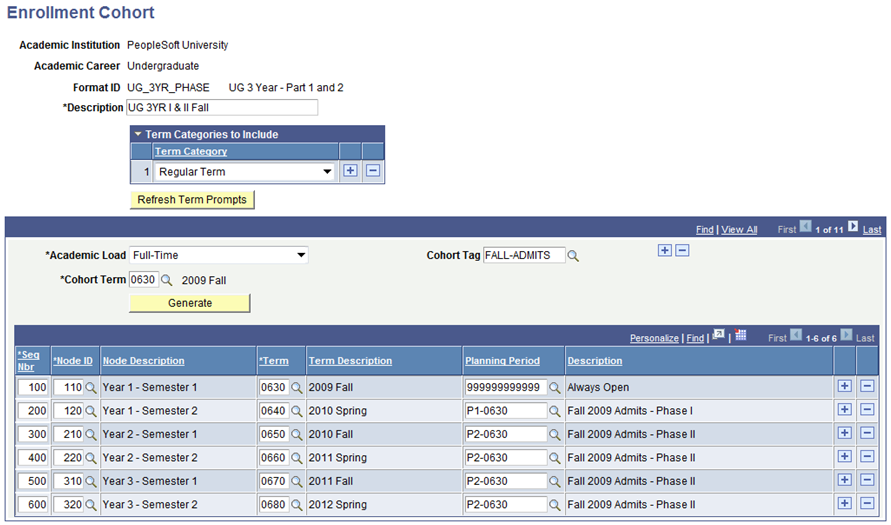
Enrollment Cohort definitions are created by Institution, Career, which enables prompting for term values (because terms are created by Institution and Career) and Program Format ID.
|
Field or Control |
Definition |
|---|---|
| Term Category |
The Term Category values that you select here determine which terms are available for use by the Generate function. See information about the Generate function later in this section. |
| Academic Load |
Enrollment cohorts are assigned by academic load. You must enter at least one Acad Load value. The same enrollment cohort can be used for different academic loads. For example if a 3 year program is completed over six terms, and the requirements for a part-time version of that program can be easily distributed over more terms, for example, twelve, you could use the same enrollment cohort. However, if the enrollment pattern is markedly different depending on a student’s approved academic load, it would be more practical to create distinct program formats and enrollment cohorts for each possible academic load configuration. |
| Cohort Tag |
Use this field to assign different versions of the same Academic Load/Cohort Term to different students. This feature might be used when an institution uses a Term value to represent an academic year, and the terms or semesters that constitute the academic year are represented as sessions on the Session Table. A Cohort Tag could be assigned for each session to which students are admitted. The values available here are defined on the Academic Cohort Table page for the Institution/Career combination. |
| Cohort Term |
The value that you select here represents the first term of enrollment for this particular cohort. For example a cohort admitted for a 3 year program beginning Fall 2010 would have a Cohort Term equal to the term value Fall 2010, 0670. |
| Generate |
The generate function provides a quick way of assigning term values to a particular program format framework. The process works as follows:
|
| Seq Nbr (sequence number) |
Enter a user defined sequence number for ordering the term rows. |
| Node ID |
Select a node ID to map to a term. The values available are based on the Node IDs that you set up on the Program Format page. A node can be mapped to one or more terms. Multiple nodes can be mapped to the same term. |
| Session |
This field is available if the Add Session Level check box is selected and a Session academic item type has been entered on the Program Format page. |
| Planning Period |
This field is available when the Program Format (on which the Enrollment Cohort is based) uses the Academic Period Table for Student Planning Date Controls. See Setting Up Program Formats The default value is Always Open. To display other values, the system uses the Institution/Career of the enrollment cohort and lists all academic periods with a type of Student Planning for which the academic period end date is greater than the system date. |