Tracking Special Grade Point Averages
This section provides an overview of how to assign special grade point averages and discusses how to maintain a student's special grade point averages.
You can assign special grade point averages to students in three ways:
If you have calculated students' grade point averages through the PeopleSoft Academic Advisement report process using the analysis database report option, your institution can design a process that populates the Student Special GPA page with the results of the calculation, storing them for future analysis.
You can create and define your own calculation process through the process scheduler.
You can directly input the special grade point average onto the Student Special GPA page, then use these averages for other applications within PeopleSoft Campus Solutions.
|
Page Name |
Definition Name |
Navigation |
Usage |
|---|---|---|---|
|
Student Special GPA |
STDNT_SPCL_GPA |
|
Assign types of grade point averages to a specific student's term record, indicating whether the student's special grade point average belongs to his or her academic program, academic plan, or academic subplan. |
Access the Student Special GPA page ().
Image: Student Special GPA page
This example illustrates the fields and controls on the Student Special GPA page. You can find definitions for the fields and controls later on this page.
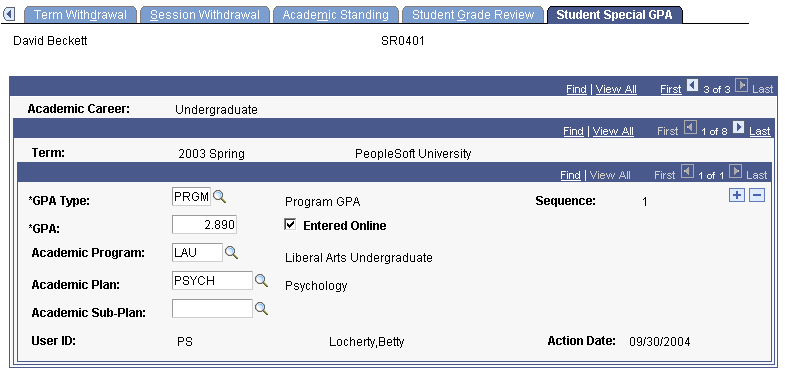
|
Field or Control |
Definition |
|---|---|
| GPA Type (grade point average type) |
Select the grade point average type for the grade point average that you want to enter. |
| Sequence |
The sequence number default is 1. The system increases the number sequentially by one as you add new rows. The system evaluates special grade point average numbers in sequence. |
| GPA (grade point average) |
The default grade point average is 0.000. Enter the student's special grade point average. No programming is tied to this field in the delivered application. Any reporting you choose to perform based on the value entered here must be programmed by your institution. |
| Entered Online |
Select to distinguish this special grade point average from those populated by a configured background process. This flag has no programming tied to it, but you can use it for reporting purposes. |
| Academic Program |
(Optional) Select the student's academic program for which you are creating the special grade point average. The list box displays the student's active academic programs. |
| Academic Plan |
(Optional) Select the student's academic plan for which you are creating the special grade point average. The list box displays the student's active academic plans. |
| Academic Sub-Plan |
(Optional) Select the student's academic subplan for which you are creating the special grade point average. The list box displays the student's active academic subplans. |