Viewing and Adjusting Evaluation Results
When the evaluation process is run, the system populates the Adjust Evaluation Results component (SSR_STPRGTR_CR_NLD). Evaluation results can be corrected or changed in this component if necessary.
This section discusses how to:
View additional details of student evaluation results.
Approve adjustments.
Adjust evaluation results.
|
Page Name |
Definition Name |
Navigation |
Usage |
|---|---|---|---|
|
Result Determination |
SSR_STPRG_APPR_NLD |
|
View student evaluation results. |
|
Details Determination |
SSR_STDPRAPTST_NLD |
|
View additional details of student evaluation results. |
|
Adjust Approval |
SSR_STPRGAPCR_NLD |
|
Manually override the outcome of the evaluation process. |
|
Adjust Result |
SSR_STDPRAPTCR_NLD |
|
Indicate whether a correction needs to be made to a requisite line. |
Access the Details Determination page ().
Image: Details Determination page
This example illustrates the fields and controls on the Details Determination page. You can find definitions for the fields and controls later on this page.
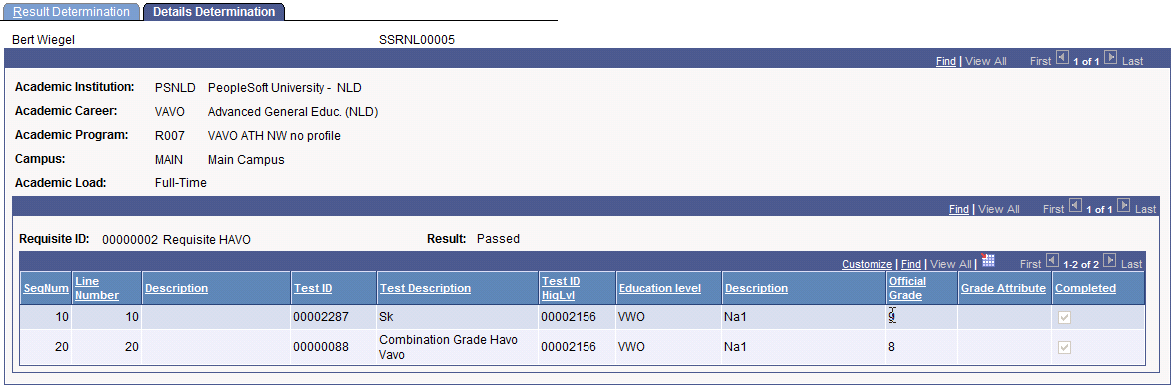
|
Field or Control |
Definition |
|---|---|
| Test ID HigLvl (Test ID Higher Level) |
Displays the higher level test ID if the lower level test ID has been substituted. |
| Education Level |
Displays the education level from the HEGIS code linked to the test ID in the Test Catalog. |
Access the Adjust Approval page ().
Image: Adjust Approval page
This example illustrates the fields and controls on the Adjust Approval page. You can find definitions for the fields and controls later on this page.
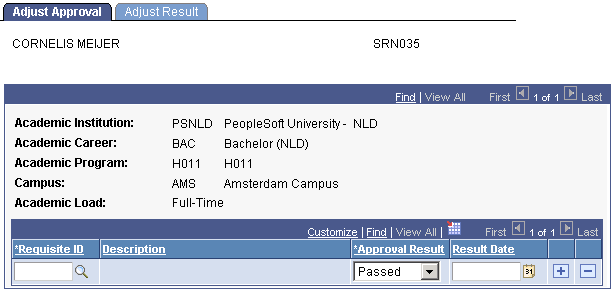
|
Field or Control |
Definition |
|---|---|
| Requisite ID |
The requisite ID for which the student has been evaluated. Requisites are defined on the Requisites table. |
| Approval Result |
If necessary, change the result to either Passed or Not Passed. |
| Result Date |
The system populates this field with the date on which the Evaluation process is run. |
Access the Adjust Result page ().
Image: Adjust Result page
This example illustrates the fields and controls on the Adjust Result page. You can find definitions for the fields and controls later on this page.
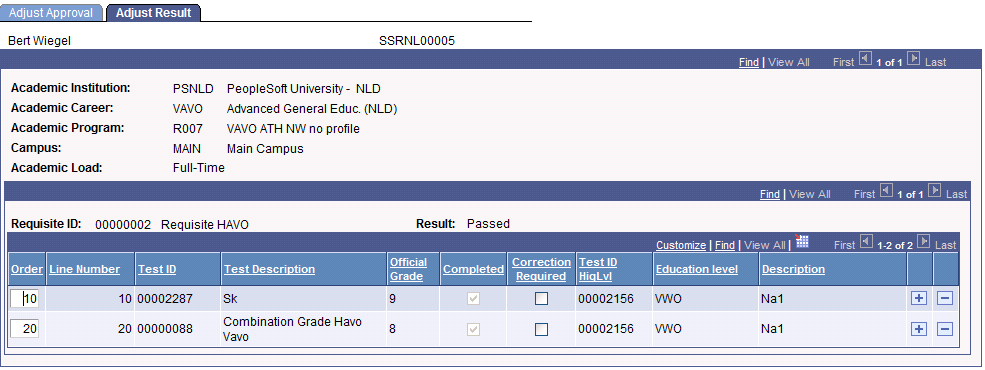
|
Field or Control |
Definition |
|---|---|
| Order |
Enter the requisite line number. |
| Correction Required |
Select if the test ID, official grade, or test ID higher level on this line can be replaced by another test ID. |