Entering and Submitting the DLHE Survey
Students can access the Enter Survey page by clicking the Enter DLHE Survey link on the Student Center page ().
The Enter DLHE Survey link appears on the Student Center page if all of the following conditions are met:
A survey exists in the student DLHE record table.
The DLHE survey status is either New or Saved.
The current date falls between the Survey Start Data and Survey End Date defined for the qualifying period associated with the survey record.
The Enter DLHE Survey link does not appear if either:
The DLHE survey status is Submitted, Coded, Excluded or Duplicate, or
The current date is outside the survey period defined by the Survey Start Date or Survey End Date.
Alternatively, students can access the Enter DLHE Survey link from the Survey Link Pagelet, if your institution has deployed that pagelet. For more information, see Using the Survey Link Pagelet.
After clicking the Enter DLHE Survey link, the user selects a survey if more than one survey exists for a student on the Select Survey page and then proceeds to complete the sections A, B, C, D, E, and F.
Image: Section A Self-Service page for students
This example illustrates the fields and controls on the Section A Self-Service page for students. You can find definitions for the fields and controls later on this page.
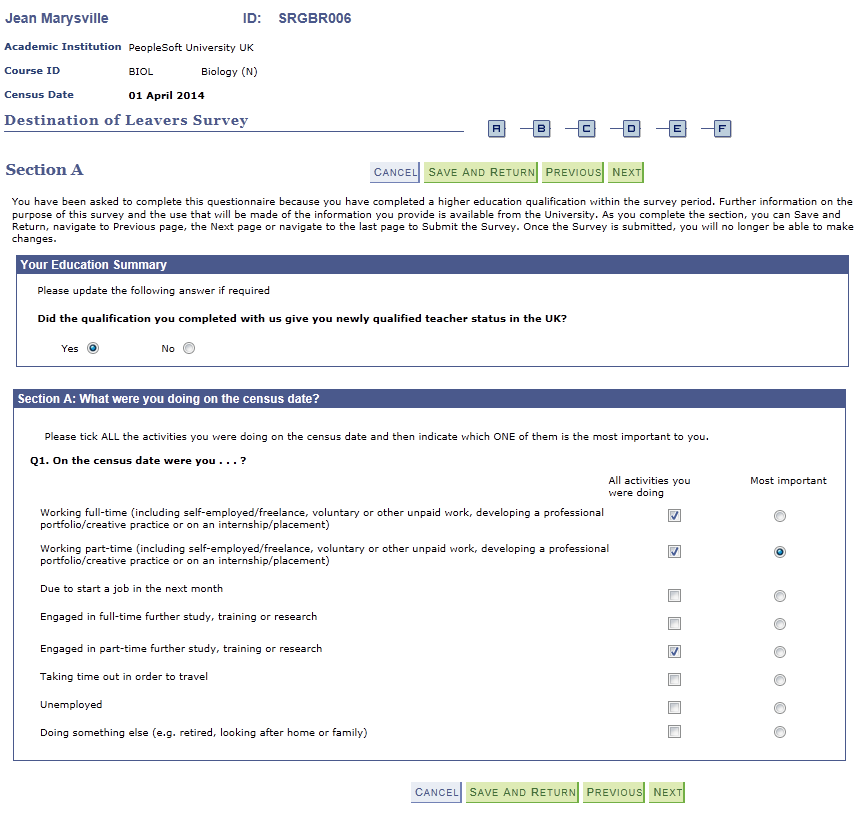
|
Field or Control |
Definition |
|---|---|
| Save |
Click to save the record updates. |
| Previous |
Click to navigate to the previous page in the survey. |
| Next |
Click to navigate to the next page in the survey. |
Administrative users can navigate to these self-service sections using the Survey Management page (Navigate to . Then, on the Survey Management page, search for the survey and click the Enter Survey button for the survey).
The system disables or enables sections dynamically based on the user responses to the questions. The following list describes the validations:
For Question 1 on Section A, if the user selects response 1 (working full-time) or 2 (working part-time), then the system displays Section B for the user to provide additional details regarding the student's paid and unpaid employment.
For Question 1 on Section A, if the user selects response 5 (full-time study) or 6 (part-time study), then the system displays Section D for the user to provide additional details on further study, training and research.
For Your Education Summary on the Section A page, if the student completed a qualification giving newly qualified teacher status, then the system displays Section C for the user to provide additional details regarding their teaching experience.
Section E concerning the student's overall Higher Education experience is enabled for all surveys.
After completing the sections, the user submits the survey. At any time, the user can save the survey, and return later for completing and submitting the survey.
The following table describes the sections:
|
Section |
Used for |
|---|---|
|
Section A |
Specifying whether the student is employed or undertaking further study, training or research on the census date. |
|
Section B |
Entering employment details. |
|
Section C |
Entering information concerning teaching experience. |
|
Section D |
Entering information concerning further study, training or research. |
|
Section E |
Entering information concerning the student's overall higher education experience. |
|
Section F |
Reviewing the status of each survey section and submitting the survey. This section displays the Incomplete Questions list where the asterisk (*) indicates the required questions. See Configuring HESA for information about the Allow incomplete submission and Require mandatory questions check boxes. |
For more information on how administrative users use the DLHE self-service pages, see Adding, Viewing, and Updating Surveys.