Setting Up Lender Selection
To set up lender selection for the student, activate the display on the Loan Options page and ensure that the preferred lenders are set up. You might have set up lenders while processing FFELP loans.
This section discusses how to:
Display lender selection.
Define self-service lenders.
|
Page Name |
Definition Name |
Navigation |
Usage |
|---|---|---|---|
|
Loan Options |
SS_FA_INSTALL3 |
|
Set lender selection to appear on the student self-service page. |
|
Identify Self Service Lenders |
SFA_LNDR_SELECT_SU |
|
Select the preferred lender for each loan type. |
|
Create CRC Loan Participants |
SFA_CRC_DEST_ID |
|
Identify the lenders for Common Line loans. |
|
Maintain Lender Codes |
LENDER_LOAD_MAINT |
|
Identify the lenders for CL4 loans. |
Access the Loan Options page ().
Image: Loan Options for Lender Selection page
This example illustrates the fields and controls on the Loan Options for Lender Selection page. You can find definitions for the fields and controls later on this page.
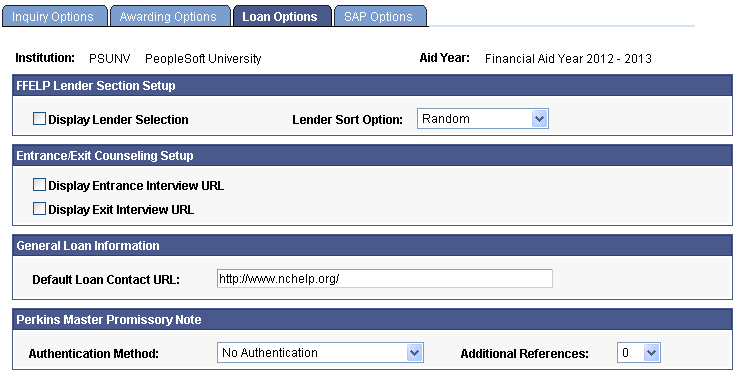
FFELP Lender Section Setup
|
Field or Control |
Definition |
|---|---|
| Display Lender Selection |
Select x to display the lender selection on the students' self-service pages. |
| Lender Sort Option |
If you selected the Display Lender Selection check box, select Random or Sequence Number to control how the lender list is displayed in self-service: Random (default) results in the lenders being displayed in a different random order each time the student accesses the Lender Selection page. Sequence Number results in lenders being displayed based on the sequence number that was assigned to each lender on the Identify Self-Service Lenders page. |
Entrance Exit Counseling Setup
|
Field or Control |
Definition |
|---|---|
| Display Entrance Interview URL |
To activate an entrance interview link for loan counseling, select this check box. The URL is defined on the Loan Counseling page. |
| Display Exit Interview URL |
To activate an exit interview link for loan counseling, select this check box. The URL is defined on the Loan Counseling page. |
General Loan Information
Enter a URL to enable students to access more detailed loan information. This URL can link students to an already existing intranet loan page or to an external loan servicer for which you have established a relationship. This link is available only if the loan has been originated in the system. The URL appears on the Financial Aid - Loan Application Information page.
Perkins Master Promissory Note
Use these options to support your eMPN processes and dynamically adjust the Self-Service page components within the eMPN process.
|
Field or Control |
Definition |
|---|---|
| Authentication Method |
Indicate the verification method for authenticating a student for eMPN. If you select Birthdate, Personal Identification Number, or National ID Number, students must enter the required information to authenticate and continue with the eMPN process. If you select No Authentication, the system does not prompt for authentication information. You define a student's birth date, national ID number, and PIN in Campus Community. The system always uses the student's primary national ID number for authentication purposes. |
| Additional References |
Indicate the number of required references (0, 1, 2, or 3) in addition to the required two references collected to complete the eMPN. |
Access the Identify Self Service Lenders page ().
Image: Identify Self Service Lenders page
This example illustrates the fields and controls on the Identify Self Service Lenders page. You can find definitions for the fields and controls later on this page.
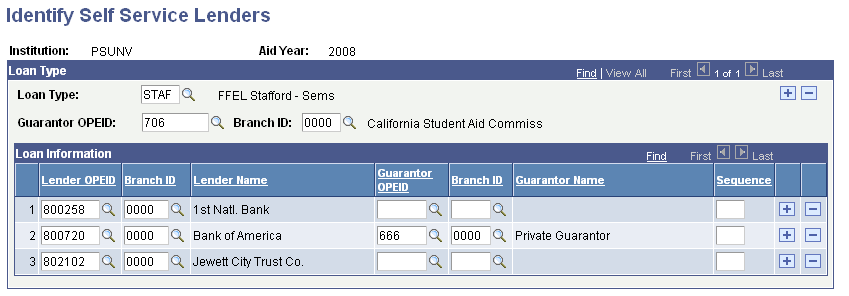
Use this page to set up self-service lender lists and associated guarantors for each loan type. This information appears for the student in Self Service only if the Display Lender Selection option is selected on the Loan Options page and the student has been awarded a loan associated with any loan type set up on this page.
The Guarantor values defined on this page are used in combination with the lender selected by the student to derive the correct loan destination during the Loan Origination process.
You can set up a default guarantor in the Loan Type area, define specific guarantors for each lender in the Loan Information area, or both on this page. When the student selects a lender in Self Service, the system first attempts to use the guarantor value associated with the specific lender in the Loan Information area, and if no value exists, it looks for a guarantor value at the Loan Type level. If a guarantor value is not found, a guarantor is not attached to the student's lender selection record, which can result in no loan destination being found during the Loan Origination process.
To ensure that the Loan Origination program determines the correct CommonLine version and loan destination for each loan, you must set up CommonLine version 4 (CL4) loan destinations, Common Record CommonLine (CRC) loan destinations, or both that match the lender and guarantor combinations on this page.
Note: The Lender OPEID value is the only one seen by the student in Self Service. The Lender Branch ID, Guarantor OPEID, and Guarantor Branch ID values are transparent to the student when selecting a lender.
Loan Type
|
Field or Control |
Definition |
|---|---|
| Loan Type |
Select from the drop-down list box to identify each loan type for which you allow a student to select a lender through Self Service. |
| Guarantor OPEID (gurantor office of postsecondary education identifier) |
Enter a guarantor OPEID as a default value for a specific loan type. The default guarantor value entered here is attached to the student's lender selection record only if the Guarantor OPEID field within the Loan Information area is left blank for the lender selected. The values in the lookup list are from the CRC participant setup. |
| Branch ID |
Required if the Guarantor OPEID field is populated. Enter a branch ID that is associated with the guarantor. |
Loan Information
|
Field or Control |
Definition |
|---|---|
| Lender OPEID (lender office of postsecondary education identifier) |
Enter the lender OPEID available to the student for this loan type. The values in the lookup list are from the CRC participant setup. |
| Branch ID |
Required if the Lender OPEID field is populated. Enter the branch ID that is associated with the lender. |
| Guarantor OPEID (gurantor office of postsecondary education identifier) |
(Optional) Enter a guarantor at this level to indicate a specific guarantor for the lender. If the student selects the associated lender, the guarantor entered here is attached to the student's lender selection record. The values in the lookup list are from the CRC participant setup. If you do not enter a guarantor here, the system checks for a default guarantor in the Loan Type area. |
| Branch ID |
Required if the Guarantor OPEID field is populated. Enter a branch ID that is associated with the guarantor. |
| Sequence |
If Sequence Number is selected in the Lender Sort Option field on the Loan Options page, use this field to display the lenders to the student. to the student. If no sequence numbers are identified, the system orders the list by lender OPEID. |