1 Overview of Oracle Data Service Integrator Administration
This chapter introduces Oracle Data Service Integrator administration. It explains the concept of Oracle Data Service Integrator-Enabled WebLogic domains and introduces the Oracle Data Service Integrator Administration Console components.
The primary audience for this document is WebLogic Server and/or Oracle Data Service Integrator administrators.
The chapter contains the following sections:
-
Section 1.2, "Understanding Oracle Data Service Integrator-Enabled WebLogic Server Domains"
-
Section 1.3, "Introducing the Oracle Data Service Integrator Administration Console"
-
Section 1.4, "Server Classpath Settings"
Note:
Oracle Data Service Integrator was previously named Liquid Data. Some artifacts of the original name remain in the product, installation path, and components.
1.1 Administering Oracle Data Service Integrator
Oracle Data Service Integrator is integration software that unifies data programming by using data services. You can deploy it to WebLogic Server and administer tasks such as dataspace deployment, managing services accounts, controlling user access, and configuring runtime security through the Oracle Data Service Integrator Console.
Some administrative tasks can be performed through WebLogic Server Administration Console such as starting and stopping the server, configuring connection pools and data sources, logging, and so forth. The WebLogic Platform provides extensive tools and capabilities for configuring and maintaining a large-scale, production-level integration platform.
This section introduces you to the general administration tasks that you can perform using the Oracle Data Service Integrator Console. It includes the following topics:
For information on WebLogic administration, refer to System Administration for Oracle WebLogic Server 10g Release 3 (10.3) at http://download.oracle.com/docs/cd/E12840_01/wls/docs103/admin.html.
1.1.1 Securing Data
Oracle Data Service Integrator leverages the security model of the WebLogic Platform to ensure data security. WebLogic uses security policies that control access to deployed resources based on user credentials or other factors.
Note:
For information about securing a server see the WebLogic Server 10gR3 document "Securing a Production Environment" at http://download.oracle.com/docs/cd/E12840_01/wls/docs103/lockdown/intro.html.
Oracle Data Service Integrator enables you to apply policies to its data resources at various levels ranging from the dataspace to data elements. In addition, you can secure resources based on data values (called instance-level security). For example, you can secure objects if an element value exceeds a specific threshold.
For details, see Chapter 5, "Securing Oracle Data Service Integrator Resources."
1.1.2 Caching Query Results
Oracle Data Service Integrator can cache query results for data service functions to enhance overall system performance. Caching data alleviates the burden on back-end resource and improves data request response times from the client's perspective. If you want to cache data service function results, you must explicitly enable results caching in the Oracle Data Service Integrator Administration Console.
For more information, see Chapter 4, "Configuring Oracle Data Service Integrator Resources."
1.1.3 Viewing Metadata
Traditionally, enterprises have lacked a universal mechanism for advertising availability of data resources across source types, or for communicating information about those resources. Oracle Data Service Integrator provides this capability through dynamically generated metadata.
Data service metadata serves these primary purposes:
-
It helps developers create client applications that use the information made available by Oracle Data Service Integrator by revealing what data is available and how to use it.
-
It helps administrators maintain Oracle Data Service Integrator by providing a mechanism to gauge effects of changes in underlying data sources upon a data service deployment.
Metadata provides information on data services such as their public functions, datatypes, data lineage, and more. It also provides where used information, showing dependencies between data services.
For more information, see Chapter 7, "Viewing Metadata Using the Service Explorer."
1.2 Understanding Oracle Data Service Integrator-Enabled WebLogic Server Domains
An Oracle Data Service Integrator domain is created and deployed on Oracle WebLogic Server 10gR3 (10.3) and is a collection of resources managed as a single unit. In case of Oracle Data Service Integrator, the WebLogic Server Administration Console is used to create users and assign roles for a domain.
An Oracle Data Service Integrator domain may constitute one or more dataspaces deployed on a WebLogic Server as well as clusters. It is also where you deploy the Oracle Data Service Integrator dataspace for your domain.
The WebLogic Server Administration Console is a web-based interface for configuring and monitoring a WebLogic domain. In cases when the domain has more than one server, one of the servers is designated as the Administration Server for the domain. The Administration Server then serves as the central point of control for an entire domain.
If there is only one server in a domain, then that server is the Administration Server in addition to the other functions it provides. Any other servers in a domain are Managed Servers.
This section describes Oracle Data Service Integrator domains, and includes the following topics:
For more information about domains, see "Understanding WebLogic Server Domains" in Configuring and Managing WebLogic Server at http://download.oracle.com/docs/cd/E12840_01/wls/docs103/domain_config/understand_domains.html.
1.2.1 Understanding the Relationship between Oracle Data Service Integrator and WebLogic Domains
Oracle Data Service Integrator constitutes one or more dataspaces that have a set of associated resources deployed on a WebLogic domain. To manage an Oracle Data Service Integrator dataspace, start the WebLogic Server within the domain where an Oracle Data Service Integrator dataspace is deployed, and then use the Oracle Data Service Integrator Administration Console for that server to configure and manage Oracle Data Service Integrator resources.
This section includes the following topics:
1.2.1.1 Creating a New Domain
A dataspace created in the Oracle Data Service Integrator development environment, works with WebLogic domains that have been provisioned for Oracle Data Service Integrator. You can use the Oracle WebLogic Configuration Wizard to create such domains.
To create a new domain provisioned with Oracle Data Service Integrator:
-
On Windows systems, choose Programs > Oracle WebLogic > WebLogic Server > Tools > Configuration Wizard.
-
In the wizard, select Oracle Data Service Integrator as the domain source as shown in Figure 1-1.
Figure 1-1 Selecting Oracle Data Service Integrator as the Domain Source
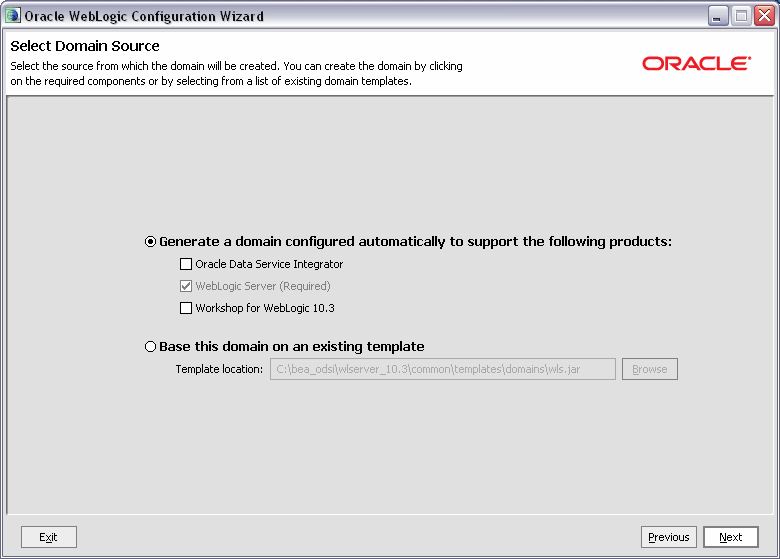
Description of "Figure 1-1 Selecting Oracle Data Service Integrator as the Domain Source"
-
Follow the on-screen instructions to complete the initial configuration of the domain.
For more information on creating domains, see "Creating WebLogic Domains Using the Configuration Wizard" in the WebLogic Platform documentation at http://download.oracle.com/docs/cd/E12840_01/common/docs103/confgwiz/index.html.
1.2.1.2 Provisioning an Existing Domain for Oracle Data Service Integrator
If you have an existing WebLogic Server domain and you want to setup an Oracle Data Service Integrator project within that domain, you can provision the domain for Oracle Data Service Integrator, using the Configuration Wizard:
-
Open the Configuration Wizard:
Start > All Programs > Oracle WebLogic > WebLogic Server 10gR3 > Tools > Configuration Wizard
-
Select the option: Extend an existing WebLogic configuration.
-
Select the domain you wish to enable for Oracle Data Service Integrator (such as:
AL_HOME/samples/domains/portal). -
Select Oracle Data Service Integrator extension using the Extend my domain automatically to support the following added Oracle Products option.
For information on selecting domain setting options see "Creating WebLogic Domains Using the Configuration Wizard" at http://download.oracle.com/docs/cd/E12840_01/common/docs103/confgwiz/index.html.
Once a domain is provisioned with Oracle Data Service Integrator, you can deploy the dataspace to WebLogic Server enabled for Oracle Data Service Integrator.
For additional information see Chapter 3, "Deploying Dataspaces."
1.2.2 Understanding Console Users
Oracle Data Service Integrator Administration Console provides different privileges to different user entitlements. Oracle Data Service Integrator now has the domain, admin, monitor, and browser entitlements. The domain level user is created by default and can assign entitlements to a user.
The user privileges within Oracle Data Service Integrator Administration Console depend on the entitlements. For example, the monitor or browser entitlements can only view the configuration in the Oracle Data Service Integrator Administration Console, whereas the admin entitlement allows a user to change the configuration.
For more information, see Chapter 5, "Securing Oracle Data Service Integrator Resources."
1.2.3 Configuring SSO for Clients
Use the config.properties file in the <HOME>/config/ folder to provide logout details (such as using a custom logout page) for OAM SSO. A sample file is included with the base ODSI installation in odsi/oam/src.
The file should be formatted as follows:
logoutUrl=<logout_page_url>?end_url=<end_url>
Use the end_url property to specify the logout URL:
logoutUrl=/oamsso/logout.html?end_url=/odsiconsole
For additional information, see "Configuring Centralized Logout for OAM" in the Oracle Fusion Middleware Administrator's Guide for Oracle Access Manager with Oracle Security Token Service.
1.3 Introducing the Oracle Data Service Integrator Administration Console
The Oracle Data Service Integrator Administration Console is a web-based user interface to configure and administer an Oracle Data Service Integrator runtime server or cluster.
You can use the Oracle Data Service Integrator Administration Console to set security and caching policies for data services and configure Oracle Data Service Integrator runtime settings such as thread usage and logging levels. In addition, you can deploy, import, and export dataspaces using the console and view metadata that is required by both developers and administrators.
For more information, see Chapter 7, "Viewing Metadata Using the Service Explorer."
Figure 1-2 shows the main page of the Oracle Data Service Integrator Administration Console.
Figure 1-2 Oracle Data Service Integrator Administration Console
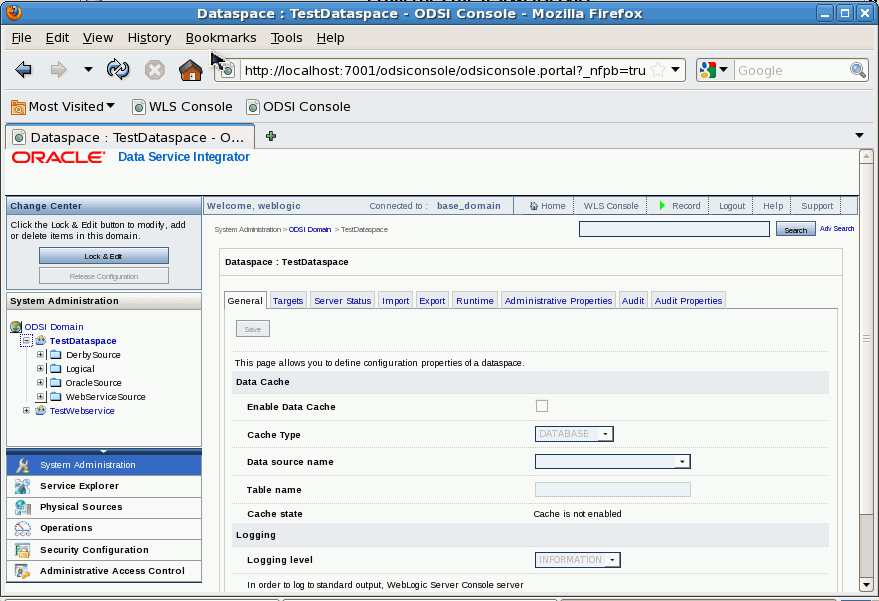
Description of "Figure 1-2 Oracle Data Service Integrator Administration Console"
1.3.1 Oracle Data Service Integrator Administration Console Components
The Oracle Data Service Integrator Administration Console constitutes the Navigation Pane and the Workspace Content area as shown in Figure 1-2. The navigation pane consists of the change center, navigation tree, and the category-based tabs. You can use this pane to access the deployed dataspace, functions, and web services. In addition, you can view and manage data in different categories such as the physical data sources and administrative access control.
Table 1-1 briefly describes the functions of each component in Oracle Data Service Integrator Administration Console:
Table 1-1 Functions of Oracle Data Service Integrator Administration Console Components
| Component | Usage |
|---|---|
|
Change Center |
The change center is used to acquire and release a lock for editing the configuration within the console in a transactional manner. For more information, refer to Section 2.3.1.1, "Change Center and Configuration Locking." |
|
Navigation Tree |
The navigation tree shows the artifacts stored on the server. The artifacts displayed in the workspace content area depend on the category you select from the list of category-based tabs. The navigation tree is rooted to the Oracle Data Service Integrator domain. For more information, refer to Section 2.3.1.3, "Navigation Tree and Category List." |
|
Category List |
The category-based tabs or the category list provides specific information about the deployed dataspace, web services, and functions. Each tab in the list provides a set of artifacts for the selected project, data service, or function. For more information, refer to Section 2.3.1.3, "Navigation Tree and Category List." |
|
Workspace Content Area |
The workspace content area displays the artifacts based on the selection in the navigation tree and the category list. It allows you to configure system administration tasks, import, export, and deploy dataspaces, work with security configurations, manage data caching, and auditing tasks. For more information, refer to Section 2.3.2, "Using the Workspace Content Area." |
1.4 Server Classpath Settings
The following JAR files need to be added to the WebLogic classpath for servers running Oracle Data Service Integrator.
-
<BEA_HOME>/modules/features/odsi.server.modules_10.3.0.0.jar -
<ALDSP_HOME>/lib/ld-server-core.jar