| Ignorer les liens de navigation | |
| Quitter la vue de l'impression | |
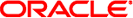
|
Guide d'administration des systèmes Oracle® ZFS Storage Appliance, version 2013.1.3.0 |
| Ignorer les liens de navigation | |
| Quitter la vue de l'impression | |
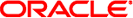
|
Guide d'administration des systèmes Oracle® ZFS Storage Appliance, version 2013.1.3.0 |
A propos d'Oracle ZFS Storage Appliance
Configuration d'Oracle ZFS Storage Appliance
Maintenance d'Oracle ZFS Storage Appliance
Présentation des paramètres de workflow
Paramètres de workflow restreints
Paramètres de workflow facultatifs
Gestion des erreurs des workflows
Validation des entrées des workflows
Audits et rapports sur l'exécution des workflows
Présentation de la gestion des versions des workflows
Utilisation des workflows pour les actions d'alerte
Utilisation de workflows programmés
Utilisation d'un workflow programmé
Codage des calendriers de workflow
Téléchargement de workflows à l'aide de la BUI
Téléchargement de workflows à l'aide de la CLI
Création d'une liste de workflows à l'aide de la CLI
L'exemple suivant illustre un workflow créant une feuille de travail à partir d'un type de lecteur donné :
Exemple 4-13 Sélection du type de périphérique de workflowvar steps = [ {
step: 'Checking for existing worksheet',
execute: function (params) {
/*
* In this step, we're going to see if the worksheet that
* we're going to create already exists. If the worksheet
* already exists, we blow it away if the user has indicated
* that they desire this behavior. Note that we store our
* derived worksheet name with the parameters, even though
* it is not a parameter per se; this is explicitly allowed,
* and it allows us to build state in one step that is
* processed in another without requiring additional global
* variables.
*/
params.worksheet = 'Drilling down on ' + params.type + ' disks';
try {
run('analytics worksheets select name="' +
params.worksheet + '"');
if (params.overwrite) {
run('confirm destroy');
return;
}
throw ('Worksheet called "' + params.worksheet +
'" already exists!');
} catch (err) {
if (err.code != EAKSH_ENTITY_BADSELECT)
throw (err);
}
}
}, {
step: 'Finding disks of specified type',
execute: function (params) {
/*
* In this step, we will iterate over all chassis, and for
* each chassis iterates over all disks in the chassis,
* looking for disks that match the specified type.
*/
var chassis, name, disks;
var i, j;
run('cd /');
run('maintenance hardware');
chassis = list();
params.disks = [];
for (i = 0; i < chassis.length; i++) {
run('select ' + chassis[i]);
name = get('name');
run('select disk');
disks = list();
for (j = 0; j < disks.length; j++) {
run('select ' + disks[j]);
if (get('use') == params.type) {
params.disks.push(name + '/' +
get('label'));
}
run('cd ..');
}
run('cd ../..');
}
if (params.disks.length === 0)
throw ('No ' + params.type + ' disks found');
run('cd /');
}
}, {
step: 'Creating worksheet',
execute: function (params) {
/*
* In this step, we're ready to actually create the worksheet
* itself: we have the disks of the specified type and
* we know that we can create the worksheet. Note that we
* create several datasets: first, I/O bytes broken down
* by disk, with each disk of the specified type highlighted
* as a drilldown. Then, we create a separate dataset for
* each disk of the specified type. Finally, note that we
* aren't saving the datasets -- we'll let the user do that
* from the created worksheet if they so desire. (It would
* be straightforward to add a boolean parameter to this
* workflow that allows that last behavior to be optionally
* changed.)
*/
var disks = [], i;
run('analytics worksheets');
run('create "' + params.worksheet + '"');
run('select name="' + params.worksheet + '"');
run('dataset');
run('set name=io.bytes[disk]');
for (i = 0; i < params.disks.length; i++)
disks.push('"' + params.disks[i] + '"');
run('set drilldowns=' + disks.join(','));
run('commit');
for (i = 0; i < params.disks.length; i++) {
run('dataset');
run('set name="io.bytes[disk=' +
params.disks[i] + ']"');
run('commit');
}
}
} ];
var workflow = {
name: 'Disk drilldown',
description: 'Creates a worksheet that drills down on system, ' +
'cache, or log devices',
parameters: {
type: {
label: 'Create a new worksheet drilling down on',
type: 'ChooseOne',
options: [ 'cache', 'log', 'system' ],
optionlabels: [ 'Cache', 'Log', 'System' ]
},
overwrite: {
label: 'Overwrite the worksheet if it exists',
type: 'Boolean'
}
},
execute: function (params) { return (steps); }
};