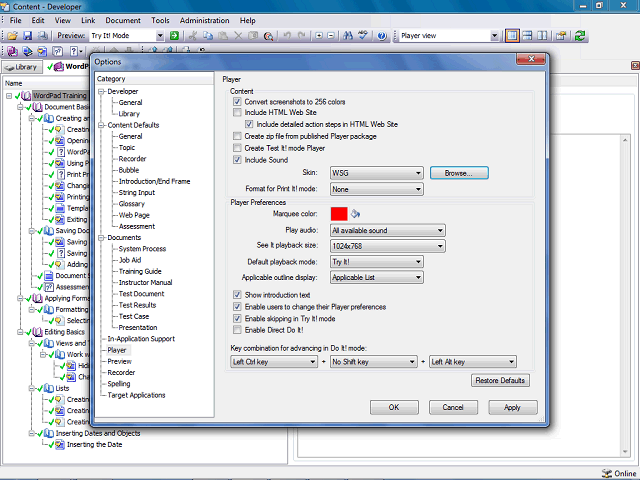
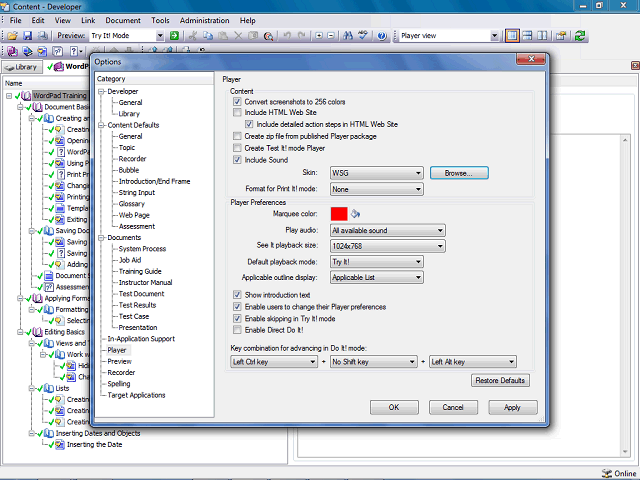
Now that the skin is added to the Skin list, it will be easy to select during publishing.
The WSG skin is now set as the default. The default Skin in the Options dialog box is the default for all previews and Player publishing packages.
Select a default skin if you want preview to use the skin.
Set the default back to None if you do not want to use a default skin for all previews and Player publishing projects.
Set the Skin default back to None.