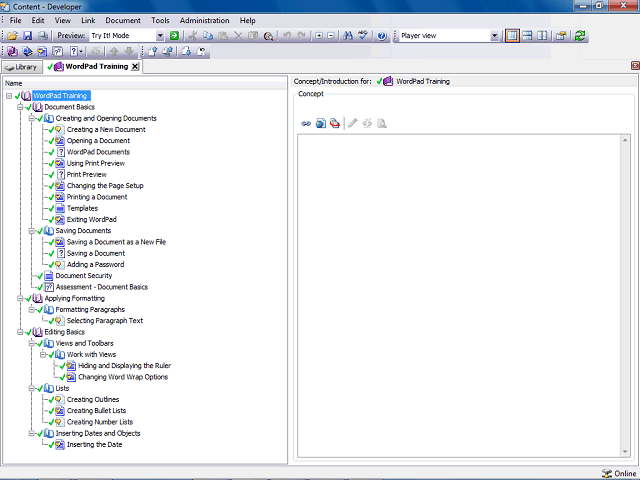
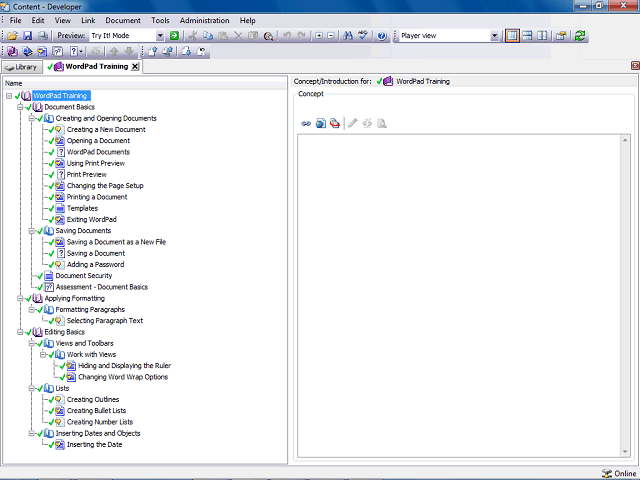
In this activity you will publish using the custom skin.
Note: There are two ways to access a custom skin for publishing.
1) You can add the skin to the Skin list from the Player category in the Options dialog box. With this method, the custom skin is always available for selection from the Skin list in the Publishing Wizard.
2) During publishing, you can browse to the skin and select it; however, a skin added to the Skin list during publishing only remains on the list when you publish to the same publishing location. Adding the skin from the Options dialog box makes it available on the Skin list from all publishing locations.