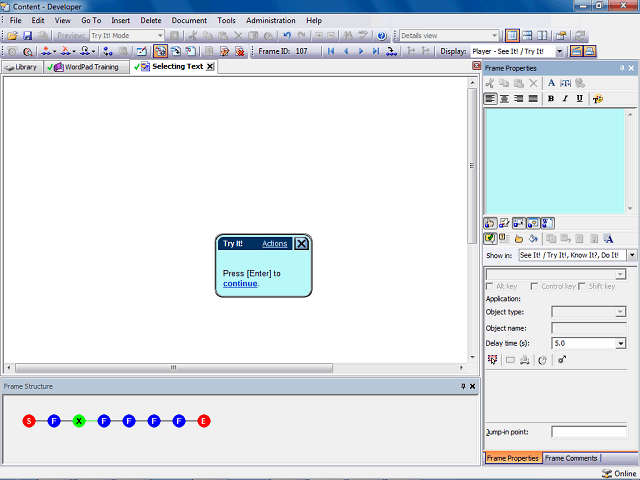
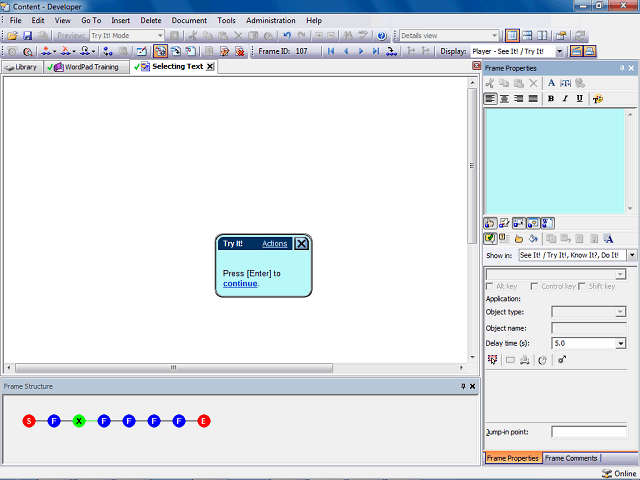
The blank frame includes a bubble. You can add text to the bubble to explain the contents of the frame. After reading the bubble text, users can click the continue link or press Enter to proceed to the next frame.
Note: If you do not add text to the bubble, the frame appears without a bubble and without the instruction to press continue.