I/O modules provide the input and output transfer of data. While a single I/O module failure does not impact data availability, two I/O module failures degrade data traffic and connectivity. Replace a failed I/O module as soon as possible.
- Prerequisites:
Before handling a component, touch a grounded surface to discharge any static electricity.
Attach an electrostatic discharge (ESD) wrist strap to your wrist, and stand on an ESD mat while replacing components.
Each Drive Enclosure has two I/O modules located at the back of the Drive Enclosure. I/O modules are customer replaceable units (CRUs). You can replace a failed I/O module without powering down the Drive Enclosure only if the other I/O module is operational with a status of Normal.
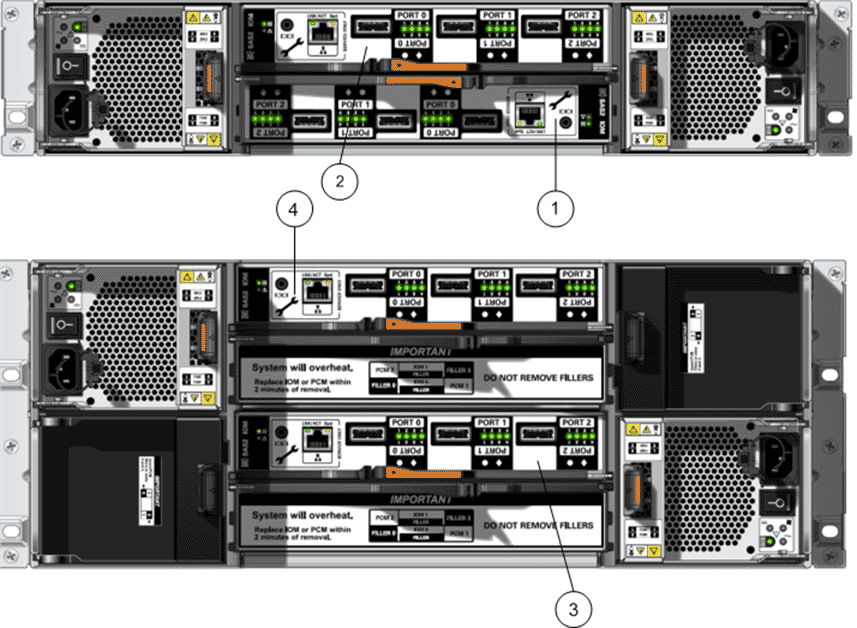
- Legend
-
1 I/O module 0 (DE2-24P Drive Enclosure) 3 I/O module 0 (DE2-24C Drive Enclosure) 2 I/O module 1 (DE2-24P Drive Enclosure) 4 I/O module 1 (DE2-24C Drive Enclosure)