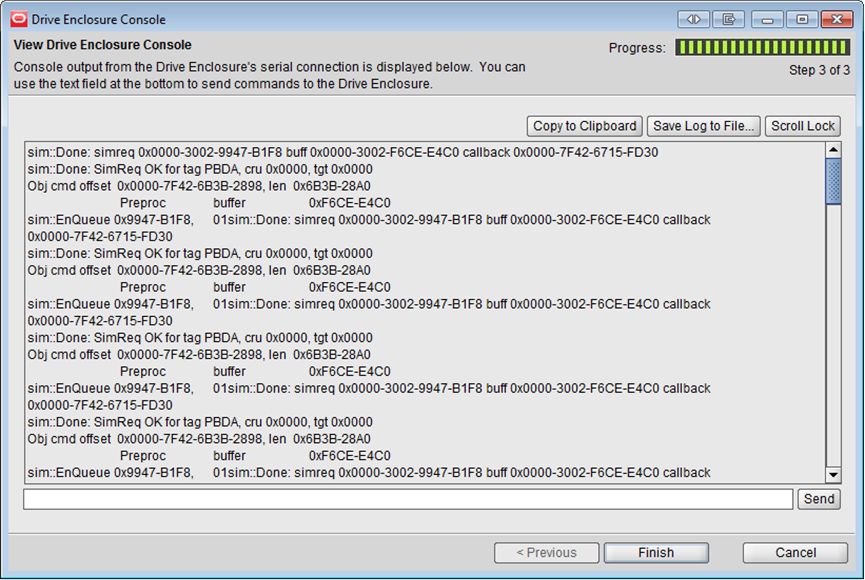When checking or diagnosing drive group issues, a support administrator or a primary administrator can access the Drive Enclosure console. You can use the console to view RAID command output from the Oracle FS System. You can also run RAID commands to a particular Drive Enclosure and view the responses from those commands.
WARNING: When troubleshooting, do not power‑cycle a Drive Enclosure. Power‑cycling a Drive Enclosure impacts the primary and secondary data paths in the Drive Enclosure and puts user data at risk.
Run the
Drive Enclosure console commands under the direction of
Oracle Customer Support. The support representative will supply the
support administrator with the necessary commands to run in the console.
RAID output is generated by the Oracle FS System and written to the Drive Enclosure console. You can copy the output and, if requested, send that output to Oracle Customer Support.
When you use the
Drive Enclosure console to access a
Drive Enclosure, the output being generated by that
Drive Enclosure appears in the console.
Figure 1 Drive Enclosure console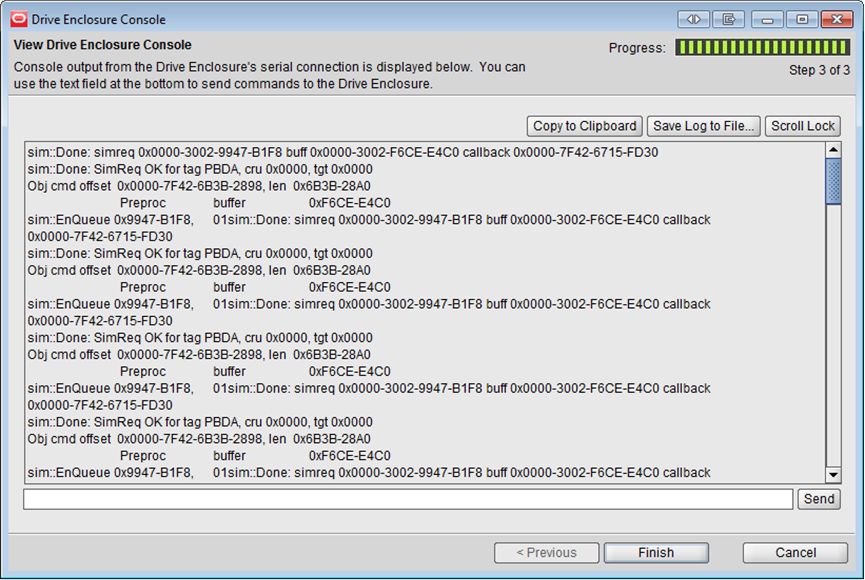
Note: The Drive Enclosure console can be used by only one login session at a time. When launching the console, the support administrator has the option of forcing other sessions to disconnect.
During a debug session, you have the option of capturing all generated output at any time, and copying that output to the clipboard or saving the output to a file. The name of the saved file contains the World Wide Name (WWN) of the Drive Enclosure and a timestamp, which can help in a review of the debug session.
When a fault, a failure, or a sub-optimum condition occurs within a
Drive Enclosure, the recovery of that
Drive Enclosure might require access to a number of RAID commands that can be run from the
Drive Enclosure console. The
Drive Enclosure console provides access to those commands.
Caution
Use
Drive Enclosure console commands for recovery purposes or diagnostic purposes only, as instructed by
Oracle Customer Support. These command are used to gather information or to clear conditions that cannot otherwise be accomplished. To avoid data loss, do not execute
Drive Enclosure console commands without assistance from
Oracle Customer Support.
Oracle Customer Support will provide you with the commands that you can run. These commands allows you to view, test, or debug the drives in the Drive Enclosure in some way.