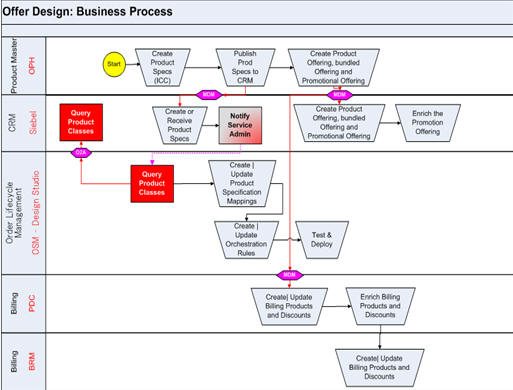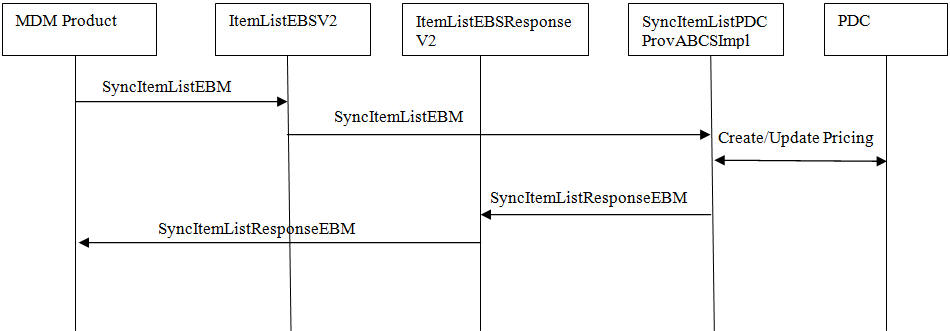6 Oracle Product Master Data Management Integration Option for Oracle Communications Pricing Design Center
This chapter provides an overview of the Oracle Product Master Data Management (MDM) Integration Pack Option for Oracle Communications Design Studio, supported features, and assumptions and constraints, and specifically, describes the process flows, interfaces, and integration services required in this integration.
This chapter includes the following sections:
6.1 Overview
Oracle Product Hub (OPH) publishes products, discounts, and sponsorships offerings in batch to various systems, such as Siebel CRM, Pricing Design Center (PDC), and Design Studio. The AIA Product MDM pre-built Integration receives this input, prepares payload for each system, and invokes the appropriate PDC services.
Products offerings are synchronized from Oracle Product Hub (OPH) to the pricing design center (PDC) and auto-promoted to BRM. Once the product is successfully committed to the BRM database, it publishes the message to BRM AQ. The integration then updates the AIA Cross reference with the BRM Identifier. If the offerings are enriched in PDC, then PDC administrators manually submit these items from PDC to BRM. When these objects are created or updated successfully in BRM, a message is automatically published to indicate successful transaction.
6.2 Integration Process Flow
Product offerings are driven by business needs and implemented by product administrators. These offerings are defined in Oracle Product Hub (OPH) or other third party product master application and synchronized with edge systems, such as Siebel CRM and Oracle Communication for Billing (BRM). Product managers validate each product offering before releasing the products in Pricing Design (PDC).
Here is the business process flow from OPH to PDC:
-
Product, discounts, and sponsorships are mastered in OPH.
-
OPH publishes the product, discount, and sponsorship definitions to AIA in a batch.
-
The Product MDM PIP for Siebel synchronizes the product, discount and sponsorship offerings to Siebel and creates AIA cross-references.
-
A new Product MDM PIP for PDC AIA connector synchronizes the product, discount and sponsorship offerings to PDC and creates AIA cross-references.
-
Data is enriched in PDC using the transformation engine to synchronize the product, discount and sponsorship offerings to BRM.
-
After the product, discount and sponsorship offerings are synchronized in BRM, the BRM identifiers are updated in AIA cross-references.
6.3 Synchronization of OPH and PDC
The OPH to PDC synchronization flow lets you create product offerings in OPH and publish them to PDC using the AIA Product MDM pre-built integration.
The AIA Product MDM pre-built integration receives the published items from OPH and sends them to PDC by invoking these PDC services:
-
SyncItemListPDCProvABCSImpl
-
SyncPriceListPDCProvABCSImpl
-
CreateProductXrefBRMAQ
-
CreateSponsorshipXrefBRMAQ
-
CreateDiscountXrefBRMAQ
Figure 6-2 shows the synchronization between OPH and PDC.
The integration synchronizes items from OPH to PDC is as follows:
-
Product administrators create or edit products/Discounts/ChargeShares in OPH and publish the batch to AIA by selecting the target systems.
-
SyncItemListPIMEventConsumer consumes the message and invokes SyncItemListPIMReqABCSImpl
-
SyncItemListPIMReqABCSImpl queries OPH using QueryItemListPIMAdapter for the list of target systems with which the message needs to be synced.
-
After identifying the target system, SyncItemListPIMReqABCSImpl calls ItemEBSV2 service to route the message to all the target systems based on their system IDs.
-
Since the message is intended for PDC, ItemEBS routes the message to SyncItemListPDCProvABCSImpl.
-
SyncItemListPDCProvABCSImpl transforms the SyncItemListEBM message into PDC PricingObject and sends it to PDC.
-
Once successful, SyncItemListPIMReqABCSImpl calls PriceListEBSV2 service to route the message to all the target systems based on their system IDs.
-
Since the message is intended for PDC, PriceListEBS routes the message to SyncPriceListPDCProvABCSImpl which updates all the pricing related information such as rate to PDC.
-
SyncPriceListPDCProvABCSImpl transforms the SyncPriceListEBM message into PDC PricingObject and sends it to PDC.
-
Once successful, the success message is sent back to SyncItemListPIMReqABCSImpl, which in turn updates OPH with the message status. In case of failure, an error message with all required details is sent back to OPH.
-
Once the product/discount/sponsorship items are synced to PDC successfully, they are auto synced to BRM.
-
After the product/discount/sponsorship items are committed to BRM database successfully, BRM send a message to the AQ.
-
Corresponding AQ Consumer picks up the message and populates the Xref (ITEM_ITEMID.xref) with the relevant values.
Whenever a sponsorship object is synced from OPH to PDC, the AIA integration creates a dummy sponsorship model (charge share model) in the PDC which is submitted to BRM automatically. Any enhancements to the sponsorship model is done from PDC and submitted to BRM.
Any other information such as description, minimum, maximum, and quantity has to enhanced in OPH. When changes are made to the sponsorship details other than model, the information is updated to PDC and BRM through the AIA integration.
For information on PDC to BRM synchronization refer to the section, ”About PDC Application Architecture”, Oracle Communications Pricing Design Center User's Guide.
6.4 Integration Services
The integration option uses the following integration services:
-
SyncItemListPDCProvABCSImpl
-
SyncPriceListPDCProvABCSImpl
-
CreateProductXrefBRMAQ
-
CreateDiscountXrefBRMAQ
-
CreateSponsorshipXrefBRMAQ
6.4.1 SyncItemListPDCProvABCSImpl
This provider Application Business Connector Services (ABCS) synchronizes the item list from OPH to PDC.
6.5 Terminology Mapping Between PDC and BRM
This table lists the common terms and their description used in PDC and BRM:
Table 6-1 Mapping between BRM and PDC terms
| BRM | PDC |
|---|---|
|
ChargeShare Model |
charge share |
|
ChargeShare |
Charge share offer |
|
Deal |
Bundle |
|
Discount model |
Discount |
|
Discount |
Discount offer |
|
EBal(n) discount expression |
Variable(n) discount expression |
|
EVAL("function_name") discount expression |
Function("function_name") discount expression |
|
Plan |
Package |
|
Plan list |
Package list |
|
Product |
Charge offer |
|
Rate plan |
Charge |
|
Rate plan selector |
Charge selector |
|
Resource |
Balance element |
|
Subscription group |
Service |
6.6 Pre-requisites for Multi-BRM Setup
The following are the pre-requisites whenever the multi-BRM setup is used:
-
Only one PDC environment can be associated with one BRM. For two BRM environments, set up two PDC environments.
-
For integration using two PDC environments, enter the values as provide PDC_02 and PDC_03 in the drop down of the destination values on the Destination System Specification page. Similarly, enter the values as PDC_02 and PDC_03 when publishing items.
-
Add PDC_02 and PDC_03 in the systems page in AIA console and restart the server.
-
Add the PDC_02 and PDC_03 columns and values in the respective DVMs and cross-references (XREFS) with same values as mentioned in PDC_01.
-
Add the PDC_02 and PDC_03 endpoint URL in the AIAConfigurationProperties.xml.
-
In the AIAConfigurationProperties.xml, change the default.BRMID to BRM_02 or BRM_03 as required. For a single BRM instance, use BRM_01.
Since OPH does not send all the discount/ChargeShare model information, the pre-built integration include these values by default as they are mandatory columns in PDC for creating models.
Table 6-2 Default Discount/ChargeShare Element Values
| Element | Discount | Sponsorship |
|---|---|---|
|
pricingProfileName |
Standard Discount |
ChargeSharing |
|
priceListName |
Default |
Default |
|
Default |
0 |
0 |
|
endDate |
Inf |
Inf |
|
applicableChargeAndQuantity |
REMAINING_CHARGE |
NA |
|
name |
Pricing |
Pricing |
|
distributionMethod |
FROM_BAL_IMPACT |
FROM_BAL_IMPACT |
|
tierBasis |
FALSE |
FALSE |
|
lowerBound |
0.0 |
0.0 |
|
upperBound |
NO_MAX |
NO_MAX |
|
price |
0.0 |
0.0 |
|
unitOfMeasure |
NONE |
NONE |
|
balanceElementNumCode |
840 |
840 |
|
priceType |
GRANT |
GRANT |
|
startValidityMode |
IMMEDIATE |
IMMEDIATE |
|
endValidityMode |
RELATIVE_TO_START |
RELATIVE_TO_START |
|
relativeStartOffset |
-1 |
-1 |
|
relativeEndOffset |
1 |
1 |
|
relativeStartOffsetUnit |
BILLING_CYCLE |
BILLING_CYCLE |
|
relativeEndOffsetUnit |
BILLING_CYCLE |
BILLING_CYCLE |
6.7 Assumptions and Constraints
The assumptions and constraints in OPH to PDC integration are:
-
Unlike BRM, PDC does not allow creating products with same rate plan name.
-
Unlike BRM integrations, time models are mastered in PDC for usage events. The AIA integration does not send objects related to time models.
-
Although, PDC provides an alternate method to create and update products, discounts, and sponsorship objects synced from OPH, the recommended method is to use the CreateSubmit and UpdateSubmit APIs to ensure proper updates to BRM.
-
Product item information coming from the OPH includes rate plan, rate data, and balance impact information. Discount item information coming from the OPH include discount and discount model information. Sponsorship item information coming from the OPH includes sponsorship and sponsorship model information.
-
OPH week and time ranges are applicable to only usage rate plans in PDC.
-
Time model object is applicable only to usage rate plan in PDC. While time models are enhanced in the PDC, the AIA integration does not send the day ranges and time ranges to PDC. For usage events, all rate plans are mastered in PDC. The AIA integration sends rate plan objects with rate tier and balance impact to PDC. Time models need to be enhanced in PDC.
-
Even though OPH accepts the same minimum and maximum quantity values for the same rate plan in the balance impact, PDC restricts same quantity tiers in the date ranges.
-
As part of master event definition, changes are required on the event details and not for rate plans and rate tiers.
-
Reuse of rate plans is supported by PDC. Reuse of existing rate plans in different products is not.
-
Only basic information is synced to PDC for usage based rate plan. You need to further enhance the time model part and other information in the rate plan if required. You cannot update the same rate plan information from OPH to PDC as any enhancement done for usage rate plans will be lost.
-
While sending payload to PDC, rate plan (charge) information is sent as an object to PDC in the same payload along with charge offering object. This charge rate plan is unique within the charge offering.
-
PDC IDs do not change when products are migrated from one PDC environment to another.
-
PDC accepts only default price list values in the charge offering and charge rate plans.
-
All offers are subscription profiles. This applies to onetime and recurring charges as well. However, for usage and discounting, you can use different profiles.