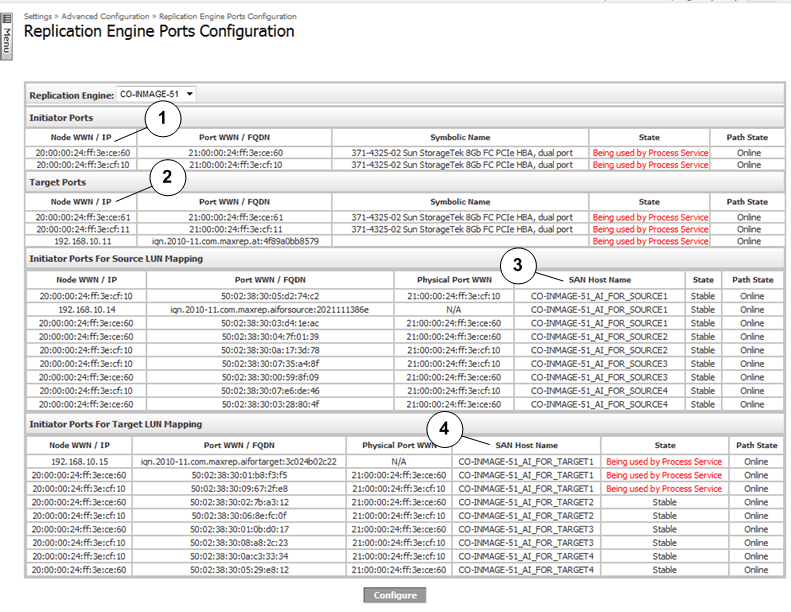After you have verified that the Oracle MaxRep Replication Engine has recognized all of the Fibre Channel (FC) initiator ports, configure the appliance initiator ports for source (AIS) and target (AIT), and the appliance target (AT) ports for use by the Replication Engine.
Configuring the FC initiator ports is an automatic process.
- Navigate to .
- From the Replication Engine list, select the Replication Engine that you are configuring.
- Click Configure. Result:
The system displays the Replication Engine Ports Configuration dialog, then updates the table with the target (AT), appliance initiator source (AIS), and appliance initiator target (AIT) ports. - Click Done.
Note: It might take several minutes for this operation to complete. While the system configures the ports, the port state is listed as Transient Pending.