Each drive in a Replication Engine is RAID 1 mirror protected with an alternate drive. If a failed drive is not replaced, you run the risk of losing the data if the mirrored drive also fails. A failed drive must be replaced as soon as possible to avoid the risk of data loss and to restore system performance.
- Prerequisites:
Before handling a component, touch a grounded surface to discharge any static electricity.
Attach an electrostatic discharge (ESD) wrist strap to your wrist, and stand on an ESD mat while replacing components.
Ensure that a replacement drive or a filler panel available to replace the drive that you will be removing.
Drives are customer replaceable units (CRUs). The following figure shows the location of the drives. 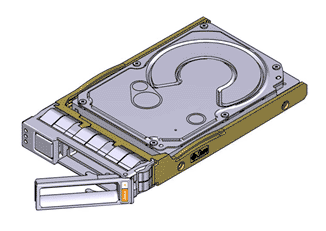
Figure 1: Drive
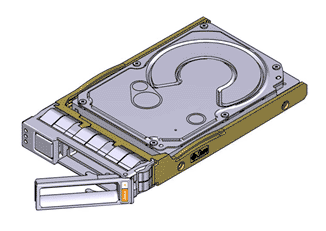
Note: To replace an drive, you do not need to remove the Replication Engine from the rack or even extend it along the Replication Engine rails.
Note: Make a note of the drive slot where the failed drive was located so that the replacement drive can be placed in the same slot to avoid the risk of mis-configuration. Alternatively, replace the drives only one at a time, so that there is only one empty drive slot at any point in time. Replacing the incorrect drive when a drive is failed is likely to cause loss of data and an extended outage.