| Siebel Customer Relationship Management Siebel Fundamentals for Siebel Open UI Siebel Innovation Pack 2014 E52425-01 |
|
 Previous |
 Next |
View PDF |
| Siebel Customer Relationship Management Siebel Fundamentals for Siebel Open UI Siebel Innovation Pack 2014 E52425-01 |
|
 Previous |
 Next |
View PDF |
The Gantt chart, also called the Participant Availability subview, that appears below the Calendar Detail form for all nonrecurring activities can provide you more information about an activity and its participants. Figure 11-2 shows an example of the Participant Availability subview.
If you do not see the Gantt chart in the Participant Availability subview, then you might see a large button called Show Participant Availability. Click that button to see the Gantt chart. Gantt charts are not available for recurring activities.
Figure 11-2 Example of Participant Availability Subview
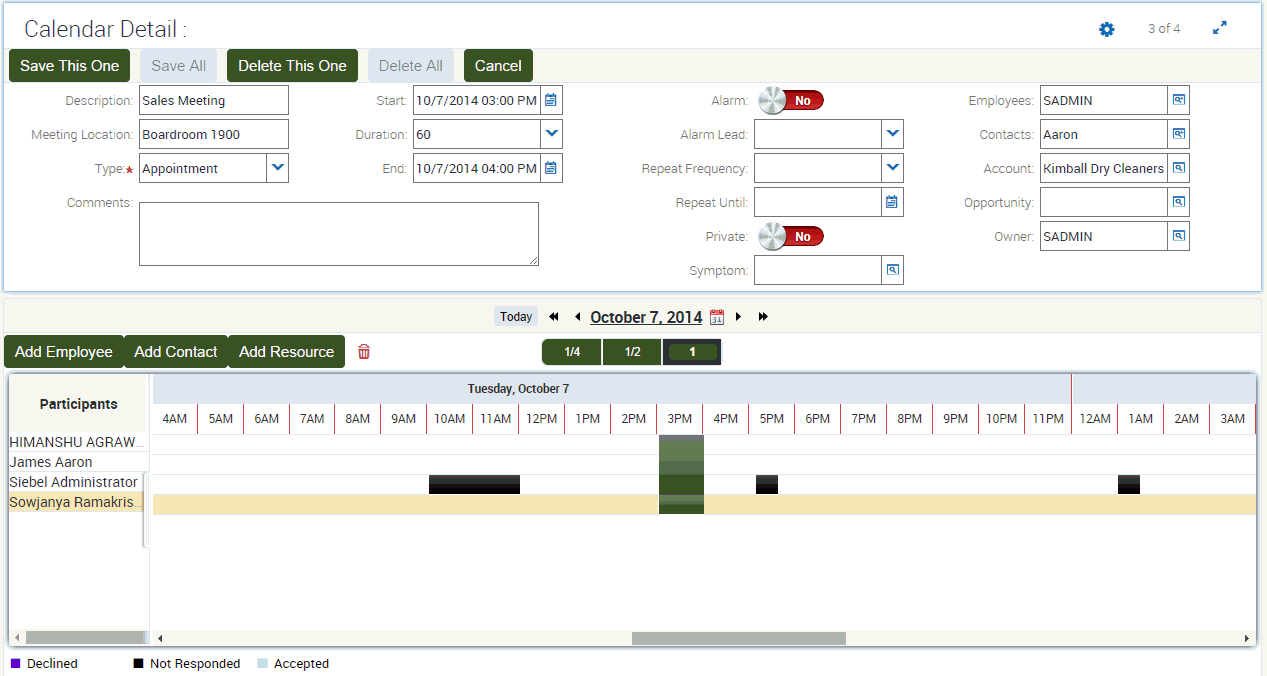
The following information can help you to use this subview:
In the Participant Availability subview, click Add Employee, Add Contact, or Add Resource to add new participants to an activity.
In the Participant Availability subview, click the participant name in the Participants column, and click Remove Participant to remove an existing participant from an activity.
All the schedules you see in the subview are converted to the time zone specified in your time zone preferences. For example, if your calendar displays Pacific time, and you are viewing an activity involving a user in the Eastern time zone, then the Eastern time zone user's schedule is converted to Pacific time for you. If the Eastern time zone user is looking at the same activity in the calendar, then the schedule is converted to Eastern time.
You cannot use the Participant Availability subview for a recurring activity.
Employee work hours have a white background, and non-work hours have a dark gray background.
Scheduled activities appear as green blocks on the calendar. You can change the start and end times of the current activity by placing your cursor over either line, clicking, and dragging the line to the time you want.
Any changes you make in the Participant Availability subview are automatically reflected in the Calendar Detail form. Likewise, any changes you make in the Calendar Detail form are automatically reflected in the Participant Availability subview.
Contacts appear in the Participant Availability subview, but have no associated schedules.
Icons indicate the participant type. A face indicates an employee, a phone book indicates a contact, and a projection screen indicates a resource.
You can choose to display only your work hours or all 24 hours of the day. To make this choice, select the value from the Show field in the Participant Availability subview. You can also set up this preference in your user preferences. For more information, see "Setting Up Default Participant Chart Display".
Place your cursor over a participant's name to find out more information about that participant, including title, account, and time zone.
You can advance the Gantt chart to a future date by using the horizontal scroll bar at the bottom of the chart. If you want to see more than three days after the activity's current date, then you must reset the start date in the Calendar Detail form.