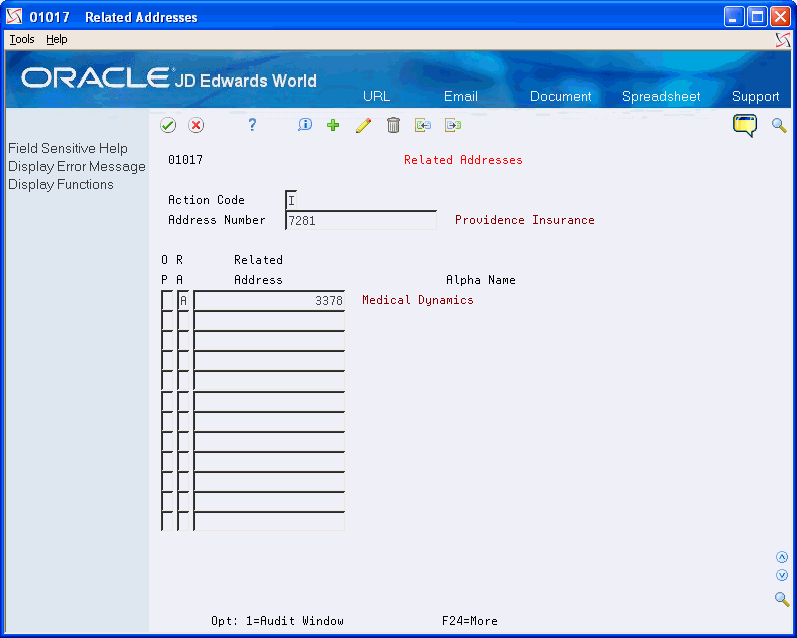9 Enter Related Addresses
Related Addresses are used primarily in conjunction with the Send Statement To field (STTO), the Send Invoice To (SITO) field, and the Ship-To or Sold-To Related Address (RLAB), all of which are in the Customer Master file (F0301). Application programs, such as Sales Order Processing use the value in one of those three fields to locate the related address in the application.
The related code is also an integral part of 1099 processing to identify the correct mailing address to use. See Setting Up Tax Relationships among Suppliers and Companies in the JD Edwards World United States 1099 Year-End Processing Guide.
You use the Related Addresses program (P01017) to maintain the related addresses. Because the Address Book system identifies the related addresses with a one character code, you can have around 40 related addresses associated with your Address Book number.
This chapter contains these topics:
9.1 Setup
The related address is a one-character user defined code (01/RA) that you can use to set up relationships among multiple addresses. Some of the codes that were previously used remain in the UDC table as hard-coded values including:
| Code | Description |
|---|---|
| C (or blank) | Customer Address Number |
| P | Parent Number |
| N | No Print |
| 5 | Special/Factor Payee |
Additionally, if you use codes 1 through 5, the system the system updates the address in the corresponding fields in the Address Book Master file (F0101):
-
1 = ABAN81
-
2 = ABAN82
-
3 = ABAN83
-
4 = ABAN84
-
5 = ABAN86
The system uses ABAN85, which is hard-coded, for Special/Factor payee.
To establish a relationship other than what is defined by the hard-coded values, set up a related code in the UDC table (01/RA) and then add it to the desired address book records.
9.2 Technical Considerations - Related Address Retrieval
The application programs that retrieve address information, such as printing invoices, statements, and so forth, utilize the File Server -F01017 - Related Addresses (XS01017) to retrieve the related address. If the program cannot locate the related address specified, it uses the main address. Therefore, do not enter related addresses that are the same as the main address; otherwise the system returns an error.
9.3 Entering Related Addresses
From Address Book (G01), choose Auxiliary Address Book Info
From Auxiliary Address Book Info (G0111), choose Related Addresses
To enter related address information
On Related Addresses
-
Use the Add action and complete the following fields:
-
Address Number
-
RA (Related Address Code)
-
Related Address
-
-
Click Enter.
| Field | Explanation |
|---|---|
| Address Number | The Address Book number to which you are adding related addresses. |
| RA | The User Defined Code assigned to the related address. Set up in UDC 01/RA. |
| Related Address | The Address Book number of the related address. |