10 Enter User Reserved Information
This chapter contains these topics:
10.1 Overview Of User Reserved Information
User Reserved Information programs are a group of programs you use to enter and maintain additional information about core data in your system, such as address book numbers, business units, assets, journal entries, and contracts. You maintain the information for each type of core data in a specific file and access it using a specific program for that core data.
The user reserved fields provide you with the flexibility to define and store unique information associated with a record. Each organization must determine how best to use these fields, and set up user defined code tables, accordingly.
For example, different industries have requirements for maintaining information such as:
-
Insurance carriers, policy numbers, and renewal or expiration dates
-
Certificate or certification numbers
-
Drivers license numbers
-
Bonding information
-
Permits
-
Training
The additional information fields, basic operation, processing options, and functionality of the User Reserved Information programs is identical, regardless of whether you are working with User Reserved Information for address book, asset, business unit, journal entries, or contract records. However, these programs are available for only certain types of core data and the programs can vary slightly with different search criteria for each set of data as well as function exits that pertain to just that data.
You define the various types of information you would like to maintain in UDC 00/T1 for the Type field (TYUR).
-
INS - Insurance
-
PRM - Permits
-
TRN - Training
JD Edwards World uses the following guidelines for all of the User Reserved Information programs:
-
All of the fields are the same in the files and in the detail area on the screen for all sets of core data.
-
Each field's data dictionary glossary is available for you to enter edits for each set of core data using the Data Item Revisions program (P9201). Glossaries are not available at the Type level as are vocabulary overrides and user defined codes (UDCs).
-
None of the programs validate values in any of the fields if there are no values in UDC 00/R1 through 00/R0.
You can display a value for the Type Code field from UDC 00/T1 on the screen by entering a value in the User Reserved Type Code processing option. If you want to prevent users from changing this field, enter 1 in the Protect Type Field processing option. This ensures that specific users have access to only approved types of information, for example INS for Insurance or TRN for Training.
Use these function exits on any of the User Reserved Information screens to access the following:
-
Audit Window (F4)
-
Generic Text (F14)
The following User Reserved Information programs include the appropriate key fields, and identical additional information fields, basic operation, and functionality:
The Address Book Revisions - User Reserved (P0155) and Employee Card Information - User Reserved (P01P55) programs also include the Email/URL Selection (F2) and Who's Who (F5) function exits.
10.1.1 Vocabulary Overrides for User Reserved Information
You can define vocabulary overrides for each field in each program by the values for the Type field. For example, you are using the Address Book User Reserved program and the first field you enter data into is the Field 8S field (URN8). If you are entering Insurance information, this field might represent a policy number. If you are entering Training information, this might be a training document number. As the Field 8S (URN8) field is for any description, using the V0155 Vocabulary Override only allows you one description in the Address Book program.
You can use different descriptions for each value for the Type field you use in the program. You must enter a new set of vocabulary overrides and concatenate the screen (video) number of the program with the value for the Type field. In this example, a set of default vocabulary overrides for the program and the screen number (V0155) might already exist. You can copy or create a set of vocabulary overrides for V0155INS for insurance by setting up VTX006 for Policy Number and for V0155TRN you set up VTX006 for Document Number. Each User Reserved Information program attempts to locate a vocabulary override set for the program and Type field and if it does not locate this, it displays the default vocabulary overrides for the program. You can set up an infinite number of this type of vocabulary overrides.
If JD Edwards World adds a field to the screens or alters vocabulary override lengths in the future, you must revise any of the vocabulary overrides you create.
10.1.2 UDCs for User Reserved Information
You can select and change UDC tables for the 1, 2, and 3 byte alpha fields (Field 1A, Field 2A, and Field 3A) as well as the 10 category code fields.
Because JD Edwards World maintains its own User Reserved UDCs, there are some limitations and differences between the User Reserved UDCs and the JD Edwards World UDCs. The User Reserved UDCs do not allow for:
-
Generic Text for each code
-
Hard Code Flag or Special Handling Code values with these codes
-
Alternate language file use
You can access the JD Edwards World User Reserved User Defined Code Selection program (P0027S) by choosing Field Level Help (F1) for any of the 1, 2, and 3 byte alpha fields and any of the 10 category code fields with UDC tables. The values in the User Reserved User Defined Codes table (F0027) display when you access the User Reserved User Defined Code Selection program. You can also access the User Reserved User Defined Codes program (P0027) by choosing UDC Revisions (F10) from P0027S.
Optionally, you can define UDCs for each of the files in the User Reserved Information programs by the value in the Type field. For example, in the Category Code 01 field in the Address Book User Reserved program you want to allow the values of 1, 2, and 3 when the Type field value is Insurance and values of LEVEL1 and LEVEL2 for Training. You set this up by entering values in the Program ID and Type Code fields for the UDC in the User Reserved User Defined Codes and User Reserved User Defined Code Selection programs. When you choose Field Level Help in the Address Book User Reserved program and INS (insurance) is in the Type field, only the values 1, 2, and 3 display and the program verifies those values. If TRN (training) is in the Type field, only LEVEL1 and LEVEL2 display and the program verifies those values.
If you do not define UDCs for each of the files in the User Reserved Information programs by the value in the Type field, the User Reserved program does not verify these fields for this program and type value.
Because you define and maintain these files, these files will never merge with any of JD Edwards World data during future releases or cumulative updates, as with standard UDCs.
10.2 Entering User Reserved Information
The following task is an example of Address Book User Reserved Information.
From Address Book (G01), choose Auxiliary Address Book Information
From Auxiliary Address Book Info (G0111), choose Address Book - User Reserved
From User Reserved Information (G0055), choose Address Book User Reserved
-
Review the Address Book User Reserved Information programs to determine if you want to use vocabulary overrides and UDCs.
-
Optionally, set up vocabulary overrides and UDCs for the Type 1, 2, and 3 byte alpha, and Category Codes fields.
-
Set the processing options for the Address Book User Reserved program.
To enter user reserved information
-
On Address Book User Reserved, complete the Address Number field.
Figure 10-1 Address Book User Reserved screen
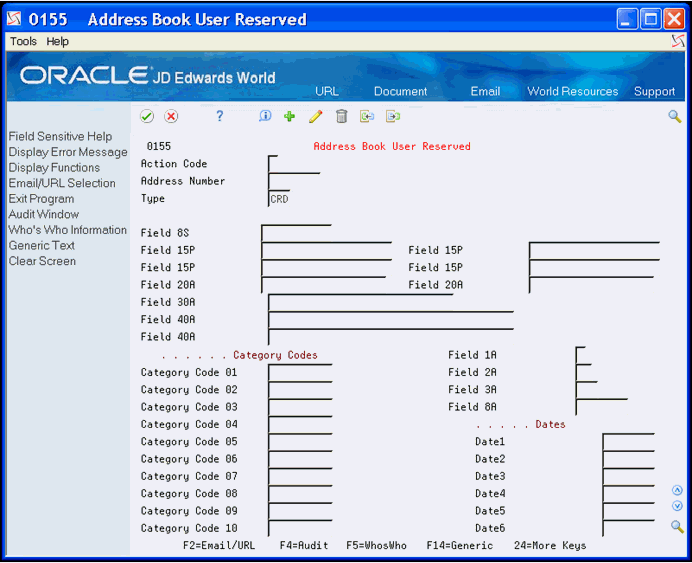
Description of "Figure 10-1 Address Book User Reserved screen"
-
Optionally, complete the Type field.
-
Complete any of the Field, Category Code, and Date fields and click Add.