44 Overview to A/P Draft Processing
This chapter contains these topics:
44.1 Objectives
-
To pay drafts
-
To select drafts as paid
-
To post outstanding drafts
44.2 About A/P Draft Processing
A draft is a promise to pay a debt. Drafts are used in various countries around the world. Draft processing is a variation of automatic payment processing.
Because of the legal nature of the underlying liabilities, the steps for draft processing differ slightly from the steps for automatic payment processing. The tasks that have a different result in draft processing are:
-
Writing payments
-
Updating the A/P ledger
Draft processing also consists of the following additional tasks:
-
Selecting paid drafts
-
Posting outstanding A/P drafts
44.2.1 Set Up Draft Processing
44.2.1.1 Automatic Accounting Instructions:
Set up AAI item PD for the drafts payable account which the system uses as a tracking account until the draft is paid. You can also set up AAI item PDx, where x equals the user defined code for payment instrument, for each payment instrument. You may set up company-specific AAI's or use Company 00000 as a default.
All other AAIs used are based on general voucher and payment processing.
44.2.1.2 User Defined Codes:
There are 3 User defined Codes (UDCs) required for draft processing:
| Object | User-Defined Code |
|---|---|
| Document types (00/DV) | PV (voucher)
P1 (draft) |
| Payment status (00/PS) | D (draft accepted)
# (payment in process) P (paid) |
| Payment instruments (00/PY)* | A code for each payment instrument (JD Edwards World has set up the value D for Drafts)
This payment instrument will need to be set up in Payment Instrument Defaults (P0417) as part of Auto Payment Setup. You must confirm that the A/P Drafts Write and Register programs are attached to the payment instrument of D per the example below. |
Figure 44-1 Payment Instrument Defaults screen
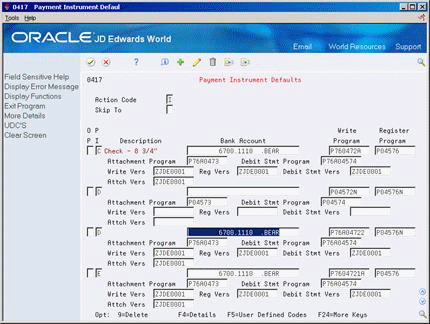
Description of "Figure 44-1 Payment Instrument Defaults screen"
44.2.2 How Does Draft Processing Differ from Automatic Payment Processing?
The following describes the steps for draft processing that are different from automatic payment processing or that have a different result.
44.2.2.2 Updating the A/P Ledger
When you update payments to the A/P ledger, the system:
-
Creates a payment batch. When the batch is posted, the journal entries debit the A/P trade account and credit the drafts payable account. The system uses AAI item PDx to identify the G/L account to use for drafts payable.
-
Creates an original document record in the A/P Ledger, F0411, with a document type of P1 and a pay status of D (draft created). This document is the draft, which replaces the original voucher.
-
Creates a matching document record in the A/P Ledger with a document type of P1. This matching document closes the voucher.
-
Changes the pay status of the voucher from # (payment in-process) to P (paid).
-
Creates a P1 record in the A/P Matching Document Summary file, F0413, for the amount of the draft.
-
Creates P1/PV record(s) for each voucher paid by the draft in the A/P Matching Documents Detail file, F0414.
44.2.2.3 Selecting Paid Drafts
When you know a draft has been paid, you select it. This closes the draft and allows you to post it. This step has no equivalent in the automatic payment process.
44.2.2.4 Posting Outstanding A/P Drafts
After a draft has been paid, you post it to the general ledger. The system selects drafts with a pay status of draft selected, then generates and posts journal entries that debit drafts payable and credit the payables bank account. It also changes the pay status of the draft to paid and generates a post report. This step has no equivalent in the automatic payment process.
44.2.3 Example: Paying Drafts
The following chart shows how the system uses the document type and document number information to group the entries related to the original voucher. The table shows one draft replacing several vouchers. Each row represents a new record in the accounts payable tables.
| Action | Document Type | Document Number | Amount | Matching Document Type | Matching Document Number |
|---|---|---|---|---|---|
| Enter vouchers | PV
PV |
457
456 |
50,000
50,000 |
||
| Close vouchers | PV
PV |
456
457 |
50,000
50,000 |
P1
P1 |
155
155 |
| Create draft | P1 | 155 | 100,000 |