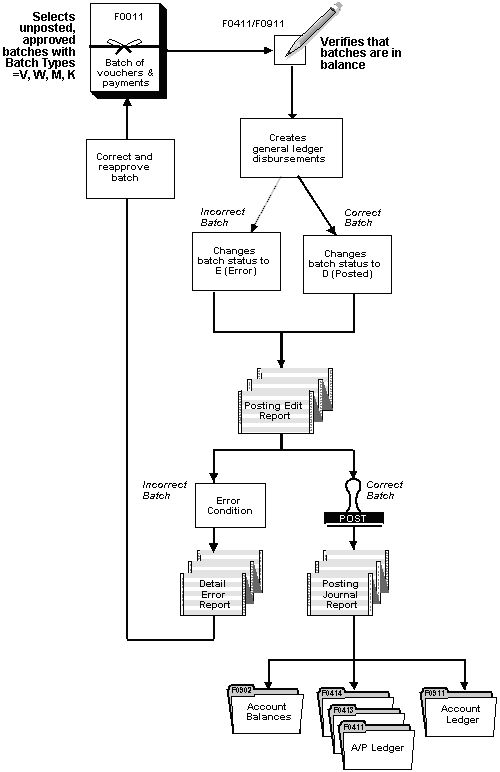14 Understand the Post Process for A/P
This chapter contains these topics:
14.1 About the Post Process for A/P
After you enter, review, and approve vouchers, you post them so that your general ledger reflects them.
There are two parts to the post process:
-
Pre-post
-
Post
14.1.1 What Happens During the A/P Pre-Post Process?
When you post payments, the system uses a pre-post process to create records in the Account Ledger table (F0911). In the Accounts Payable system, these records credit the cash account. The system also creates records for discounts taken and lost. When you post vouchers, the system skips the pre-post process because voucher records are created in the Account Ledger table when you enter a voucher.
14.1.2 What Happens During the A/P Post Process?
The system performs the following tasks for the post process:
-
Selects unposted and approved transactions with the criteria specified in processing options.
-
Validates each transaction to determine whether:
-
The account exists in the Account Master table (F0901) and is a posting account.
-
The business unit exists in the Business Unit Master table (F0006).
-
The G/L date is valid.
-
Intercompany settlements exist.
-
-
Validates each batch to ensure that it is in balance and approved for posting.
-
Prints a Posting Edit Report that shows any batch errors, those marked with an E.
-
Prints a Detail Error report that shows if AAIs are not set up correctly or if there is an invalid account number.
-
Places the entire batch in error (E) if any transactions are in error. This prevents the batch from posting.
-
Retrieves the automatic offset method from A/P Constants.
-
Accumulates and posts automatic offset amounts using document type AE (automatic entry). The system uses the company number and the G/L offset from each voucher to locate the AAI item PC. This item contains the offset account to which you are posting.
-
Updates the period net postings to include the posted amounts for a particular account in the Account Balances table.
-
Updates each G/L Posted Code field to P (posted) in the Account Ledger table (F0911), but never creates a record.
-
Updates each document in the A/P Ledger table to D (posted) and updates each posted batch status to D (posted) in the Batch Control table (F0011).
-
Posts tax entries using the AAI item PT.
-
Records tax pay items in the Sales/Use/VAT Tax table (F0018). The processing options control which transactions are recorded.
-
Performs intercompany settlements, if applicable.
-
Posts the domestic amount to the AA (actual amount) ledger and, if applicable, the foreign amount to the CA (currency amount) ledger.
-
Creates reversing entries, if applicable.
-
Prints a posting journal.
In addition, when you choose the General Ledger Post program (P09870) from the menu, it runs the following sequence of programs when applicable:
-
Post General Ledger - Initial Batch Edits (P098700)
-
Create Cash Entries (Cash Receipts Post Only) (P03870)
-
Create Cash Entries (Payments Post Only) (P04870)
-
Post Create of Time Entry Offsets (P12801)
-
G/L Transaction Generation (P15199)
-
Create Payroll JE's - Post Routine 1 (P063951)
-
Recalculate Period Number/Fiscal Year in Unposted Records (P09915)
-
Create A/R and A/P AE Entries (P038701)
-
Post General Ledger (P09870)
-
Post General Ledger (P09871)
-
Update Batch Status - Cash Basis (P098501)
-
Detailed Currency Restatement (P11411)
-
Post Suspended VAT (J09860)
-
Update Commitments (P51801)
-
Update Projected Final (P51802)
-
52 Period Accounting Post (P098011)
-
Fixed Asset Post and Journal (P12800)
The following graphic illustrates the A/P post processes.
14.1.3 How Are A/P Offsets Handled?
The automatic offset is a debit or credit to the A/P trade account. It is controlled by the AAI item PC. During the posting process, the system retrieves the following information for the automatic offset:
-
Document type AE.
-
Document number. This is based on how you set up your offset method in A/P constants.
-
Account description/explanation. For example:
-
Accounts Payable - Trade/Post Offset by Batch V (your batch number)
-
Accounts Payable - Trade/Post Offset by Doc V (your voucher number).
-
If the transaction includes taxes, the system generates an offset transaction with the characteristics described above, except that the description comes from the AAI item PT for the tax account.
14.2 Additional Posting Programs and Reports
This section describes posting programs and reports.
14.2.1 Post General Ledger - Initial Batch Edit (P098700)
This program examines settings for the batches you choose to post. These include:
-
Security
-
Approvals
-
Processing option values for the program versions
-
Currency and constant relationships
The currency and constant errors occur if currency is active and either the A/R or A/P Offset Method is B or the Intercompany Settlement constant is set to 1 or Y.
If an error occurs for a batch, the Batch Status is set to E and the error appears on the report. If there are no errors, the Batch Status is set to P for Posted. The Post General Ledger program posts the batches with a status of P to the Account Balances file (F0902).
In addition, the program assigns a Run ID. The Run ID is a sequential number that the program generates each time you run the post.
The program assigns the Run ID to all the batches you choose to post. The system stores the Run ID in the Batch Header file on all F0911 records for that batch, as well as in the Tax File (F0018) for any tax records associated with the batches in this post. Subsequent programs that the post process accesses use that Run ID to examine the general ledger records that are posting.
If a post ends abnormally, partial data might be incorrect in the general ledger file and perhaps in A/R or A/P files. This program detects this situation if a Run ID exists for a batch. In this case, the program repairs the corrupt and incomplete data in the files so the post can continue with no issues and without any manual intervention.
14.2.2 Post - Create Payment Cash Entries (P04870)
This program creates all the AP F0911 records for payments, with the exception of AE documents. This includes payments, voids, discounts and gain/loss records.
14.2.3 Create A/R and A/P AE Entries (P038701)
This program creates all the AE documents in the F0911 and then posts the AEs to the Account Balances file (F0902). The post program works differently depending on the batch type that is being posted.
14.2.4 Create A/R and A/P AE Entries (P09871)
This program performs the intercompany balancing and updates the Account Balances file (F0902).
14.2.5 Posting Edit Reports
There are three posting reports:
The first report, Post Edit Report (R09870) lists any errors that occur in the batch or print the message, "No Errors, Batch Will Post". The report will print each time the post is run. If the batch is out of balance there will be error messages printed on the report. The 'intercompany settlement' error always appears when there is an error in the batch. You will need to correct any error in addition to the intercompany settlement error first.
The second report, Posting Journal (R09871), lists the journal entries created in the F0911 for the batch (debits, credits and automatic entries that may have been created). This report will only print if the batch posts successfully. Additionally, the system can print a report of unposted invoices and vouchers if it finds these for payments and receipts it is posting.
The third report, Batches with Balancing Problems (R09872), will print when the batch is out of balance. This report lists the journal entries that may already exist for the batch as well as the entries the post is trying to create. You will need to use this report to assist in determining what is causing the post to error.