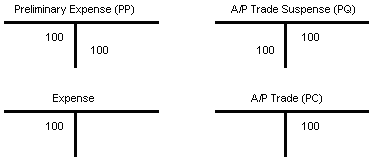67 Understand AAIs for A/P
This chapter contains these topics:
67.1 About AAIs for A/P
AAI items for A/P always start with the letter P. For example, PC is the AAI item for payables class and PB is the AAI item for payables bank.
The name of an AAI item, such as PC, is hard coded. Each AAI item has account codes consisting of a business unit, object, and subsidiary, which are mapped to your chart of accounts.
67.2 What AAIs Are Available?
The following is a brief description of the AAI items available in the Accounts Payable system. AAI items may have suffixes of yyyy, designating a G/L Offset, xxx, designating a transaction Currency Code, or zzz designating a payment term code (applicable to AAI item PKD only).
-
Default Bank Account (PByyyy or PBxxx)
-
Trade Accounts Payable (PCyyyy or PCxxx)
-
Payable Discounts Available (PKDzzz)
-
Payable Discounts Lost (PKLzzz)
-
Preliminary Distribution for Voucher Logging (PPyyyy)
-
Suspense A/P Trade Account (PQyyyy)
-
Payables Tax (PTyyyy)
-
Drafts Payable (PDx)
-
AP/AR Netting (NC)
-
Gain on Foreign Currency (PGxxx)
-
Loss on Foreign Currency (PLxxx)
-
Unrealized Gain on Foreign Currency (PVxxx)
-
Unrealized Loss on Foreign Currency (PWxxx)
-
Unrealized Gain/Loss Offset on Foreign Currency (PRyyyy or PRxxx)
-
Alternate Currency Gain (PYxxx)
-
Alternate Currency Loss (PZxxx)
-
Alternate Currency Clearing Account (P7)
|
Note: Do not use code 9999 as it is reserved for the post program and indicates that offsets should not be created. |
67.2.1 Payables Bank Accounts – PB
An AAI item for default bank account (PB) is required. These AAIs define the default bank accounts that the system assigns when paying a voucher if you do not enter a bank account number during voucher entry.
If some suppliers or invoices must be paid from a specific bank, you must set up a bank-specific PBxxx or PByyyy item. If currency processing is turned on, the item PBxxx will be looked at before item PByyyy.
67.2.1.1 Example
Gourmet and More must be paid from OMNI National Bank, which is not the default payables bank. Set up the G/L class code of OMNI in the supplier master record or on each voucher for Gourmet and More.
The following example illustrates how to set up a PB item:
| Item | Description | Co | BU | Obj | Sub | Seq No. |
|---|---|---|---|---|---|---|
| PBOMNI (PByyyy) | OMNI bank-specific code | 100 | 1110 | OMNI | 4.015 |
The following example uses company 00070 (a company that works with multiple currencies) to show the sequence that the system uses to search for different types of AAIs:
-
Search for company 00070, item PCUSD, where USD is the currency code.
-
If not found, search for company 00000, item PCUSD.
-
If not found, search for company 00070, item PCTRAD, where TRAD is the default G/L class from the supplier master information.
-
If not found, search for company 00000, item PCTRAD.
-
If not found, search for company 00070, item PC____.
-
If not found, search for company 00000, item PC____.
If none of these AAI items are found, the post program will generate an error that the AAI item is not set up.
67.2.2 Payables Class Accounts – PC
An AAI item for trade accounts payable (PC) is required. These AAIs act as a holding or clearing account until you pay the voucher. The payables class AAIs specify the default trade accounts that the system uses.
For the payables class, you may need to set up the following:
-
Default AAI item for company 00000
-
Company-specific AAI items
-
Class codes PCyyyy for company 00000
-
Company-specific class codes
-
Company-specific currency codes PCxxx
The payables class code can be specific to a supplier so that when you enter a voucher, the system uses the class code from the supplier master record.
67.2.2.1 Example
The following example illustrates how to set up PC items:
| Item | Description | Co | BU | Obj | Sub | Seq No. |
|---|---|---|---|---|---|---|
| PC (PC____) | Defaults Payables Class | 100 | 4110 | 4.020 | ||
| PC (PC____) | Company 200-specific Payables Class | 200 | 200 | 4110 | 4.020 | |
| PCNOTE (PCyyyy) | Default Notes Payables Class Code | 100 | 4110 | 4.020 | ||
| PCNOTE (PCyyyy) | Company 200-specific Payables Class | 200 | 200 | 4110 | 4.020 | |
| PCUSD (PCxxx) | Company-specific Currency Class | 70 | 70 | 4110 | 4.020 |
67.2.3 Payable Discounts Available – PKD
An AAI item for payable discounts available (PKD) is required if you are taking discounts. This item defines the profit and loss accounts for discounts available. The system uses PKD for the automatic offsets that it creates when posting a payment.
Discounts taken are the net of discounts available and discounts lost. Both AAI PKD and its associated item PKL can point to the same general ledger account number.
Set up the default AAI item for company 00000 for all companies using the same discount taken account or a specific AAI per company with a different discount taken account.
You may also set up a discount taken AAI item specific to a payment term code, both company specific and/or for company 00000. This is similar to AAI items that use G/L offsets or currency codes in the hierarchy. For example, you may set up PKDzzz where zzz is equal to the payment term code. The system will look first for item PKD company specific, then PKDzzz company specific; if no items are found it does the same search for company 00000.
67.2.4 Payable Discounts Lost – PKL
An AAI item for payable discounts lost (PKL) is required if you are taking discounts. This item defines the profit and loss accounts for discounts lost. The system uses PKL for the automatic offsets that it creates when posting a payment.
Set up a default PKL account or a specific PKL account per company.
You may also set up a discount lost AAI item specific to a payment term code, both company specific and/or for company 00000. This is similar to AAI items that use G/L offsets or currency codes in the hierarchy. For example, you may set up PKLzzz where zzz is equal to the payment term code. The system will look first for item PKL company specific, then PKLzzz company specific; if no items are found it does the same search for company 00000.
67.2.5 AP Discount AAI's with Job Cost
When using the Job Cost module along with voucher that carry discounts, additional AAI set up may be needed. In the discount process, the software searches first for the Job Cost AAIs (PKJ, PKJL). The Job Cost discount AAIs direct the programs to post the discount to individual jobs, by using the Business Unit from the voucher. If there are no Job Cost AAIs set up, the system uses the PKD and PKL AAIs.
67.2.6 Preliminary Distribution for Voucher Logging – PP
An AAI item for preliminary distribution (PPyyyy) is required if you are using voucher logging. This item defines the preliminary expense suspense account that the system uses during voucher logging.
67.2.7 Suspense A/P Trade Account – PO
The AAI item for suspense A/P trade account (PQyyyy) is optional. This item defines the A/P trade account that the system uses during voucher logging.
You designate the use of the suspense trade account on Company Numbers and Names by accessing A/R-A/P with the F4 key:
-
If you enter 0 (zero), the system uses the A/P payables class (PC) AAI item to post the liability to a regular trade account.
-
If you enter 1, the system uses the voucher logging - trade (PQ) AAI item to post the liability to a suspense trade account.
When the preliminary expense account is redistributed to the actual expense account, the system adjusts the suspense trade account (PQ) to the actual trade account (PC).
67.2.7.1 Example
You enter a voucher in the amount of 100 in Voucher Logging Entry. If the suspense flag is set to 1, the system debits the preliminary expense account in AAI item PP and credits the trade suspense account in AAI item PQ.
Figure 67-1 Voucher Logging Entry Notation with Suspense Flag Set to 1
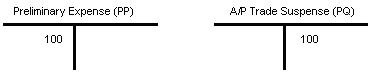
Description of "Figure 67-1 Voucher Logging Entry Notation with Suspense Flag Set to 1"
When you know the expense account to post the voucher to, you use Voucher JE Redistribution. You must manually enter the expense account. The system:
-
Credits the preliminary expense (PP)
-
Debits the A/P trade suspense (PQ)
-
Credits the A/P trade (PC)
67.2.8 Payables Tax – PT
The AAI item PT is used with A/P tax information. The system either uses PT or PTyyyy (where yyyy = value in G/L Offset entered in the tax rate area for a specific tax rate/area) depending on which tax explanation code is used. Tax explanation codes for Use tax use item PT. Tax explanation codes for VAT tax use item PTyyyy. Tax explanation code B (which is a combination of VAT and Use tax) use both PTyyyy and PT. In the tax rate area, the first line is used for VAT (which requires a G/L Offset) and the second line is used for Use (which ignores any G/L Offset).
|
See Also:
|
67.2.9 Drafts Payable – PD
An AAI item for drafts payable (PDx - where x represents the payment instrument) is required if you are using drafts.
67.2.11 Gain/Loss on Foreign Currency – PG/PL
An AAI item for realized gain (PGxxx) and realized loss (PLxxx) on foreign currency is required if you are using multiple currencies. These items:
-
Defines the account the system uses to track foreign currency gains/losses
-
Creates the gain/loss when you enter payments
-
Are available by company and currency
-
Represents the currency code using xxx (optional)
Set up default item PGxxx and PLxxx for company 00000 and/or specific AAI items PGxxx and PLxxx per company.
67.2.12 Unrealized Gain/Loss on Foreign Currency – PV/PW/PR
An AAI item for unrealized gain (PVxxx) and unrealized loss (PWxxx) on foreign currency is required if you are using multiple currencies.
-
Unrealized Gain/Loss Offset on Foreign Currency
An AAI item for unrealized gain/loss offset on foreign currency (PRyyyy or PRxxx) is required if you are using multiple currencies.
The following applies to AAI items PVxxx and PWxxx:
-
Create reversing entries for unrealized gains or losses on open items due to changes in the exchange rates since the original entry was made
-
Determine the offset account to use when creating unrealized gains/losses.
-
To create a reversing (offsetting) journal entry, AAI item PR is used.
Set up default AAI items for company 00000 or specific AAIs for a company