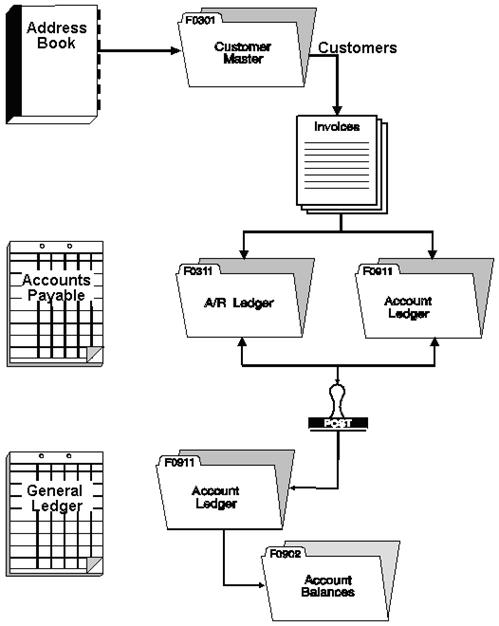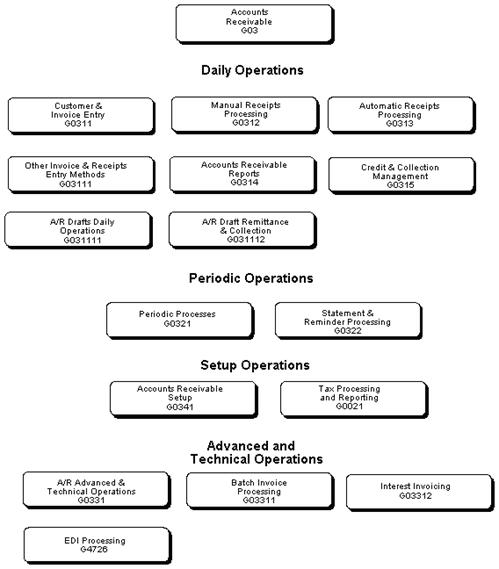1 Overview to Accounts Receivable
This chapter contains these topics:
The JD Edwards World Accounts Receivable system helps you manage cash flow so that you have the flexibility you need for effective cash management. It provides real-time information so you can make immediate decisions about extending credit, forwarding collections, and applying cash.
With the Accounts Receivable system, you can streamline the day-to-day functions of your entire Accounts Receivable department. You can simplify and accelerate the process of applying receipts, and have up-to-date information that improves communication among your billing and credit and collections departments.
For organizations that have offices around the world, JD Edwards World software provides the flexibility needed to operate in multiple countries, each with unique currency, language, and statutory requirements.
1.1 System Integration
The Accounts Receivable system works with other JD Edwards World systems to ensure that all receivables transactions and information are fully integrated into accounts receivable.
The following graphic shows the other JD Edwards World systems that generate invoices and integrate with Accounts Receivable.
Figure 1-1 Systems Integrated with Accounts Receivable
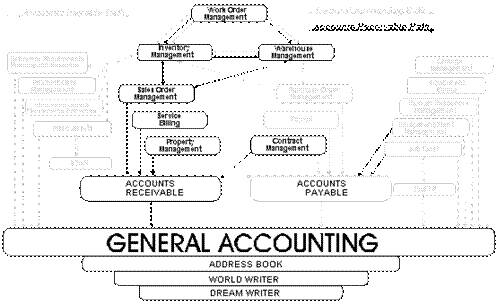
Description of ''Figure 1-1 Systems Integrated with Accounts Receivable''
The following systems integrate with the Accounts Receivable system, as described.
| System | Description |
|---|---|
| Sales Order Management | After shipping and invoicing a product, the sales order is updated and invoices are created in accounts receivable. Once created, these are regular A/R invoices and can have receipts applied to them. |
| Property Management | Tenant invoices are created for recurring charges, sales overages, common area expenses, rent escalations, and one-time charges. When these items are posted, invoices are created in accounts receivable. Once created, you can run reports and apply receipts to the invoices. |
| Contract Billing | After contract-based services are rendered, invoices are created in the Contract Billing system. When these invoices are posted and the accounts receivable is updated, you can handle the invoices like any other A/R invoices. |
| Service Billing | After work-order-based services are rendered, invoices are created in the Service Billing system. When these invoices are posted and the accounts receivable is updated, you can handle the invoices like any other A/R invoices. |
| Electronic Mail | Credit and collections information is tracked as "promises, promises" messages. The customer's mailbox is updated when you send a delinquency notice. |
1.2 Accounts Receivable Features
Typically, you generate invoices using external sources or other JD Edwards World systems, such as Sales Order Management and Property Management. However, you can also enter invoices directly or generate recurring invoices using the Accounts Receivable system.
The features of the Accounts Receivable system include:
-
Customer management
-
Workflow management
-
Multi-national functionality
1.2.1 Customer Management
With efficient customer management, you can improve your customer relationships and leverage your organization's ability to respond to credit and collections issues. As part of managing your customer information, you determine:
-
Whether a customer receives a statement, and if so, the language in which it is printed
-
Whether you assess finance charges or interest charges
-
How you handle credit memos
-
If you want to assign a specific person for credit and collection management
On a customer-by-customer basis, you can review information such as open balances and paid items.
1.2.2 Workflow Management
With true workflow management, the system provides features that allow you to implement your current objectives and make adjustments when those objectives change. The features of workflow management include:
-
Multiple invoice entry methods
-
Credit and collections management
-
Receipt application
-
Reporting
1.2.2.1 Multiple Invoice Entry Methods
Enter invoices by the method that is most efficient for you. Choose from either of the following methods:
-
Standard. Use this method to enter a recurring invoice, create a split payment invoice, or create a credit memo. You can also use this method to create model journal entries and percent journal entries for your invoices.
-
Speed. Use this method when you have several simple invoices to enter. This high-performance method allows you to quickly enter invoices that have only one pay item and simple accounting instructions.
Drafts, which are promises to pay debts, are used in various countries around the world. Because of the legal nature of the underlying liabilities, requirements and procedures for draft processing differ from those for regular invoices. Therefore, you must classify, track, and report drafts separately from other types of obligations.
1.2.2.2 Credit and Collections Management
Credit and collections management requires you to maintain a balance between credit extended and cash flow. To successfully manage your credit and collections, you need an accurate picture of your customers' account balances and credit histories.
With the credit and collections management features, you can:
-
Work more credit accounts more aggressively with daily, system-generated lists of customers requiring attention
-
Define multiple aging categories for a better balance between risk and control
-
Accelerate collections efforts by sending out prompt and regular notices to past-due accounts, in your customer's language and currency
-
Assign varying interest rates for your customers, or designate a customer as exempt from interest charges
The Accounts Receivable system works within the context of your business environment. For example, any customer account can be associated with a parent or national account, providing you with the total credit exposure for a group of related companies.
1.2.2.3 Receipt Application
Prompt receipt application means that you have timely information about each customer's credit position so that your credit and collections department can extend credit wisely.
For controlled, efficient, and accurate results, you can apply receipts in either of the following ways:
-
Manually - To apply receipts to a customer's open items or to a specific invoice number and amount
-
Automatically - To apply receipts using a magnetic tape from your bank with algorithms at the company or customer level
1.2.2.4 Reporting
Successful accounts receivable management requires timely and accurate information about cash flow, customer terms, discount opportunities, aging information, and so on. The Accounts Receivable system provides this type of information, both online and in report format. It also provides the following types of reporting:
-
"As of" reporting. Produce a "snapshot" of your cash position with reports as of the last posting or cut-off date.
-
Exception reporting. Resolve exceptional conditions with reports that show accounts with past-due amounts. Review account inconsistencies, such as unapplied cash, credits, or partial payments, from the Unresolved Matters report.
1.2.3 Multi-National Functionality
Multi-national functionality allows you to build a global customer network to optimize your credit and collection efforts. The multi-national functionality in the Accounts Receivable system includes:
1.3 Account Numbering Concepts
This guide uses the Business Unit.Object.Subsidiary standard notation for account numbers.
Figure 1-2 Accounting Numbering Concepts
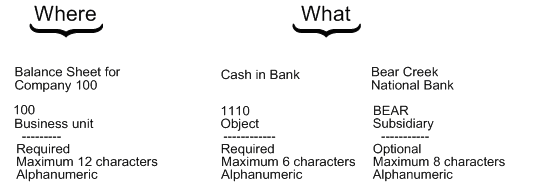
Description of ''Figure 1-2 Accounting Numbering Concepts''
The account number includes both the Where and What. You can use periods, commas, or other user defined symbols to separate the components of the account number. The period (.) separator is the default.
1.3.1 Business Unit - The "Where"
The business unit describes where in your organization the transaction will have an impact. It represents the lowest organizational level within your business - where you record all revenues, expenses, assets, liabilities, and equities. For example, a business unit can be a department, branch office, or truck.
Business units are unique 12-character, alphanumeric fields. The following applies:
-
A business unit can belong to only one company.
-
A company can have several business units.
-
Each company has at least one business unit for the balance sheet.
1.3.2 Object.Subsidiary - The "What"
The Object.Subsidiary represents what kind of transaction is being created. An object is a description of the transaction, for example, Cash in Bank. A subsidiary is an expanded description of the object account, for example, Cash in Bank.FNB (First National Bank).
There are two parts of the "what":
-
Object (four, five, or six characters, depending on your organization's setup)
-
Subsidiary (one to eight characters)
1.4 Accounts Receivable System Flow
When you charge a customer for products or services, you create or generate an invoice. After you receive payment, you apply the receipt. The following graphic illustrates this process.
Figure 1-3 Accounts Receivable System Flow
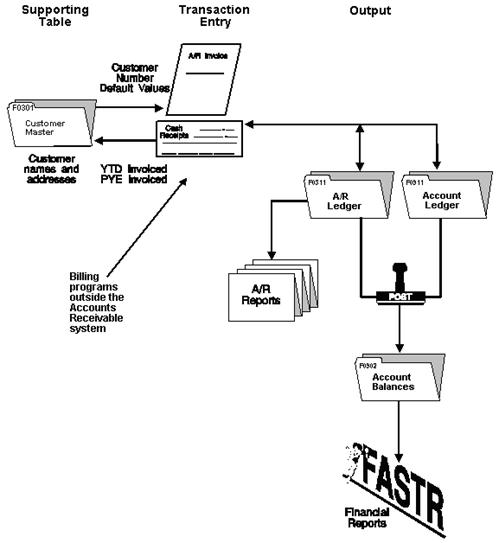
Description of ''Figure 1-3 Accounts Receivable System Flow''
1.5 Tables Used by Accounts Receivable
1.5.2 Tables and Descriptions
The Accounts Receivable system uses the following tables:
| Table | Description |
|---|---|
| Address Book Master (F0101) | Stores customer address information, including:
|
| Customer Master (F0301) | Stores invoice information including customer names and the following accounts receivable information:
|
| A/R Ledger (F0311) | Stores the following:
|
| Account Balances (F0902) | Stores summary transactions in the G/L, including:
|
| Account Ledger (F0911) | Stores detail transactions in the G/L, including:
|