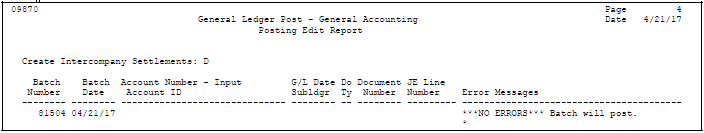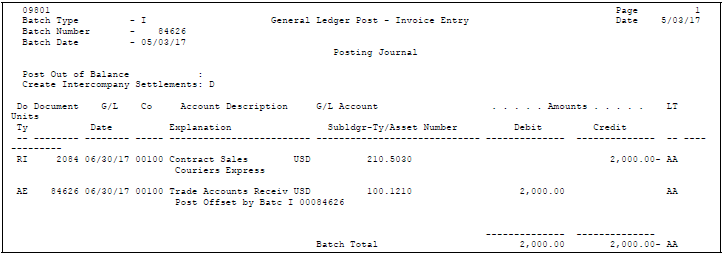13 Post Invoices
This chapter contains these topics:
After you enter, review, and approve invoices, post them to the general ledger.
From Accounts Receivable (G03), choose Customer & Invoice Entry
From Customer & Invoice Entry (G0311), choose Post Invoices to G/L
13.1 Posting a Batch of Invoices
Run only one post program at a time.
13.1.1 Before You Begin
-
Verify the offset method in the A/R constants. If you use multi-currency, the Offset Method field cannot contain B (Batch).
-
Verify that the batch has an approved status
-
Ensure that all post menu selections are routed to the same job queue and that the job queue only allows one job to process at a time
Select the desired processing options and submit the post.
13.1.2 What You Should Know About
| Topic | Description |
|---|---|
| Customizing the post program | This program performs a number of complex tasks. JD Edwards World strongly recommends that you do not customize it. |
| Posting an alternate currency ledger | If you use the alternate currency ledger XA, set the post program to automatically update the ledger and produce a separate Posting Journal. |
| Making changes during the posting process | Do not change accounts, AAIs for A/R or intercompany settlements, A/R and G/A constants, or processing options for the post program. |
13.2 Verifying the A/R Post Process
After posting your invoices, verify that your invoice batches posted successfully.
Verifying the post process consists of:
-
Reviewing Posting Edit Report
-
Reviewing Posting Journal
-
Reviewing Other Posting Reports
13.2.1 Reviewing the Posting Edit Report
After you run the post program, use the Posting Edit Report to verify whether the system posted your batches successfully. The following appears on this report:
-
Batches that posted successfully
-
Documents with errors that prevented a batch from posting
Figure 13-2 General Ledger Post - Invoice Entry report
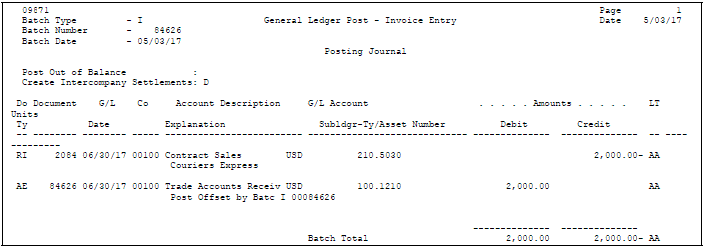
Description of ''Figure 13-2 General Ledger Post - Invoice Entry report''
13.2.2 Reviewing the Posting Journal
To verify the automatic offsets that the system created during the posting process, review the Posting Journal. It lists only those batches that posted successfully.
13.2.3 Reviewing Other Posting Reports
If you enter invoices with multiple currencies, the system generates the following reports during the posting process:
On these reports, the CA amounts represent the foreign side of the entry and the AA amounts represent the domestic side. Both the CA and the AA ledgers must be in balance. CA totals might not be currency specific.