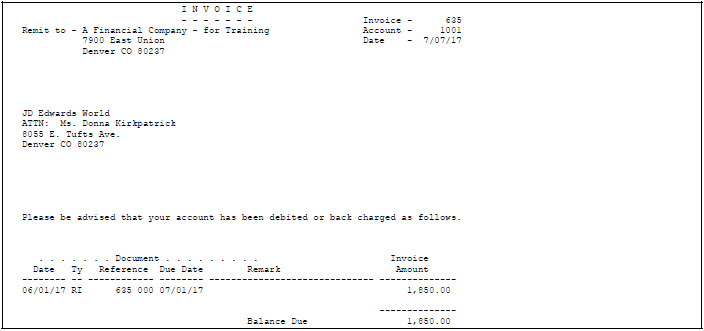66 Print A/R Invoices
This chapter contains the topic:
66.1 Printing A/R Invoices
From Accounts Receivable (G03), choose Statement/Reminder Processing
From Statement/Reminder Processing (G0322), choose Print A/R Invoices
To print the invoices that you created during invoice entry or receipts entry, run Print A/R Invoices. This program prints items such as:
-
Chargeback invoices (document type RB)
-
Credit memos (document type RM)
-
Finance charge invoices (document type RF)
-
Interest invoices (document type RF)
If an invoice has a discount available or an applied tax amount, it prints on the invoice. Additionally, text messages from form S03505 in the vocabulary overrides print on the invoice.
If you specify that the invoices be sent to someone other than the customer, the system prints the selected address on the invoices. Each invoice prints on a separate page.
66.1.1 Before You Begin
-
Generate the necessary finance or interest charges.
-
Run Update A/R from Address Book program, P03802. See Section 117.1, "Update A/R from Address Book (P03802)" for more information.
66.1.2 What You Should Know About
| Topic | Description |
|---|---|
| Multi-Currency | If you use multiple currencies, set the processing option to print invoices in either the domestic currency of the transaction or the original foreign currency amount. The currency code and description indicate the currency that the amounts represent. (Use one of the demo versions labeled Foreign.) |
| Printing Additional Text | You can associate text with invoices to store key information about the invoice. Additional text added during invoice entry can be printed on the invoice. |
| Remit-to Address | You can set a processing option in your DREAM Writer version of P03505 to specify an alternate remit-to address. You can use this for lockbox locations you have defined for your customers. |