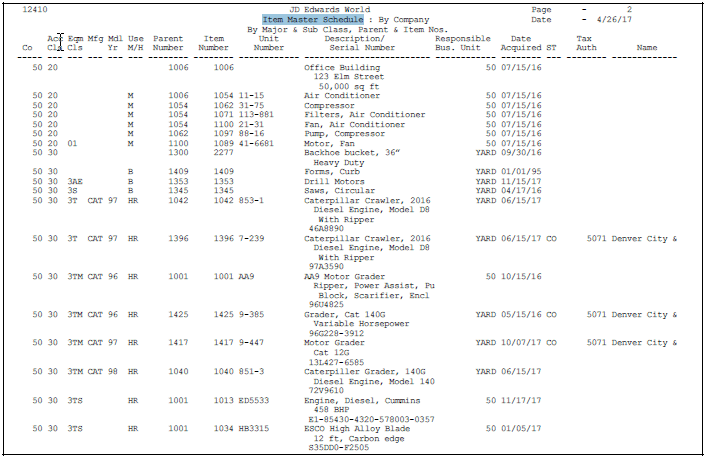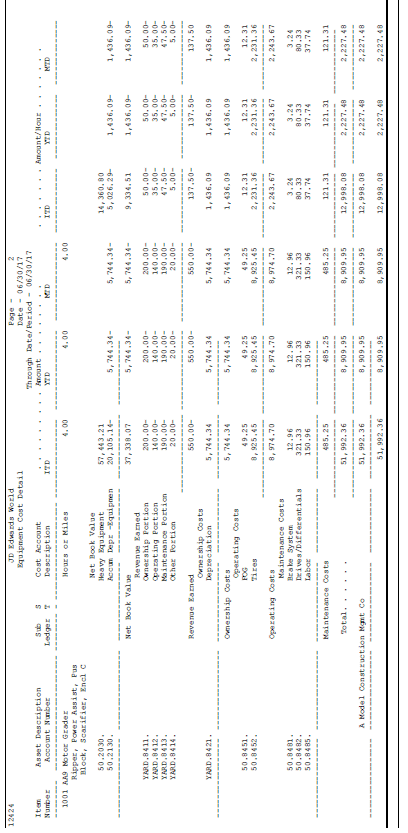41 Print Asset Information Reports
This chapter contains these topics:
From Fixed Assets (G12), choose Cost Information and Reports
From Cost Information and Reports (G1213), choose an option
You can print asset information reports at any time with the report versions included in the Fixed Assets system. Use asset information reports to verify the fixed asset information that the system stores in the Item Master table (F1201).
41.1 Printing the Master List Report
You can print the Master List report to see a printed version of the information that you enter on Master Information when you create asset master records. For each asset that you specify, the report lists the following information:
-
First three category codes
-
Parent
-
Item, unit, and serial numbers
-
Responsible business unit
-
Date acquired
-
Property tax information
41.2 Printing the Assets by Finance Method Report
You can print the Assets by Finance Method report to see a printed version of the information that you enter for assets on the Financing Information screen. The report includes the following information:
-
Asset and parent number
-
Description
-
Lessor, renter, or mortgager
-
Monthly amount owed
Figure 41-2 Item by Finance Method report
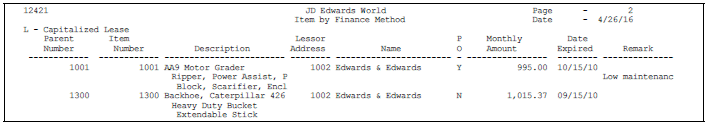
Description of "Figure 41-2 Item by Finance Method report"
41.3 Printing the Transaction Ledger Report
From Fixed Assets (G12), choose Posting G/L to Fixed Assets
From Posting G/L to Fixed Assets (G1212), choose Print Transaction Ledger
You can print the Transaction Ledger report to review all the transactions for an asset. The report prints the transactions by company and in the order that they occurred. You can view the asset number, the affected account, a brief explanation, the G/L date, a currency and unit amount, and so on, for each transaction. The report shows currency and unit totals for each company.
The transactions that print on the Transaction Ledger report come from the Account Ledger table (F0911), which stores journal entry audit trails. Unless you specify otherwise, the report includes all asset transactions that have accumulated in the Account Ledger since the ledger was last summarized.
You can run two versions of this report:
-
Posted - Prints asset transactions that are posted to fixed assets and the general ledger.
-
Unposted - Prints asset transactions that are not posted to fixed assets. The transactions are not necessarily posted to the general ledger.
Figure 41-3 Fixed Asset Ledger - Posted report
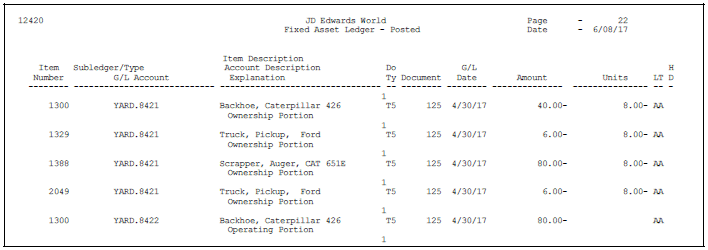
Description of "Figure 41-3 Fixed Asset Ledger - Posted report"
41.4 Printing the Asset Cost Analysis Report
You can print the Cost Analysis report to review the various costs that are associated with an asset. Use the Cost Analysis report to measure the operating efficiency and effectiveness of assets, such as equipment. You can analyze these amounts in month-to-date, year-to-date, or inception-to-date increments. The Cost Analysis report includes asset information, such as:
-
Net book value
-
Revenue earned
-
Ownership costs
-
Disposals
Two columns on the report require further explanation:
| Column | Explanation |
|---|---|
| Amount Month-to-date (MTD) | The amount, in currency or units, charged to the asset in the month you designate in the Through Date/Period for the report. |
| Amount/Hour MTD | The amount in hours charged to the asset in the month you designate in the Through Date/Period for the report. |